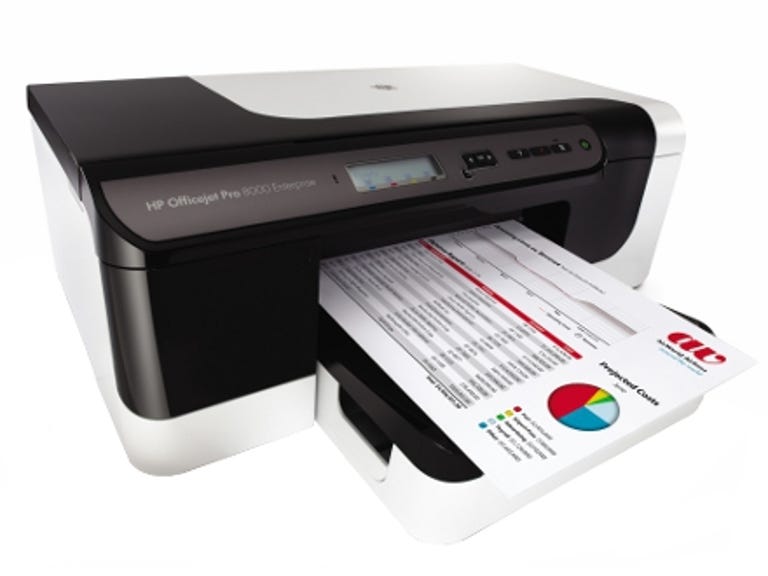Why You Can Trust CNET
Why You Can Trust CNET HP Officejet Pro 8000 Enterprise review: HP Officejet Pro 8000 Enterprise
The HP Officejet Pro 8000 Enterprise won't blow your socks off in terms of speed, but for an inkjet printer it produces good-looking black and white text and also has low running costs for colour and black and white documents.
When it comes to producing crisp documents for work purposes, most people opt for a laser printer, thanks to its top quality text output. That technology, however, is still not great at producing finely detailed colour images. With the Officejet Pro 8000 Enterprise, HP believes it has created an inkjet printer that has the text output quality of a laser printer, but all the colour reproduction benefits of an inkjet model. Priced at around £155, has the company succeeded in its aim?
The Good
The Bad
The Bottom Line
Good looking
While most manufacturers opt for a dull black or grey finish on their devices, HP has instead gone for a much more visually interesting mix of white and gloss black. It makes the printer look a lot cooler than the competition, which may signal HP's intention to make this model popular among creative types, who will appreciate its colour printing credentials.
The HP Officejet Pro 8000 Enterprise is a straight ahead black and white and colour printer. There's none of the scanning or copying extras that you'll find on multifunction models. Unlike most of the other models in the 8000 series, this one has a two-line monochrome LCD display. This is joined by a simple two-way control for moving back and forth through the menus and a couple of other buttons including a help key and cancel button. The controls may be limited, but as the menus are basic and it's easy to use them. Ink levels are displayed on the LCD screen as a series of bars.
Paper is fed into the printer and prints out into a tray that clips on top of the bottom paper feeder. It's a fairly straightforward system and works pretty well, although to load it with big reams of paper you sometimes have to remove this top tray. It holds a maximum of 250 sheets of paper.
The 8000 can be connected by USB and Ethernet. Unfortunately HP hasn’t included Wi-Fi support, but you can share it with multiple computers via Ethernet if you want.

Setting the printer up is pretty easy. It takes four ink cartridges -- one large black one and three smaller colour ones. These slot into sockets behind a flip down lid at the front, so the cartridges are always kept separate from the printheads. Once you've loaded the cartridges, you connect the two printheads into the main printing mechanism and then the HP Officejet Pro 8000 Enterprise will print an alignment page. When that's completed and you've loaded the drivers on your PC from the installation CD-rom you're ready to rock.
Not so refined
The print engine has a rather low 600x600 dpi resolution and it's also not the fastest on the block when it comes to delivering printed pages. Our ten-page black and white text documents took two minutes and seven seconds to print, while our ten-page business presentation took two minutes and four seconds to print in colour. The colour graphics ten-page test wasn't much quicker, taking one minute and 58 seconds. Even photo printing was relatively sluggish as a 4x6 inch snap took one minute and 12 seconds to print.
The results, though, are impressive. Black text is particularly crisp and dark for an inkjet model and not all that far off what you'd expect form a laser printer. Colour graphics also looked first rate with strong colours and nice, smooth gradients when detailing with transitions between hues. However, photo prints looked quite poor with lots of visible speckles and dither, especially on skin tones.
Where the HP Officejet Pro 8000 Enterprise really starts to differentiate itself from a lot of inkjet models -- and even many colour lasers -- is in running costs. Colour cartridges cost around £16 each and are good for 1,400 pages, while the XL black cartridge costs around £23 and is good for 2,200 pages. That works out at around 1.7p per page for black and white documents including paper costs and around 5.7p per page for colour sheets. This makes it a good deal cheaper to run than the vast majority of inkjet printers and many colour laser models.
The printer also has some extra management features. For example, there's a built in webserver so you can log into it using your browser to view and configure its settings and you can set up email alerts for when it's running low on ink.
Conclusion
Overall, the HP Officejet Pro 8000 Enterprise is a fine inkjet printer for those who primarily want a colour printer to use for work purposes. It produces good quality text and impressively rich colour documents, while managing to keep running costs to a minimum. However, it's nowhere near as fast a colour laser printer and its photo output quality is quite poor.
Edited by Jennifer Whitehead