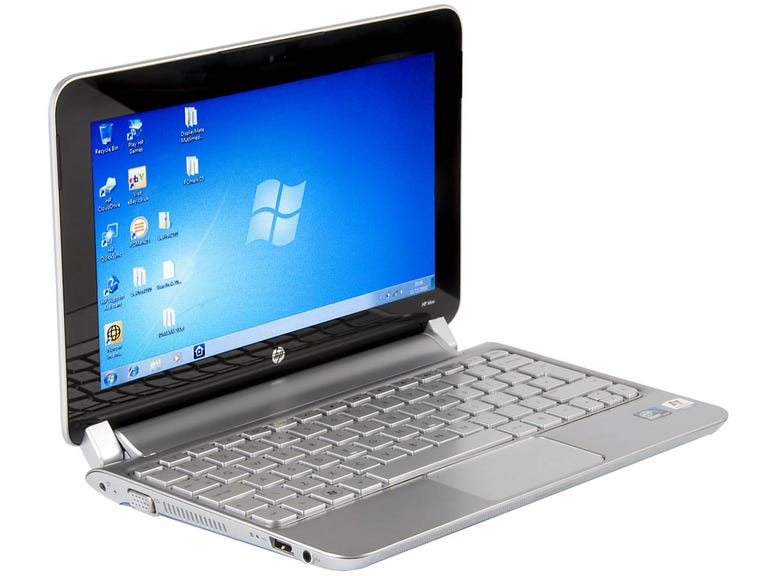Why You Can Trust CNET
Why You Can Trust CNET HP Mini 210-2003sa review: HP Mini 210-2003sa
The HP Mini 210 might look futuristic, but beneath the shiny exterior lies a netbook that provides no more than ordinary performance. It also has its fair share of design flaws, including a badly laid-out trackpad and a truly baffling power port.
Netbooks have plateaued when it comes to performance, with the last couple of years' worth of models being much of a muchness. The HP Mini 210-2003sa, however, at least steps things up a notch in the looks department. It can be yours for around £280.
The Good
The Bad
The Bottom Line
Future perfect
The new Mini 210 is available in a range of sassy colours. Our sample's lid sported a pleasing hue of tropical blue, with silver trim around the lip. On the inside, the machine looks equally flash, with smooth, futuristic curves. The black, glossy screen bezel also looks very impressive, reminding us of the MacBook Pro.
The 210 measures 268 by 191 by 32mm and weighs 1.5kg, making it lightweight and reasonably slim -- perfect for taking out and about on your zany world-travelling adventures.
Despite the affordable nature of the materials used in the 210-2003sa's construction, the machine doesn't feel too cheap. The keyboard is really massive, filling the available space.
Typing on this vast board o' keys is comfortable enough, and because each key is well sprung, typing at speed is definitely possible. The one downside worth mentioning is that we noticed a rattle when we typed -- it's nothing like an old fashioned typewriter or anything, but there's a distinct springy noise that might earn you the odd disapproving stare in a particularly quiet office.

The trackpad is large too, and using it feels extremely smooth and responsive. HP has led the 210 into the same trap that closed around the legs of its larger laptops, however -- the click buttons are integrated into the sensitive trackpad surface.
That means the mousing surface is technically larger, but practically will prove aggravating as resting your fingers on the click buttons will nudge the cursor ever so slightly. You can still hold the button and select text, for example, but it's an irritating glitch, and will doubtless make using the netbook less enjoyable.
Power struggle
Here's another crippling design flaw -- the sides of the netbook around the power socket are slightly curved, and the power jack is unusually thin. So the power supply only fits the port if you jam it in a certain way. We had to twist the power supply so the cable pointed straight upwards, and if you slightly knock the netbook once the requisite twisting and forcing has been performed, you're liable to accidentally disconnect the whole thing.
That's an oversight so ridiculous we're actually dumbfounded. Having to mess around with the power socket to get a proper connection is madness, and more than a little disappointing.
The Mini 210's display is pretty much what we've come to expect -- a 10.1-inch, 1,024x600-pixel panel. Thankfully it's quite bright, clear and sharp, making anything rendered on it very easy on the eye.
Performance too, is bog-standard. An Intel Atom N455 CPU backed up by 1GB of RAM makes for a laptop that's great for basic tasks like email and Web browsing, but incapable of anything much more demanding. In our PCMark05 CPU test, the 210 scored 1,472 which is very much in line with other netbooks.
Hard to port
Around the sides of this netbook you'll find a decent smattering of inputs, including an Ethernet port, three USB ports, multi-format card reader, VGA out and a 3.5mm socket for plugging in a headset. Usually we get two 3.5mm sockets, one for headphones and one for a microphone, so if you're an avid Skyper that's perhaps something to bear in mind. In other news, this netbook packs a 250GB hard drive, which is plenty of storage, and runs Windows 7 Starter Edition.
When we punished the 210's battery with our Battery Eater Classic test, which runs the netbook's CPU at a constant 100 per cent, it lasted only 1 hour and 10 minutes. You'll get longer battery life with more responsible use, but as a minimum battery life, that's rather unimpressive.
Conclusion
Looking at the 210's lustrous exterior and tasty design, we'd hoped it would be the machine to take netbooks to the next level. Beneath the shiny shell lurks a rather ordinary netbook, however, with its fair share of quirks and design mishaps. Not a bad machine by any length, but hardly a standout.
If you fancy a netbook with a higher resolution display, take a gander at the Dell Mini 1012.
Edited by Nick Hide
Update 19 November: Adding the outcome of our battery test caused us to revise the score of this review from 3 stars to 2.5.