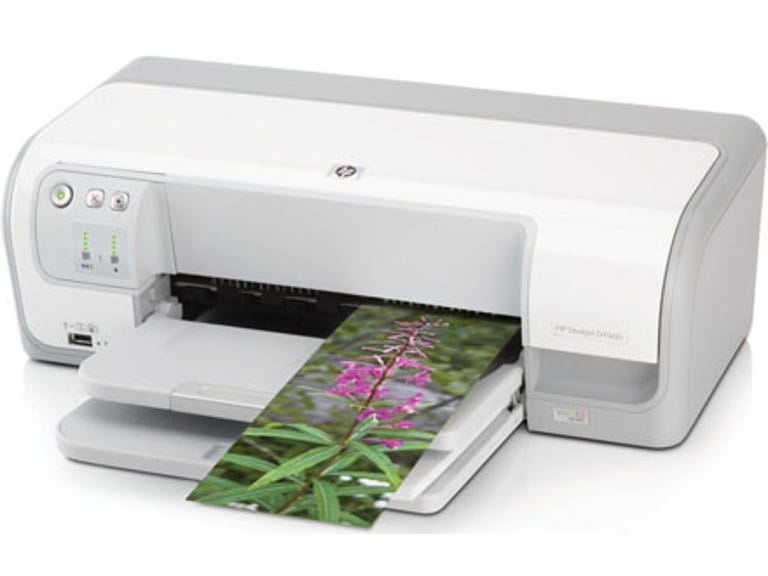Why You Can Trust CNET
Why You Can Trust CNET HP Deskjet D4360 Colour Inkjet Printer review: HP Deskjet D4360 Colour Inkjet Printer
The Deskjet D4360 justifies its asking price nicely. At the same time, you do get exactly what you pay for.
Design
Printers — they're never terribly exciting. And the market for stand-alone printers, as distinct from multifunction devices (MFD), is one that's been steadily eroding, which isn't surprising when you see MFD devices in your local tech emporium for significantly less than $100. As such, any stand-alone printer (excluding portable photo units) has to work extra hard to stand out. The D4360's big claims in the design department rest around it being small and fairly cheap to both own and operate. To an extent this has appeal; if you genuinely don't need a scanner/copier/fax, then why waste desk space or money on one?
The Good
The Bad
The Bottom Line
The D4360 measures in at 148x445x342mm, well below the size that most MFDs will take up, and its carrying weight of 3.5kg is moderate. We wouldn't want to lug it around all day, but it's certainly not going to snap your spine if you're moving it from site to site.
Features
The D4360 is, as noted, just a printer. No scanner, no copier, no fax. HP does hype it rather strongly, however, with a very prominent sticker on the top of the printer body proclaiming it as having the capability to print "laser quality text" — and those are fighting words indeed. In speed terms, HP rates it as capable of chucking out up to 30ppm (pages per minute) in black and 23ppm in colour modes, which is swift enough if it's true.
Connectivity on a sub-$100 printer is never going to be exceptional, and the D4360 ships with only USB connectivity; from the rear to connect to either a Windows (2000/XP/Vista) or Mac OS (10.3.9 or better) PC, and from the front to connect to digital cameras and other USB devices. Bear in mind, however, that this isn't the same as having PictBridge compatibility; you'll still have to have a PC connected to actually print anything from your USB device, which begs the question as to why HP bothered to throw it there in the first place.
Performance
We had some difficulty getting our Windows XP test PC to actually install the D4360, which for whatever reason continually stalled at the stage where it should have detected the printer. We eventually bypassed this and added the printer manually, but frankly, the install process wasn't smooth in our tests.
It's also worth noting that the default install involves quite a lot of software for what is still just a printer. We found it mildly annoying that even after we'd chosen the advanced installation option — we prefer to know what's being dumped on our systems — the installation still insisted on asking us again if we'd like to automatically install HP's software suite. And what a suite it is — aside from the driver, you've also got HP Shop (for supplies), HP Update, HP Solution Center, HP Imaging Device Functions, HP Customer Participation Program, HP Smart Web Printing and HP Photosmart Essential. And just in case you do just opt for the driver, keep 205MB free for it. Yup, 205MB, just for a driver. For 205MB, we'd want a limo driver, to be frank.
Once we were up and running with the D4360, it was time to print some pages. Like many smaller bodied printers, we found that the D4360 had some trouble containing the forces involved in spitting out pages quickly, and it had quite a tendency to vibrate in place, as though it were struck by some form of printer-based delirium tremens. Placing it on a solid and secure surface is something of a must.
Part of the vibration comes from the speed with which the D4360 is able to throw pages around, however, and in this respect the printer comes highly recommended in the budget space. Naturally, we didn't expect to see HP's claimed page figures, but were nicely pleased with the unit throwing out around 10ppm for our standard black document test. Photo printing was likewise very nippy, with 4x6-inch shots jumping out at just over one per minute. We will take exception to the HP's use of the phrase "Laser Quality" in describing the text output of the D4360. While it was serviceable enough text for an inkjet, it lacked the true crispness (not to mention the dryness) of a genuine laser print. If you want laser, it's easy enough to get a small laser for not a lot more than the D4360 and a few sets of replacement cartridges will cost you.