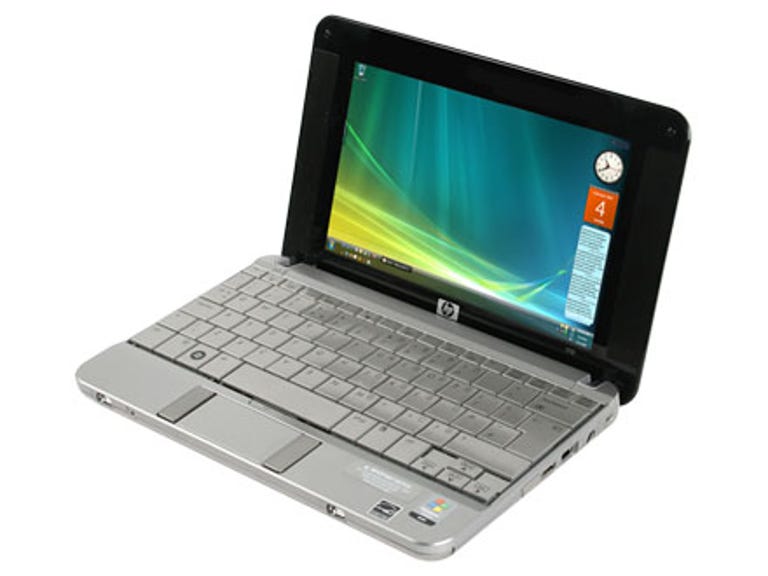Why You Can Trust CNET
Why You Can Trust CNET HP 2133 Mini-Note PC review: HP 2133 Mini-Note PC
It was only a matter of time before the major laptop makers jumped on the Eee PC's low-price, diminutive bandwagon. Like the Eee, the HP 2133 is small, portable and affordable, but it has the bonus of being easy to use. It's underpowered, but the great keyboard makes it perfect for Web access
It was only a matter of time before the major laptop manufacturers jumped on the Asus Eee PC's low-price, diminutive bandwagon. We've already seen quite a few rip offs alternatives, but the most interesting to date is the HP 2133 Mini-Note PC. Like the Eee PC, it's small, portable and affordable, but it also has the bonus of being easy to use.
The Good
The Bad
The Bottom Line
The Windows Vista version is available to buy for around £415, while the Linux version is available for around £360.
Design
The 2133 is undoubtedly the most attractive of all the laptops in its class and has the look and feel of a far more expensive device. The brushed aluminium lid and curvy magnesium alloy chassis make a welcome change from the toy-like Eee PC and its various rivals. Don't be surprised if your colleagues, fellow commuters and potential muggers can't take their eyes -- and fingers -- off it.

It's not all peaches and gravy, though. The 2133 measures 165 by 33 by 255mm, making it slightly wider than an Eee PC. It's also approximately 300g heavier at 1.3kg. While it's far from cumbersome, it's definitely eaten a few more pies than its Asus rival.
By making the 2133 bigger, HP has been able to incorporate a relatively large, spill-proof keyboard. This stretches all the way to the left and right edges of the chassis, allowing the keys to be significantly larger than those on the Eee PC. HP says the keyboard is 92 per cent of the size of a 'standard' laptop keyboard, but we'd say many of the keys are actually larger, and more comfortable than what you get on some bigger laptops.
Although HP gets it right with the keyboard, it doesn't follow suit with the mouse. The trackpad is extremely shallow, which means you'll need more vertical finger strokes than you would on a standard trackpad. The selector buttons are also a pain -- and they're in the wrong place. Instead of sitting below it, they're located on the left and right of the trackpad. This arrangement takes some time getting used to and we can't help but thinking HP should have also provided a nipple-style mouse as seen on many IBM laptops.
The 2133's display measures 8.9 inches diagonally, so it's the same size as the Eee PC 900. Still, it takes the upper hand by running at a native resolution of 1,280x768 pixels. Unfortunately, the bezel, which houses the integrated speakers, is quite large, meaning the 2133's screen appears smaller than it is. In fact, the smallness of the screen and the largeness of the keyboard make the whole thing look out of proportion -- like it's made up of two halves of different laptops.
Connectivity is adequate. On the left, there's a D-Sub VGA port, a USB port and mic and headphone jacks. The right side is home to Ethernet, a second USB port and ExpressCard and SD card readers. At the front, you'll find sliding switches for the power and wireless adaptors. Wi-Fi and Bluetooth are standard equipment.
Features
You'll find two main versions of the 2133 on sale: one that uses SuSE Linux, and one that uses Windows Vista Business edition. It's also possible to find versions of the 2133 with Windows XP on sale at selected retailers.
The Vista and Linux versions have similar specifications. They both use a CPU that's the computing equivalent of a lame horse -- a 1.2GHz VIA C7-M. The Vista model gets 2GB of RAM -- 128MB of which is allocated to the graphics card, while the Linux model uses 1GB. It's worth noting that, alongside the 1.2GHz chip, American customers get to choose from a 1GHz C7-M, or the slightly faster 1.6GHz C7-M, which leads us to believe HP has something against the British.
UK buyers don't get much choice in terms of storage, either. While the Americans can choose between 120GB or 160GB 1.8-inch drives, or a 4GB solid-state drive, us Brits are only permitted the 120GB mechanical disk. These provide ample storage but they aren't as sturdy as their solid-state counterparts in the event of a fall. This particular feature makes the 2133 a less desirable machine for children and the chronically clumsy.
We've mentioned the 2133 comes with 802.11a/b/g Wi-Fi, which is great. It lacks any sort of integrated 3G/HSDPA Web access, however, so you need to be within spitting distance of an open Wi-Fi hotspot in order to access the Internet. If carefree Web access is an important factor, you'll be better off buying an Eee PC in one of its 'Surf' variants.
Be aware that surfing outdoors isn't all that easy with a 2133. The 8.9-inch, 1,280x768-pixel screen uses HP's atrociously reflective BrightView coating, which makes it almost impossible to see anything if you're using it outside. It's actually pretty difficult to see what's going on if you're indoors, no matter how much you crank up the brightness. It's a world away from the matte coating on the Eee PC 900, which allows far more freedom in terms of where you use the machine.
Performance
The Mini-Note's performance abilities can be summed up in one word: 'lame'. But that's to be expected, really -- it use the slowest CPU we've encountered in recent times, plus the most bloated operating system on the market. It's no wonder it takes the machine about a minute and a half to boot up, and even less of a surprise that it scored only 538 in PCMark 2005 -- the lowest we've ever seen. Ever. The Asus Eee PC 900 Win managed 1,133 -- more than twice as much.
Battery life wasn't particularly impressive either. Using the standard 3-cell battery, the 2133 lasted 1 hour 33 minutes in our DivX movie playback test. We expect this will last an extra 15-20 minutes if you're willing to reduce the screen brightness and deactivate the wireless adaptor. In our BatteryEater test, it lasted 1 hour 52 minutes, although that was with the LCD brightness set at about 50 per cent.
Conclusion
There are plenty of reasons to love the HP 2133. It's affordable, it's impossibly attractive and it's more comfortable to use than any of its immediate competitors. Its performance is disappointing, however, and we don't like the fact it doesn't include a built-in 3G datacard. We'd recommend it to people who aren't concerned about the performance issue, but for the rest of us, the Eee PC is the mini-laptop machine of choice.
Edited by Shannon Doubleday