 Why You Can Trust CNET
Why You Can Trust CNET Honeywell Smart Home Security Starter Kit review: Honeywell's Smart Home Security Starter Kit is way too expensive, complicated
The Honeywell Smart Home Security Starter Kit has some neat features, but high prices and disappointing performance confuse things.
If you want a DIY home security system with professional monitoring, stop reading right now. The $450 Honeywell Smart Home Security Starter Kit doesn't offer optional professional monitoring or cellular backup -- yet.
The Good
The Bad
The Bottom Line
This US-only kit instead consists of a self-contained, all-in-one security camera/system (sold individually for $350), plus two door/window sensors and a key fob for quick arming and disarming ($450 total for the starter kit I tested). The security camera has 1080p HD live streaming, a built-in Alexa speaker, siren and Z-Wave hub, 24-hour free video clip storage and facial recognition, among other basic features.
The thing is, for such a seemingly simple system, the Honeywell Smart Home Security Starter Kit is incredibly expensive -- and not especially easy to use. Its facial recognition was hit or miss (and, oddly, only available for a two-hour window each day), and the Alexa skill was unable to handle basic functions like calling and music streaming.
Honeywell has promised some software updates post-launch to address some of these issues, but that's never very reassuring for someone making a purchase right now. This scalable Honeywell system is too expensive, too confusing to use and too limited in its features to be worth considering today, even if you want a security camera front and center for your home monitoring needs. When and if Honeywell addresses some of this system's shortcomings, a revisit to this review might be warranted.
Get to know Honeywell's Smart Home Security Starter Kit
Before we dive into some of the specific features of this Honeywell security system , let's take a look at how it compares to DIY kits from Ring, Nest and Abode.
Comparing smart home security systems
| Honeywell Smart Home Security Starter Kit | Ring Alarm Security Kit | Nest Secure Alarm System | Abode Essentials Starter Kit | |
| Hardware cost | $450 | $199 | $399 | $229 |
| Required monthly fees | None; free 24-hour video clip storage and optional 30-day video clip storage for $5 per month | None | None | None |
| Professional monitoring | No | Optional; $10 per month | Optional; $29 per month | Optional; $30 per month |
| Cellular backup | No | Included with professional monitoring | Included with professional monitoring; $5 per month as a standalone feature | Included with professional monitoring; $10 per month as a standalone feature |
| Power outage backup | Yes | Yes | Yes | Yes |
| Camera | Yes, included with the starter kit | Not included in this kit, but available separately | Not included in this kit, but available separately | Not included in this kit, but available separately |
| Smart home partners | Amazon Alexa, Google Assistant | None | Google Assistant, Nest | Amazon Alexa, Google Assistant, IFTTT, Nest |
Right away, you'll notice that the Honeywell system is the most expensive of the bunch. Nest's Secure system used to cost $499, but the Google-owned brand dropped the price to $399 to be more competitive.
The most obvious reason the Honeywell kit costs more is its camera, which acts as the hub of the system (and is itself a Z-Wave hub) -- Honeywell calls it the "Base Station." You can buy the Base Station as a standalone device for $350 -- or spend the additional $100 for the starter kit (adding in two door/window sensors and one key fob). Either way, you have to buy this camera. None of the other starter kits we've tested have included a camera as a required piece of hardware.
Honeywell's Base Station is a 1080p HD live-streaming indoor plug-in Wi-Fi camera. It has all of the basic functions you'd expect, such as night vision, motion detection and alerts (you can customize the alerts if you want to receive push notifications, but no emails -- or vice versa). But the camera also offers motion detection zones, facial recognition, a built-in Alexa speaker, and integration with Google Assistant , as well as Honeywell Voice, Honeywell's own voice AI that responds to the wake phrase, "OK, Security."
Unlike nearly every DIY home security system we've reviewed, Honeywell's Smart Home Security Starter Kit doesn't currently offer optional professional monitoring or cellular backup.
'Advanced' features
Facial recognition is only available on select cameras, and Honeywell offers it for free. Free is always welcome, but the camera wasn't able to consistently identify faces during my testing. It also has a strangely glitchy setup process and odd limitations on its use.
Whether you use the security system for free -- or pay $5 a month for extended video clip storage -- you currently get just a two-hour window of access to the facial recognition feature every day. The $60 Tend Secure Lynx camera offers 24-7 facial recognition for free, whereas Nest charges a monthly fee for access to its "familiar face alerts" facial recognition feature.
Given that, I suppose it's nice that Honeywell offers free facial recognition at all, but this two-hour window thing doesn't add any significant value.
In addition, you can also only add two faces max to your facial recognition "database." Honeywell suggested one use case might be confirming that your kids have gotten home safely from school. The camera would look for them only between the hours of 3 and 5 p.m., and then switch back to not detecting faces for the rest of the day.
Not only is that odd, it didn't work well. The app clearly instructs you how to scan your face into the database by taking a series of pictures with your head turned to the left, to the right and so on. But it took me and my colleague multiple attempts for the Honeywell app to "accept" our images. We kept getting error messages that said we had to retake one or several of them.
On top of that, the camera only managed to identify me once during my two-hour testing window (and I was standing extremely close to the camera, staring directly at it). I walked by it dozens of times, and so did my colleague, Chris, who was also in the database.
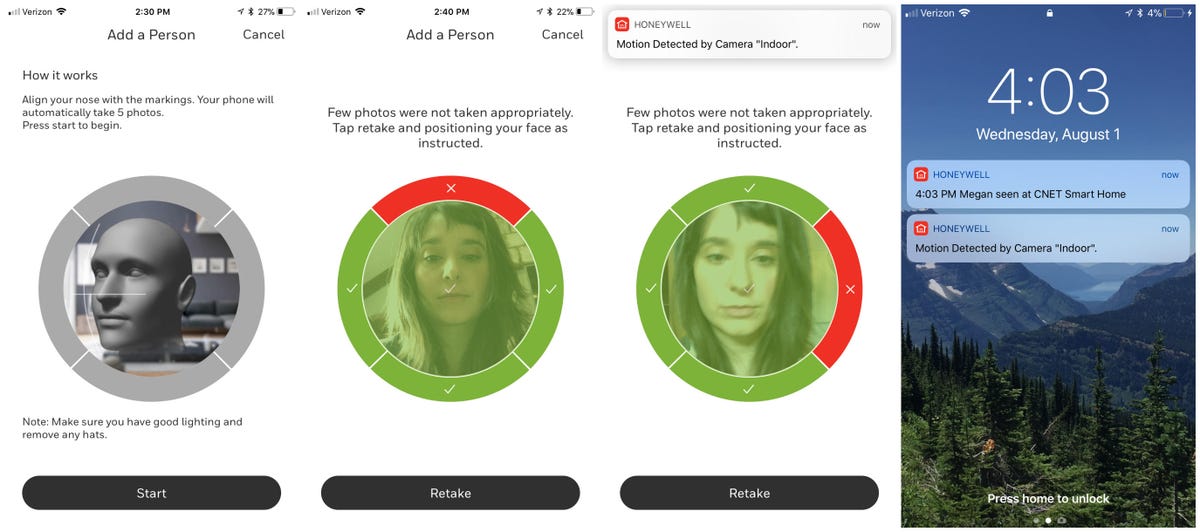
The facial recognition feature was hard to use, from start to finish.
Having an Alexa speaker built into this camera is a clever concept, and it looks neat, too. When you say "Alexa," a status light in the camera's base glows blue. I was able to use the speaker for a variety of standard basic queries, but Honeywell tells me it can't currently do the following things, although they are "on the upcoming roadmap."
- Reminders
- Notifications
- Music streaming
- Drop in
- ESP
- SMS
- Calling
Honeywell also doesn't have its Alexa skill for this security system up and running yet, so when I said: "Alexa, ask Honeywell to set my security to Away," the camera responded: "I can't do that right now. Please link your Total Connect through the Alexa app." Total Connect is a separate Honeywell Alexa skill that's "compatible with Lyric, Lynx and Vista Security Panels," according to its Alexa skill page. These are separate products, not directly related to the Honeywell Smart Home Security Starter Kit. Maybe Honeywell should change the software's name to Mostly Connect.
Honeywell did give me beta access to the new Alexa skill, called Honeywell Smart Home Security . I tried the following commands:
- "Alexa, Ask Honeywell to arm my security system."
- "Alexa, ask Honeywell to arm my security system to Away."
- "Alexa, tell Honeywell we are leaving."
- "Alexa, tell Honeywell I am sleeping."
- "Alexa, tell Honeywell arm Away."
- "Alexa, ask Honeywell to set Security to Sleep."
The "Alexa, tell Honeywell I am sleeping" and "Alexa, ask Honeywell to set Security to Sleep" commands both worked using the beta version of the Honeywell Smart Home Security Alexa skill, but the other commands still returned the same response: "I can't do that right now. Please link your Total Connect through the Alexa app." Frustrating.
Honeywell's $350 camera-Base Station glows blue when you say "Alexa."
I also question the overall value of having an Alexa speaker in a security camera. One of the most beneficial voice-control features for a security camera today is the ability to pull up a live feed from that camera on a TV screen or a smart display. The Alexa speaker in the Honeywell camera can't perform that function at all, since the camera doesn't support casting. So you'd need an Amazon Fire TV Stick or a screen-equipped Alexa device like the Amazon Echo Show to actually view the camera's live feed.
And that's in addition to the $350 Alexa-enabled Honeywell camera you just bought.
The Google Assistant integration is similarly limited right now to Z-Wave lights and dimmers. So using your Google Home, Google Home Max or Google Home Mini speaker, you're supposed to be able to say things like, "OK, Google turn on the hall light." That's nice, but arming the system with Google Assistant -- or pulling up a video feed using a Google Chromecast -- is currently unavailable.
This security system also works with Honeywell's own local, non-cloud-connected voice AI, Honeywell Voice, which uses the wake phrase "OK, Security." Honeywell Voice hasn't made the same progress with natural language commands as Alexa or Google Assistant, but it was the one voice integration that worked exactly as expected. This Honeywell help page explains the commands you can use; I was able to say "OK, Security, Away" or "OK, Security, I'm leaving" to arm my system to Away mode.
General performance
All of the system's other core functionality worked pretty well. I was able to arm and disarm the system easily from the app or with the key fob. I received regular motion alerts, although again, I only got one facial recognition alert total during my testing. The door/window sensors that came with the system were responsive, and I got regular alerts telling me which door or window had been opened or closed. The built-in siren that sounds when the system is armed and activity is detected is loud enough to startle an intruder.
Honeywell also sent me three additional pieces of hardware that aren't available in the core starter kit, but are optional accessories that you can add at any time to scale up your system — a motion sensor ($49), an Indoor MotionViewer camera ($149), and an outdoor MotionViewer camera ($199). Read more about the Honeywell accessories available here.
I mainly tested the motion detector, which I placed in the living room at the CNET Smart Home, and it simply provided another point of access where the system could determine if a potential security issue was taking place beyond the camera's field of view.
One thing that did work incredibly well was the the system's geofencing feature. This is an optional feature available inside the app for free that allows you to set your address and a certain radius. When your phone travels beyond that threshold, it automatically switches to away mode -- and when you come back, it automatically switches back to home mode.
Setting up the system initially was simpler than using it. The app provides very clear instructions and walks you through exactly what you need to do as you add each accessory.
The verdict
I was excited about Honeywell's $450 Smart Home Security Starter Kit. It had real promise but fell short so often that it's ultimately difficult to recommend. If you don't care about the facial recognition feature or the glitchy Alexa skill, then you may still find value in using the "OK, Security" voice commands and the camera's core functionality.
But to me, the price is much too high for a system that's so unnecessarily complicated and also lacking optional features like professional monitoring and cellular backup. Wait for Honeywell to smooth out some of its glitches -- and hopefully lower its overall price -- before you buy.


