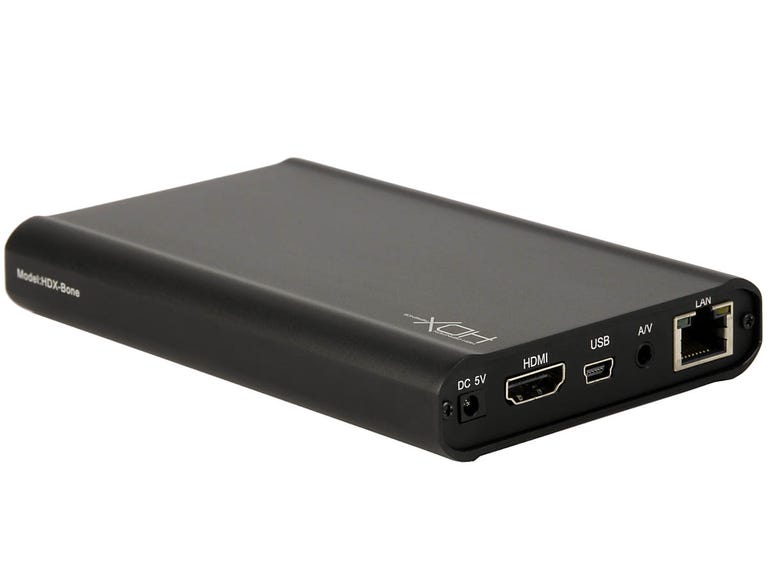Why You Can Trust CNET
Why You Can Trust CNET HDX Bone review: HDX Bone
The Bone is an impressive little media streamer. It's at its best when you whack in a hard drive, as you can then take it on the road and play back 1080p video on any TV with an HDMI port. The teeny tiny remote control may gradually drive you insane though
Media streamers are something we can't live without these days. There was a time when PCs didn't have any media stored on them, but, in the last five years or so, the Internet, digital cameras, camcorders and vast digital audio collections have changed all that.
The Good
The Bad
The Bottom Line
HDX, a sub-brand of a Chinese company called HD Digitech, offers powerful and flexible media streamers. Its offerings compete with the likes of the Popcorn Hour machines and Western Digital's WD TV devices, but do so on their own terms, as the HDX Bone shows. This 1080p media streamer is available from HDX directly for around $119 (£79), but you'll have to pay for shipping too, which could add up to £40 or so from China.
Feature-packed pygmy
The Bone is a small unit. Nevertheless, on its rear, you'll find a full-sized HDMI output that needs no adaptor. There's also a mini-USB socket, power input and a 3.5mm AV out connector. To use this AV output, you'll need to use the supplied breakout cable, but, as this is a 1080p streamer, we can't see a good reason to do so.

On the front, there's a window for receiving infrared signals from the remote, and a small light that tells you if the machine is on. That's pretty much it. You'll also notice that there are two small screws on the front. If you remove these, you can fit a 2.5-inch laptop hard drive, should you wish. If you do, note that the hard drive has to be of the SATA variety. It will simply slide into place -- the only complication is that you'll need to screw the drive to the mainboard.
Android ahoy
The Bone can, if you so choose, be configured to run Android, Google's mobile-phone operating system. We're in two minds about the value of this feature on the Bone, but it's certainly got plenty of future potential. You need to have a hard drive fitted for this feature to work.
To install Android, first head over to the HDX Web site and grab the latest firmware for your Bone. Then do the same with the most recent Android pack. Unpack these files from their archives and plonk them on the root of a USB stick. Install the firmware update first; then, from the menu, select 'install Android' and the machine will format your built-in hard drive -- make sure you don't have anything important on it -- and put the Android build in the appropriate partition.
What can you do with Android on the Bone, then? Well, sadly, not a massive amount. Not all apps will work, because they either need telephony hardware that isn't present in the Bone, or for you to use a touchscreen. Web browsing is possible, however, and you can put APK files -- installers for Android apps -- onto the device and install the apps that way. This is necessary because Google doesn't allow non-licensed hardware to access its app store.
We didn't use the Android feature much, but it doesn't really get in the way and it's fun to be able to take advantage of it, especially if you're an Android nut. We can see great potential for this feature in the future, but, ultimately, the user interface that comes with the Bone is more than suitable for watching videos.
Support for a wealth of codecs
HDX says the Bone can play everything. We can certainly confirm that it plays most key formats. MKV-wrapped files are fine, as are AVI files containing MPEG-4 video. The Bone can also play ISO DVD images, MP3s and even Flash video. It has no problems decoding high-bit-rate 1080p video with DTS surround sound either.
In terms of audio prowess, it can downmix DTS and Dolby Digital, as well as the high-definition, lossless variants: DTS-HD MA, DTS-HD HR and Dolby TrueHD. AAC, FLAC, OGG and MP3 files are all supported for a range of music codecs.
As with most similar devices, the Bone is also happy to accept your holiday snaps in either PNG, JPEG or BMP form.
Fancy portable hard drive
Not only is the Bone about the same size as a portable hard drive, it also acts exactly like one. With a laptop drive fitted, you can plug it into any PC and drag files onto the device as if it were any removable hard drive.
We found this feature to be the most compelling, especially as the Bone doesn't need to be connected to the mains supply in order to work perfectly. If you're prepared to invest in a laptop drive, or have one knocking around already, the Bone will prove a wonderful little device for carrying media around and playing it in 1080p on any TV with an HDMI connection.
Ace pictures and sound
The Bone can output video at 1080p, with lossless audio. Everything we played on it looked absolutely terrific. We aren't sure, however, that it quite reached the quality levels of some of the larger media streamers, particularly the Popcorn Hour C-200, which has stunning video-playback capabilities.
We looked at clips from the movie Star Trek and were very impressed. The Bone rendered images with a fantastic amount of detail. Sound was conveyed with superb range, and we really felt every thump via our Onkyo AV receiver and Monitor Audio speakers. Music in the MP3 format also proved sock-explodingly good. The Bone provides a likeable user interface when playing audio too, with a well-designed splash screen showing ID3 information, such as the name of the artist and track.
Tiny remote control
We aren't big fans of the supplied remote control. It's a small device, with only a few buttons on its surface. While we can see the value of its compact size in terms of portability, it will probably prove annoying if you want to use the Bone in your living room for any length of time.
Simple tasks like fast-forwarding video are a pain -- more often than not, we inadvertently made the Bone stop playing the current video and move onto the next one. This irked us, and made us think of the Popcorn Hour C-200, which has a fully featured remote with plenty of shortcuts for navigating around quickly.
That said, if you're looking to buy the Bone for travelling purposes -- connecting it up when you need to make presentations, or entertain yourself in a hotel room -- the remote control will prove the perfect size. It's certainly not going to take up much excess space in your luggage.
What's missing?
Although it's network-aware, the Bone isn't Internet-aware, so there are no Internet-TV-streaming services, as you'll find on other devices. Is that a problem? Not really. We'd like access to some online video, but it's not a deal-breaker for us, especially considering that this device's talents are aimed elsewhere.
Conclusion
The HDX Bone is an impressive device. As a portable media player, it's superb, and its picture quality is also good enough to make it suitable for long-term home use. The remote will almost certainly grate if you're using this machine in your living room, though, as it's too small and fiddly.
Edited by Charles Kloet