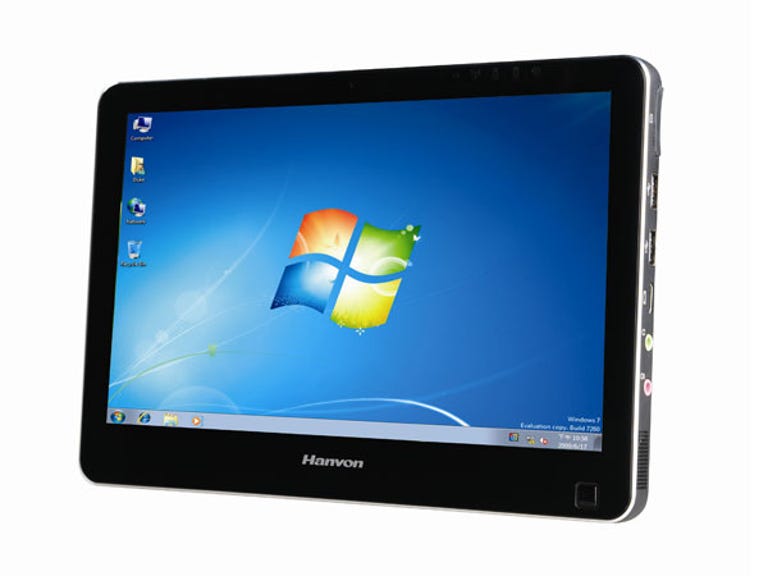Why You Can Trust CNET
Why You Can Trust CNET Hanvon BC10 review: Hanvon BC10
Hanvon's Windows 7 tablet has some interesting features, but sub-standard battery life and applications that don't take advantage of touch detract significantly.
Design
The BC10 is a tablet, currently exclusively sold through Officeworks. From the front, like most tablets, it presents very few visual elements. There's a small optical mouse-pad to the bottom left of the 10.1-inch touchscreen, buttons and ports down the side, and that's your lot. You'd have to flip it over to discover that it's running Windows 7 at all, making it one of very few Windows systems that doesn't display its Windows credentials prominently.
The Good
The Bad
The Bottom Line
The obvious design comparison would be with Apple's iPad, and in that respect the BC10 is a much chunkier cousin. Those who found the iPad a bit weighty in the hand won't find too much to like in the BC10 either. At 900 grams, it's 200 grams more than the iPad, and thicker at 18mm to the iPad's 13.4mm. Mind you, that extra thickness does allow it to add in ports that Apple will only enable via buying additional adapters. Around its thickened sides you'll find two USB ports, an SD card reader, HDMI output, and headphone and microphone sockets.
Features
Unlike the slew of upcoming Android tablets, the BC10 runs on a much more laptop-centric set of parts. The core processor is an Intel Celeron 1.3GHz ULV 743, with 2GB of RAM supplied onboard, as is a 250GB hard drive. That's a lot more storage than any other tablet on the market, hands-down. The 10.1-inch display screen has a top resolution of 1024x600 running on Intel's GMA 4500M graphics processor. It's the kind of specification that you'd find on a low-end notebook in pretty much every respect, except of course that you don't get a keyboard at all. Bluetooth and Wi-Fi are supported, although Wi-Fi is limited to only 802.11b/g. The BC10 runs on 32-bit Windows Home 7 Premium Edition.
Performance
As it's fitted out with standard (albeit low-end) notebook parts, we ran our standard benchmark set across the BC10. In common with many netbooks, PCMark05 refused to complete properly, but we did manage to scrape a 3DMark06 score out of the BC10, where it managed a predictable score of 627. This isn't a gaming tablet of any note, in other words.
The more we used the Hanvon BC10, though, the more we were struck by how it's not particularly well suited to any particular task. The hardware is capable enough for what it is, and Windows 7 does support touch gestures, but not always terribly well within standard applications. Unlike some of the touch-enabled full PCs we've seen recently, there's precious little custom software on the BC10 to enable easy touch manipulation, which means you're stuck with the interfaces written for Windows programs that assume you've got a full keyboard and mouse. This is where Android and iOS tablets have a distinct advantage, as touch is always the assumed control method. As an example, the on-screen keyboard works about as well as any other on-screen keyboard, but the default position for it across most applications means it'll obscure what you're typing in. Holding down on the screen to simulate a right mouse click does work, but is often imprecise.
The other area where the BC10 left us wanting a lot more was in battery life. We'd noticed that almost from the moment it powers up a rather noisy fan kicks in, and wondered what kind of effect that would have on overall battery life. Running our standard battery test over it, with full-screen video running at full brightness and with all battery-saving measures disabled, the BC10 ran out of power in two hours and 26 minutes. That's about average for a cheap laptop, but this isn't exactly playing in that space. Compared to other tablets, just under two and a half hours is quite low. We also noticed that the video playback while we were testing stuttered quite frequently, which is a concern for a tablet product that's likely to be used for some entertainment purposes.
Conclusion
If 2010 is the year that tablets finally took hold, then the Hanvon BC10 harks back to Microsoft's earlier tablet PC offerings. It's not the BC10's fault that so much Windows software doesn't take touch commands into consideration, but any potential buyer would have to live with those limitations. Combine that with the meagre (for a tablet) battery life and high asking price, and you're looking at a very niche product indeed.