 Why You Can Trust CNET
Why You Can Trust CNET Hannspree SE40LMNB review: Hannspree SE40LMNB
The Hannspree SE40LMNB is cheap for a 40-inch TV with USB recording, but standard-definition looks rough and ready, so it's no bargain.
Hannspree is probably best known for making computer monitors, but every now and again it also turns its hand to producing TVs. Its sets tend to compete on price rather than picture quality or features.
The Good
The Bad
The Bottom Line
Nevertheless, the SE40LMNB does have a few tricks up its sleeve, including the facility to record TV shows to memory keys attached to a USB port.
Available for £335 online, it's one of the cheapest 40-inch LED models on the market, but is it a good budget buy?
User interface and EPG
A lot of budget TVs have very basic user interfaces with graphics and text that look like they've been created on a 1980s computer. Thankfully, Hannspree has avoided that pitfall here. This TV's menus look very attractive and are largely on a par with what you'd find on much more expensive TVs.
The main menu has a translucent grey background overlaid onto the programme or movie that you're watching. Across the top are tabs for the Picture, Sound, TV, Setup and Parental Controls screens. As you select each of these, a large icon is displayed on the top-right of the window below. The various options that you can configure are shown to the right, and when you select an option, it highlights in green.
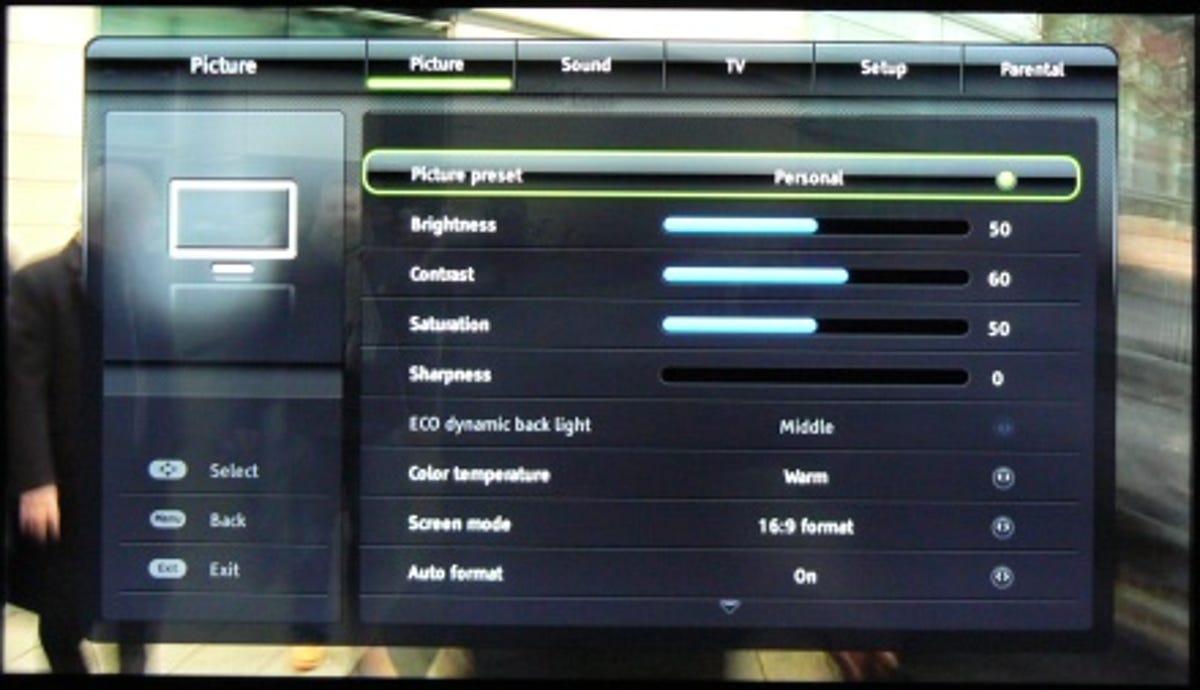
The picture controls let you adjust the usual settings such as brightness, contrast, saturation and sharpness. You can also change the colour temperature and turn on and off the X-Contrast option, which attempts to boost the apparent contrast of the image -- the gap between the darkest and brightest areas of the picture -- to improve shadow detail.
In the advanced menu you'll find just two settings. One controls the noise reduction feature, while the other turns on and off the light sensor. With the light sensor turned on, the set will dim its brightness level to save on power by working out when the level of ambient light in your room is low.
You'll definitely need to make use of the picture settings. The default presets add in too much sharpness -- something that tends to make images look noisy, especially when you're watching standard-definition channels via the Freeview tuner.
In the sound menu you can tweak the balance and set an audio delay, should you find that one of your digital audio sources suffers from slightly out-of-sync sound. There's also a wide stereo setting that, as its name suggests, tries to expand the stereo image produced by the speakers. However, unlike a lot of TVs, there's no graphic equaliser or bass boost setting -- something that would have helped you beef up the set's rather thin-sounding audio.
Like the menus, the electronic programme guide (EPG) is nicely presented. When you open it up by pressing the dedicated Guide button on the remote, you'll find it shows six channels' worth of data at a time, in a traditional horizontal layout. There's also a video thumbnail of the currently selected channel shown in bottom left-hand corner of the screen. Alongside this are details of the programme that you've highlighted in the guide.
It's relatively fast to navigate the programmes or to skip between pages. You can also use filters to only display movies or sports broadcasts, for example. If you press the Options button while you've got a show selected, you can schedule a reminder or alternatively have the TV record the show to a USB drive or memory key attached to the USB port.
Digital media
With such a low asking price, it's really no surprise to find that this model doesn't have built-in Wi-Fi or an Ethernet port. It lacks the smart TV features, such as support for BBC iPlayer, that are now ubiquitous on mid and high-end models from bigger name manufacturers.
However, the SE40LMNB does have a USB port and you can use this to playback pictures, videos and music tracks. The format support for digital files isn't wonderful though. For example, only JPEG picture files are supported. Although it will play DivX and Xvid videos, it refused to work with HD MKV files.
But the USB port isn't just for media playback. You can also use it to pause live TV, or alternatively record shows to disk. To make use of these features, you need a drive that's at least 1GB in size, but that won't be a problem for most.
Scheduling recordings of shows is very easy. You simply highlight them in the EPG, hit the Options button on the remote and change the schedule type from Reminder to Record. You can also quickly start recording any show that you're watching, by pressing the Options button, selecting PVR from the pop-up menu and choosing the Record option.
Getting at your recordings is long-winded though. You have to start up the media player, select the Video option and then navigate to a folder called PVR. These files don't contain the programme name either. Instead, they are marked with obscure file names such as '0222_172157.pvr'. Nevertheless, the recording quality is excellent as the TV just saves the raw digital broadcast to disc, so you get an exact copy.
Design and connections
The SE40LMNB is certainly no stand-out looker when it comes to design, but it's also far from the worst-looking TV that we've come across. As it uses LED backlighting, Hannspree has been able to keep the chassis depth to a relatively slim 43mm. The company has also added a translucent edge to the base of the pedestal, and the bezel around the screen is relatively narrow too, measuring just 30mm wide.
However, the chassis does feel slightly palsticky and the standard glossy black finish on the bezel and rear panel looks pedestrian.
Its array of connections isn't bad though. It has three HDMI ports, which are all side-mounted, as well as a set of component inputs on the rear for hooking up your high-definition kit. These are joined by a Scart socket (which uses a small breakout cable) and a VGA port. There's also a CAM slot on the left-hand side next to the USB port.
Audio quality
This model's chassis houses modest 8 Watt speakers and, perhaps unsurprisingly, it doesn't exactly produce the beefiest audio you'll hear from a TV. Although dialogue in movies and TV shows sounds fairly distinct, music and background explosions and effects are thin and weedy. What's more, the lack of a bass boost setting or graphic equaliser in the audio menu means there's little you can do to improve things.
Picture quality
The SE40LMNB has a full HD panel, but sadly Hannspree hasn't added a Freeview HD tuner. If you use a HD service such as Sky HD or Virgin Media's Tivo, then this won't be all that much of an issue. However, it will be a turn-off for those who still get their TV channels over the air via a standard rooftop aerial.
Once you've adjusted the picture settings to remove the overly aggressive sharpness levels, it actually does a fairly good job of handling HD movies fed via Blu-ray. Black levels are better than expected for a model in this price range, contrast performance isn't bad and colours on the whole remain pretty consistent, even if they're not as accurate or as vivid as those you'll get from pricier models. Motion blur does creep in here and there, along with some judder, but its pictures are perfectly watchable.
However, this model really struggles with standard-definition DVDs or showing TV channels from its Freeview tuner. Its lack of picture processing armoury really shows. Pictures tend to look noisy. You'll see speckling around the edges of moving objects, while difficult picture patterns, such as car grills and vertical lines on tall buildings, tend to suffer from patterns and jagged lines.
Colour performance isn't consistent either, and motion tends to suffer from blurring during tracking shots or camera pans. Also, one issue that affects both HD and standard-definition material is the bleed from the LED backlighting. While it's not always intrusive, there are noticeably brighter patches in the corners of the screen when you're watching darker scenes or films in letterbox format.
Conclusion
You get a lot of screen space for a relatively modest outlay with the SE40LMNB. Its HD pictures are actually very watchable and the recording features are a welcome addition.
However, the lack of a Freeview HD tuner is disappointing and we think its performance with standard-definition channels will be too rough and ready for most. Although the price is low and there are some neat features on offer here, the SE40LMNB is not quite the bargain TV that it initially seems.


