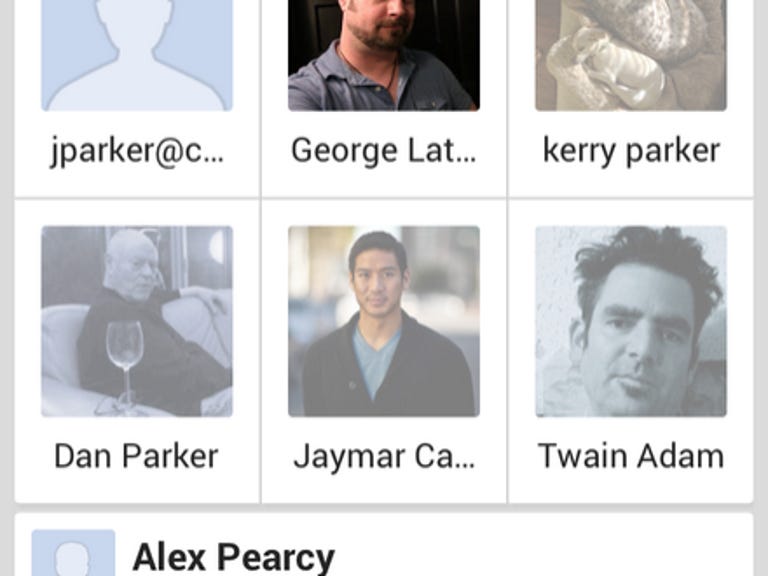Why You Can Trust CNET
Why You Can Trust CNET Google Hangouts review: Chat and place video calls from one app
Google took video calling and text messaging features from Google+ and turned it into a standalone app, probably for added convenience. But do you really need it?
Editors' note: This post was updated July 16, 2013, with more information.
The Good
The Bad
The Bottom Line
Google Hangouts (iOS | Android) brings the group video chat features you have in Google+ to your home screen with a standalone app, but it might be one too many ways to do the same thing.
Having the app on your home screen gives you immediate access to one-on-one and group video calls formerly found by going through a couple of menus in Google+. With Hangouts, you can have a video call with up to 10 people and you can choose who will be in the hangout through a list of your contacts or by using a search field. During your hangout, the app automatically detects and displays the person who is currently talking, with smaller live shots of the other people in the hangout across the bottom. You also have buttons across the bottom that let you switch between your front- and rear-facing cameras, turn off the camera or microphone, and quit the hangout.
But the Hangouts app isn't all about video calling. As the replacement to Google Talk, Hangouts is now the go-to app for chatting with your Google contacts. It lets you start conversations with individuals, groups, or even entire Circles. As you chat, you can embed emoji or attach photos (new ones or existing ones from Google+ or your Gallery) to a message. And with a single tap, you can instantly jump into a video call from a conversation. My biggest complaint is that unlike Google Talk, the Hangouts app doesn't show you which of your friends are currently online. While Hangouts on the Web displays status messages and color-coded status indicators next to your contacts, the mobile app displays neither, which is frustrating.
The strange thing is that even though the Hangouts app effectively takes over all of the text, voice, and video chat functions from Google+, the Google+ app still has a Messenger tab on its main navigation bar. At this point, we can assume that the Messenger tab will eventually go away, but for now, it somewhat awkwardly points you to the Hangouts app.
So why did Google break the Hangouts functionality out of Google+ anyway? I think it's partly for the convenience of the one-tap access to the app, but it's also to create a central app for all communications. According to Dori Storbeck, community manager for Google+ Hangouts & Chat, SMS will soon be part of Hangouts as well. There is one distinct advantage right now for iOS users, however: you can make video calls across platforms -- something FaceTime cannot do.
As for performance, Hangouts had some minor delays, which are to be expected, but it worked fairly well on both Wi-Fi and 4G in my testing.
Overall, Google Hangouts does what it's supposed to do: it makes video calls and lets you message your friends. For iOS users, it has an advantage over Apple's FaceTime in that it can make video calls across platforms. So, if you want a slightly quicker way to access hangouts, or just don't want to get involved with the whole Google+ app, maybe Hangouts is a perfect fit.