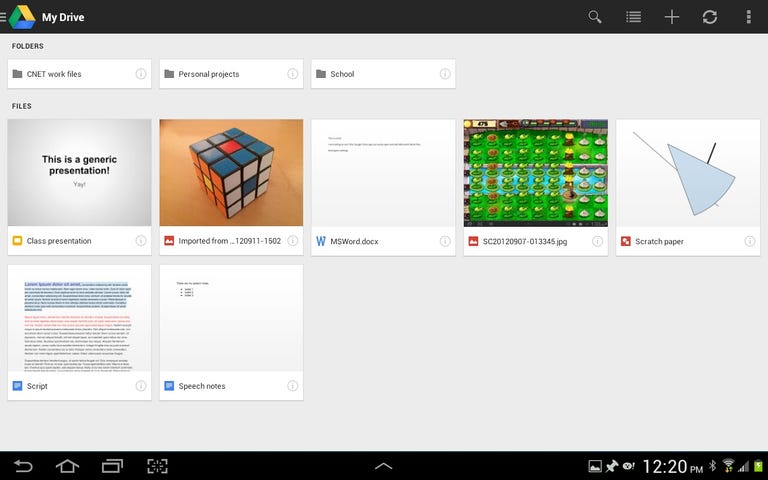Why You Can Trust CNET
Why You Can Trust CNET Google Drive for Android review: Solidly blends docs, storage, and file sharing
Google Drive for Android was recently updated with a shiny new dashboard and several new tools to play with.
Editors' note: This review was updated on May 30, 2013, to cover the features added in the latest version.
The Good
The Bad
The Bottom Line
Similar to the experience on the Web, Google Drive for Android opens up to a revamped navigation panel that sports the white space and clean lines of Google Now. From here, you can see a list of all your files (My Drive), files that have been shared with you, starred files, recently modified files, or offline files. There are also controls for creating new documents or spreadsheets, and uploading files to be stored on your Drive. The built-in widget gives you a quick, one-tap way to create or upload files to your drive, and you can even add Home screen shortcuts directly to files or folders.
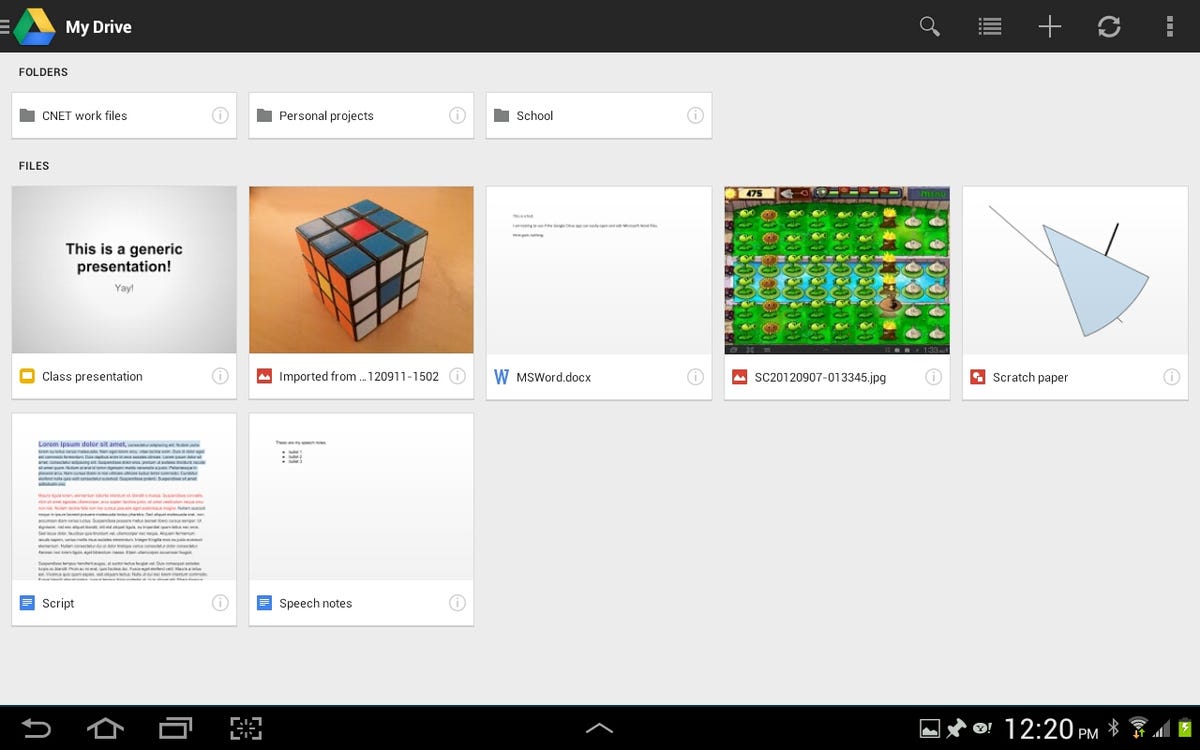
Long-press any item in your list for options to Share, Rename, Delete, or send a link to your file. The newest version of the app also lets you download a copy to your device or print from any Cloud-ready printer. And if you plan on traveling to an area without Wi-Fi or data coverage, there's also an option to make files available for viewing while offline. I've personally used this feature countless times while on vacation.
In previous versions of Google Drive, file editing was basic, but with the most recent updates, the app has significantly powered up on that front. The Documents editor offers alignment options, lists, bold, italic, and underline, as well as a rudimentary color tool and the capability to edit tables. Meanwhile, the Spreadsheets editor is now worlds better than it was before. With the newest update, you have all the basic editing tools at your disposal, plus you can now change text color, cell color, and cell alignment. And it's important to know that formatting is maintained when you cut and paste content among documents in Google Drive. The downside is that the Google Drive app still lacks the capability to edit Presentations and Drawings. You can view them through the app, however. Lastly, the Drive app does let you create, reply to, and resolve comments via the Documents editor.
On top of all the old Google Docs functionality, Google Drive is really just a simple file storage platform. Like Dropbox, it automatically syncs with the cloud, so that everything is consistent across all of your devices. Also, it lets you share (add collaborators to) any kind of file, including music, images, and videos. Altogether, it is a fantastic option for storing, syncing, sharing, and collaborating.
From Google Drive's main dashboard, a quick tap on the menu lets you quickly sort and filter files so you can find exactly what you're looking for, even if your Drive is filled to the brim with files. You can filter by file type or document type, and sort by modify date. What's nice is, you can also move files around within your drive, in case you want to do some housekeeping.
Google Drive's sharing features are also impressive. The app lets you send a file straight away or send a link to download a file, all using Android's share menu. Previously, competitor Dropbox had the upper hand in this department, but Google's service has certainly caught up.
One thing I think the Google Drive app needs is a password-protect feature. As it is now, anyone with your device can easily fire up the app and tap into your private files. Dropbox currently offers this, and it would be nice to see Google come loaded with the extra security as well.
Regardless of its (few) shortcomings, I still highly recommend downloading the Google Drive app for Android. It nicely integrates (almost) all of the Docs functionality, plus it gives you the extra power to access and share other types of files.