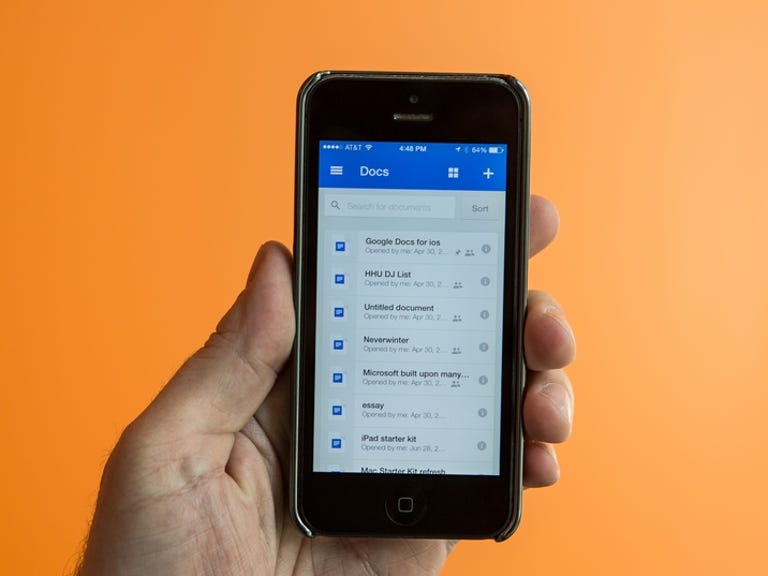Why You Can Trust CNET
Why You Can Trust CNET Google Docs for iOS review: Google Docs gets offline mode, but still trails iWork, Office
Google has separated its main productivity services into standalone apps, partly for easy access, and partly to clear up confusion with Google Drive.
Google's productivity suite has been updated, separating the individual Google Drive services into standalone apps that include Google Docs, Google Sheets, and Google Slides (not yet available).
The Good
The Bad
The Bottom Line
Less of an update, and more of a new way of thinking of Google's productivity suite, Google Docs gives you much of the same experience that you'd expect from the existing Google Drive iOS app, but with one important change.
Fortunately, you now have the ability to work in offline mode, which satisfies a longtime complaint about Google Drive. Sure, that's a big win, but competing services like Microsoft Office and iWork have had that feature for a long time. That, along with Google's shorter feature list and lack of templates, still places it behind its rivals.
So why would Google duplicate the same functionality in separate apps? I don't know precisely why Google is making this change, but it stands to reason Google is going to make Google Drive strictly for storage, and keep the apps separate from Drive for both visibility and easier update paths. With the apps as standalone downloads, people will know exactly which app to open for their specific needs and Google will be able to update each app whenever it wants without having to do larger Google Drive updates. Also, Google says it will remove the edit functionality from Google Drive, and instead point people to the new standalone apps.
For the sake of this review, I'm calling the whole suite Google Docs (because that's the legacy name), but what I'm really talking about are all three of the new standalone apps for word processing (Docs), spreadsheets (Sheets), and presentations (Slides).
Navigating the apps
When you launch any of the apps, you'll need to sign in with your Google account, and then you'll be greeted with a brief tutorial, followed by the familiar list of documents you currently have saved in Google Drive. The difference here, of course, is that you'll only be able to see files that work with the app you're using. Just as in Google Drive, you can view your documents in a list or touch a button to view them as tiles.
Once you're in a word processing document, you can edit directly, change format styles and fonts, and share with others for collaboration. Your work is automatically saved to Google Drive so you can access your work from any device.
The same is true for Sheets and presumably Slides (not yet available), making Google's suite of apps much more like Apple's and Microsoft's productivity suites that include a cloud storage option and three apps to cover the most basic office actions.
The current version of Google Drive lets you do all these things from within the app, but Google says it will flip the switch in the next few days, removing the editing features from Google Drive, and instead prompting users to download the standalone apps.
Collaboration
Like the current Google Drive app, the apps let you share a document with a friend or group, and give each person permissions to edit or simply view the document.
When another user makes an edit, you'll be able to see that user typing in real time with a tag near the cursor to call out who is making the edits.
This is a smart move
Even though Google is keeping almost all the same functionality, making standalone apps is a smart move because it's more in line with how most people perceive how office suites should work. Both Microsoft Office for iPad and Apple's iWork apps use their respective cloud services for storage, but leave the heavy lifting for word processing, presentations, and spreadsheets to dedicated apps.
The fact is, it's much more intuitive to open a word processing app when you want to start writing, rather than the confusion of opening a storage app, finding your document, and hitting edit. It also makes sense to only be able to view written documents in the Google Docs app, giving you quick access to your writing without having to sift through the various file types you can save to Google Drive.
With this change, it appears Google wants to step into the familiar app landscape where other companies operate in order to make its office and productivity apps more accessible to people who are used to that landscape.
Conclusion
The Google productivity apps are still in their early stages, but basically mirror the current functionality of what you can do in Google Drive. The big difference is you can now view and edit documents offline, but the layout, buttons, and functionality are almost identical to those of the current Google Drive app.
Google mentioned in its blog that Google Drive will soon lose editing functionality within the app, as the company is instead opening the appropriate standalone app whenever you choose to edit a document (this change will be coming over the next few days). So, if you use Google's productivity suite, you'll need to download the standalone apps to keep up with the changes.
What this change seems to mean, however, is that Google will now be able to work within Apple's and Microsoft's paradigm and hopefully add features to the individual apps that will make them competitive with what those companies have to offer. Currently, Microsoft and Apple offer a lot more in the way of templates and other useful tools within their respective office apps, but don't be surprised if more of that type of easy-access functionality comes to the standalone Google apps in future updates.