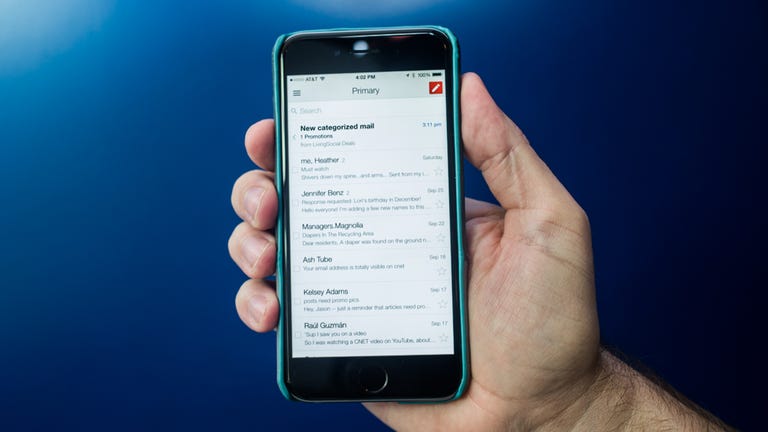Why You Can Trust CNET
Why You Can Trust CNET Gmail for iOS review: More reasons to have two email apps
Though optimizing the app for the larger iPhone screens is a small tweak, it's a pretty big deal for those who use Gmail for iOS on a regular basis.
Editors' note: This review was updated October 6, 2014, with the latest features in version 3.1415926.
The Good
The Bad
The Bottom Line
Gmail for iOS, Google's official e-mail client for iOS, has evolved over time into a strong offering. And the tweaks keep coming -- the latest version now works with the larger screens on both the iPhone 6 and iPhone 6 Plus without zooming.
Obviously, the Mail app that comes with your iPhone lets you connect to Gmail accounts (as well as several other services), but with the official app from Google you'll get a few more options that you may have come to rely on using Gmail.
Getting set up
Starting with the basics, once you're logged into your account, you'll get a view of your inbox with a Menu button in the upper left and a "compose email" button in the upper right. Just below that (and above your inbox), there's a search field you can use to search all your email.
As you would expect, Gmail for iOS has most of the basic tools found in the browser-based version. You can read mail and browse through threaded conversations, keep track of important messages in a priority inbox, and organize your mail using starred messages, labels, and archive features. Other features include autocompleting contact names as you type, sending and receiving attachments, an infinite scrolling inbox, and Gmail's excellent search functions. You also can use and manage multiple Gmail accounts; respond to Google Calendar invites within e-mail messages; and search features include predictive text as you type for quick inbox searches.
Google links launch Google apps
Features added in previous updates let you launch the appropriate Google app (if you have it installed on your iPhone) instead of launching a default Apple app when you touch a link in an e-mail. This means that a YouTube link will automatically open the YouTube app, a Google Maps link will automatically open Google Maps, and a Web URL will open Chrome. This is a departure from what we usually see from Apple, which historically has been pretty particular about developers using the core Apple apps already on your iPhone.
I definitely prefer that it automatically opens YouTube and Google Maps rather than browser-based versions, but I'm fine with Safari for most links. Fortunately, you can pick and choose which Google apps will launch automatically by turning any of these behaviors on or off in the Gmail app settings.
Sorting your email
One of the best things about the Gmail app is the way it sorts your mail. The inbox sorts e-mail for you with tabs at the top separated into Primary, Social, Promotions, Updates, and Forums.
The Primary e-mail tab holds e-mails from friends, family, and other direct messages; Social gives you updates from social networks; Promotions give you the latest sales pitches (including those you signed up for); Updates is where you'll find confirmations, receipts, bills, and statements; and Forums gives you the latest news from user forums you're signed up for.
In my testing the behind-the-scenes sorting worked great, making it much easier to scan through e-mail that's important and saving the less important messages for later.
Cutting back on notifications
Gmail for iOS also gives you notification options that cut down on constant vibrations or sounds coming from your iPhone every time an e-mail is delivered. Using the settings, you can be very specific about when you receive a notification. You can continue to get notified for all messages, only the messages you marked as important, get no notifications at all, or on a per-account basis. This may seem like a small perk, but if you receive a lot of e-mail like I do, cutting the notifications down to just the e-mails that matter is a great option. You can customize all these settings from the in-app settings page.
A couple of issues
While the Gmail app will let you switch between accounts, there is still no option for a unified inbox. It's definitely a plus to be able to add as many as five Gmail accounts to the app, but it would be useful to have the option to look at all incoming email at once.
The other problem isn't about the app itself. With Apple's Mail app on your iPhone, you can already send and receive messages from your Gmail account. Even with more useful features coming in each update to the official Gmail app, having two e-mail clients is not really better than having one. Still, if you're a heavy Gmail user with multiple accounts, it might be worth checking a couple of e-mail clients if you like the experience you get with Gmail.
Conclusion
The Gmail app has a clean interface for checking your mail, lets you send attachments, has handy predictive text for searches, and gives you flexibility with notifications. If you're a full-time Gmail user, you don't need to look further for an email client -- the official Gmail app for iOS is excellent.
With that said, if you have multiple accounts from different services, it means you'll be checking your mail using different apps whether one is Apple's Mail app or a client for another service such as the Yahoo mail app. Even if you just have multiple Gmail accounts you'll be able to view up to five of them in the Gmail app, but you won't be able to open a unified inbox to view them all.
Still, if you're a Gmail user who likes Google's features for organizing e-mail, the official Gmail app is a good option and there are more reasons to make it a mainstay on your home screen with every new update.