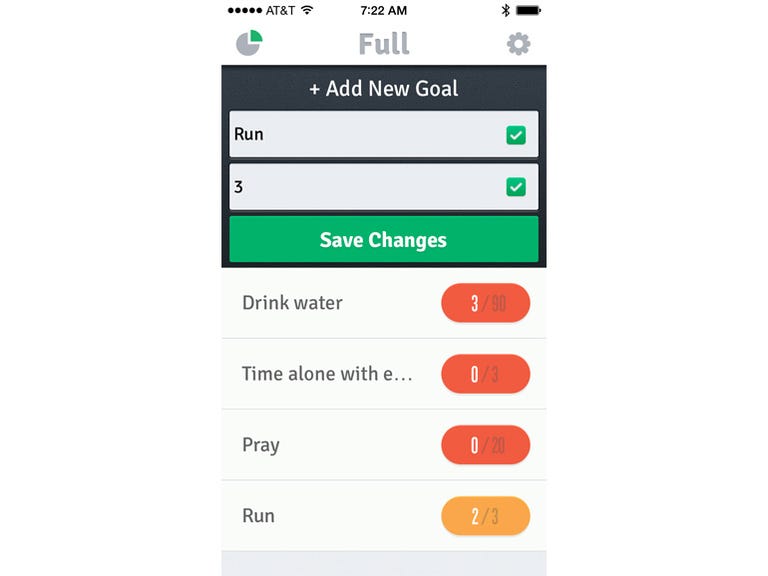Why You Can Trust CNET
Why You Can Trust CNET Full for iOS review: Capable goal-tracking app needs work
Full makes tracking progress toward monthly goals as simple as a swipe.
Full for iOS has the potential to change the often frustrating experience of setting monthly goals and then trying to track your progress. Rather than jotting it all down on paper, the app gives you a convenient gesture-based interface for keeping on the path to success.
The Good
The Bad
The Bottom Line
At just 99 cents, Full has the right foundation to do what it promises, but is lacking in some areas. You won't have a bad experience if you download it now, but I recommending waiting until the developer adds some needed features.
Gestures
The first time you run Full, you're guided through a short tutorial that shows you how to track your goals. When you enter a goal, a title and monthly total are required. After entering a title and total for the goal, you can start tracking progress.
The gestures found in Full will be somewhat familiar to those who have used the popular e-mail app Mailbox . Like Mailbox, Full uses a series of short and long swipes for quick actions. A short swipe to the left across a goal will subtract from the goal's number; a longer swipe gets you a prompt to delete the goal. A short swipe to the right will add to the goal's total, with a longer swipe presenting the option to edit the goal.
This means you can launch the app, find the particular goal you want to add or subtract from, then swipe in either direction. By forgoing the requirement for users to enter information in a text field or some other random method, Full is almost too simple. I must admit, however, this simplicity is what makes Full such a compelling app to track goals with.
Arranging the list
My biggest gripe about Full is the inability to reorganize your Goals list. Currently, the order of your Goals mirrors the order you entered them into the app. It's a trivial complaint, but if you enter more than six goals for any given month, you'll have to scroll down through the list to track the last goal you entered.
In situations like this, the simplicity of launching the app, swiping a goal, and closing the app is lost. Adding the power to rearrange goals would reinforce the main selling point of Full.
Remembering to track
When I approach using an app like this, I always think it's a good idea but wish I didn't have to remember to actually launch it to track my progress. It's the same with task-managing apps -- I can never remember to enter reminders into the app. Oh, the irony.
What the developers at Full decided to do was set a recurring notification for the app. Doing so means your iOS device will remind you to track your goals every day. For me, that reminder seems to fire every night at 7 p.m. At that time of night, I'm typically spending time with my kids, making alerts like this one something I ignore or dismiss without a second thought.
Unfortunately I can't find a setting within the app to customize the alert time. I'd love to see an option to change the alert time, or even just to snooze the current alert for a couple of hours.
Conclusion
It's no secret that tracking progress on a goal you're working toward can provide a boost in motivation. Full is a well-designed app, with a straightforward user experience.
Unfortunately, it's not quite ready for prime time yet. With just a few tweaks to the app, Full would be the ideal app for keeping tabs on your progress, but for now I would wait for another update.