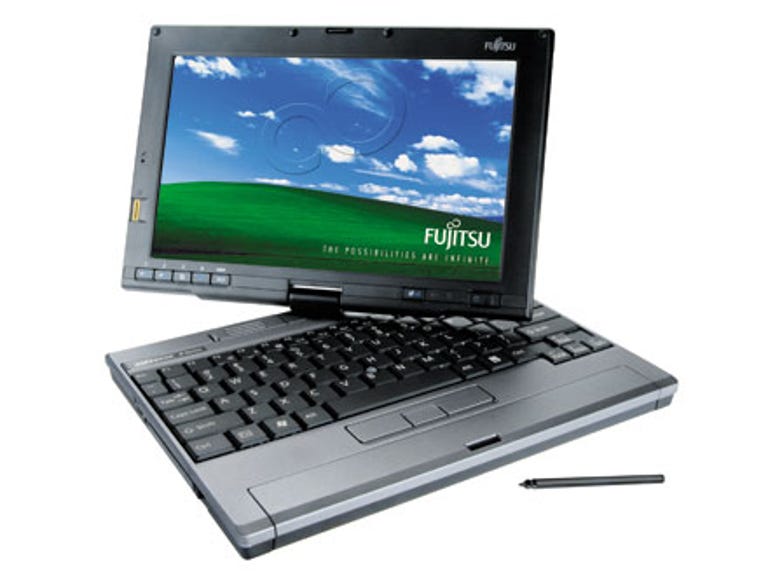Why You Can Trust CNET
Why You Can Trust CNET Fujitsu LifeBook P1610 review: Fujitsu P1610
Need a convertible tablet that's portable and works well? You can't go past Fujitsu's nifty little P1610.
Ultra-portable notebooks used to the preserve of rich kids who would let them casually tumble out of their man-bags, while they pretended to talk on their gold-plated phones. But now, more people can afford a Dolce & Gabana RAZR, and, due to falling prices, ultra-portables too are now within our grasp.
The Good
The Bad
The Bottom Line
While you can still get flashy gadgets such as the Asus S6 and the Sony UX17, the Fujitsu P1610 is the mullet of the portables world: it's business in the front, party in the back. But that's not to say it's unfashionable: it comes in an understated black and gun-metal box, and is almost "cute".
Design
It is an update from last year's P1510, and includes some updates including a higher screen resolution (1280x768 vs 1024x600) and a shift to a Core Solo processor from a Pentium M.
The screen is an 8.9 inch indoor/outdoor model which, while missing out on some of the glitz of full-sized notebooks, is perfectly readable -- if a little "grainy". When swivelling the display into Tablet mode the screen orients itself automatically based on the way you're holding it.
The screen is passive, though it acts like an active model due to its clever palm rejection technology, which appears to use the natural resistance of your skin. Like the buttons in modern lifts, the screen detects when your finger, or palm, is resting on the screen and the cursor doesn't move. This also means you need to use a fingernail if you lose the stylus. The stylus itself is quite funky, and the nib is spring loaded meaning that if you press hard you won't actually damage the screen.
Features
Connectivity includes two USB ports, 802.11 a/b/g adaptor, an SD card reader, PCMCIA, modem and Ethernet.
The specs page lists it as "Windows Vista capable", and it just fits the bill, if you don't want to run Aero, that is. To be capable you need only run an 800Mhz processor and 512MB of RAM, but we'd always suggest 1GB to ensure a smooth experience.
Small size has also meant a smaller keyboard, and while it's not terrible to type on, you wouldn't want to write your memoirs on it. The mousing controller is a trackball, while the mousing buttons include a "scrolling" key which turns on page scroll and is manipulated with the trackball.
The unit we saw was a pre-production model, and you can expect some issues, but we did have one niggle in that one of the two USB ports didn't work. We're sure this won't be an issue in the final product. The Fujitsu's also built for the corporate world with a fingerprint reader and security software onboard.
Performance
In order to boost battery life, the P1610 also comes with an extensive Power Saving Utility which turns off memory cards, wireless and adjusts brightness. There are also optional six-cell batteries to provide extra power on the road.
We tested the system using the synthetic benchmark PCMark 05, and it came up with a figure of 1506. By desktop replacement standards, this is pretty slow, but amongst its peers this is to be expected. PCMark is fairly multimedia intensive, and this demonstrates that the machine can do multimedia if pushed, but is perfect as a pen-and-paper replacement.
The only problem we can find with this machine is that the notebook gets hotter than most of its size, so if your carting it around in your hands all day it may get uncomfortable.