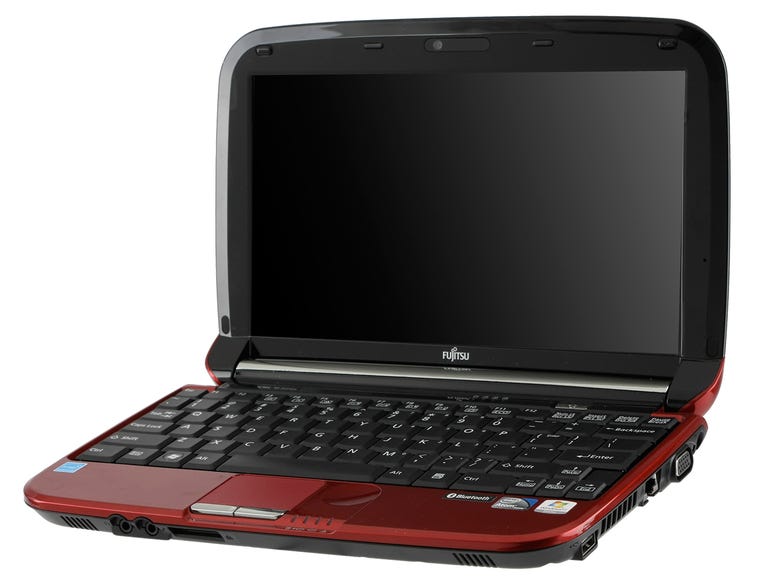Why You Can Trust CNET
Why You Can Trust CNET Fujitsu LifeBook MH380 review: Fujitsu LifeBook MH380
Fujitsu LifeBook MH380
The last time we reviewed a Fujitsu Lifebook Netbook--the M2010--we didn't completely buy the company's educational market pitch, as it seemed to merely offer a package that didn't add up to more than any other Netbook at a price that was significantly higher.
The Good
The Bad
The Bottom Line
Time has passed, and we were curious as to whether the Lifebook MH380 was a new direction for Fujitsu. To some extent, it is. Fujitsu's smartest move with its next-generation Atom Netbook is admitting that its design has always been more about work than education. With its interesting curves and a funky touch pad, the Lifebook MH380 is a racier-looking Netbook, but its bulky battery and overdesign may be a turnoff for those looking for a slimmer, discrete minilaptop.
At $449, the MH380 costs the same as its predecessor did when we reviewed it. Though $449 now buys a larger hard drive, a higher-resolution screen and an Atom N450 processor, you can get better deals for less in the Netbook universe. In the end, Fujitsu's Lifebook MH380 doesn't stand out in a sea of me-too Netbook competitors.
| Price as reviewed/starting price | $449 |
| Processor | 1.6 GHz Intel Atom N450 |
| Memory | 1GB, 800 MHz DDR2 |
| Hard drive | 250GB 5,400rpm |
| Chipset | NM10 |
| Graphics | Intel GMA 3150 |
| Operating System | Windows 7 Starter (32-bit) |
| Dimensions (WD) | 11.1 inches x 8.2 inches |
| Height | 1.2 inches |
| Screen size (diagonal) | 11.6 inches |
| System weight / Weight with AC adapter | 3.3 / 4.0 pounds |
| Category | Netbook |
Somehow, the more time we spend with this Lifebook, the less we like its design. What starts out as eye-catching, slick, and a bit futuristic devolves into a clunky, cramped, and bulky experience as you use the MH380. The Netbook's outer glossy, red finish and metallic race-car-like sheen is complemented with curved chrome edges. A quirky figure-eight logo on the outer lid's corner gives the Lifebook MH380 a slightly retro-futuristic look. Underneath, Fujitsu gave this Netbook a standard matte-black plastic base. However, inside, the company continues the glossy red color around the keyboard and touch pad, but leaves the upper lid surrounded in black.
The Netbook's upper lid opens up farther than normal, which is useful when typing on small machines such as this one. Oddly, Fujitsu centered the Lifebook's round screen hinge far back from the keyboard, in line with the bulky battery that juts from its bottom like a long kickstand. It gives the Lifebook a unique appearance, but offers no real value. Fujitsu includes an array of four LED indicators at the top and bottom of the keyboard; however, they mostly served as a distraction. The Netbook's small chrome power button, which is above the Num lock key, is the only discrete button other than the keyboard's keys.
As far as that keyboard goes, it's a throwback and an annoyance: this Fujitsu has one of the few tapered keyboards left in the Netbook world. While the keys have good travel and feel, they're a little too small, especially on the right side of the board where the comma, period, and shift keys lie. Fujitsu squeezed directional-arrow keys in on the keyboard and changed the relative position of all those keys, shifting the shift key to the left and making other keys hard to find, much less to press. The Netbook's palm rest space is adequate, but it is not exceptional.
Fujitsu's keyboard changes are minor compared with what it did to the Netbook's touch pad. According to Fujitsu, customers requested the design that it implemented on the MH380, which carves off a good third of the touch pad's real estate and gives it to a circular concave dimple of plastic that acts as a scroll wheel. It took us a while to figure out how to use it, but the wheel lets you dial your finger clockwise or counterclockwise to scroll Web pages or documents. Most touch pads just use the far right strip to accomplish this. The remaining postage-stamp-size square of touch pad is barely enough to work with, and the tiny buttons beneath it are just as bad. If you're going to be bold enough to introduce a feature like this to grab attention, it had better be an improvement over what it's replacing in the first place.
The Netbook's touch pad has a somewhat annoying momentum-scrolling option automatically activated, which makes the pointer slide around the screen as if it's on ice. You can deactivate the setting in the touch pad control panel, but the software buries it in a number of submenus.
For those seeking higher-resolution in a 10-inch Netbook, add the Lifebook MH380 to your list. The 10.1-inch glossy screen has a 1,366x768-pixel native resolution, as opposed to the standard 1,024x600-pixel resolution. The extra pixels allow Web browsers and other windows to open truer to the way they'd look on 13- or 14-inch displays, and help the vertical screen space not be taken over with toolbars. We've seen a handful of 10.1-inch Netbook displays with higher resolutions, and it's one of the few features that justifies the premium price.
The MH380's stereo speakers, located on the front bottom of the system, are loud--louder than the M2010's speakers. They're more than loud enough for casual listening. The built-in Webcam and microphone offer standard-for-Netbooks video conferencing capability.
| Fujitsu Lifebook MH380 | Average for category [netbook] | |
| Video | VGA | VGA |
| Audio | Stereo speakers, headphone/microphone combo jack | headphone/microphone jacks |
| Data | 3 USB 2.0, SD card reader | 2 USB 2.0, SD card reader |
| Expansion | None | None |
| Networking | Ethernet, 802.11 b/g/n Wi-Fi, Bluetooth | Ethernet, 802.11 b/g/n Wi-Fi, Bluetooth |
| Optical drive | None | None |
The MH380 includes a standard set of ports: three USB and a VGA. Fujitsu includes Bluetooth, and we'd expect it on a system with a price north of $400.
At $449, the Lifebook MH380 includes 1GB of RAM, a 250GB hard drive, and an Atom N450 processor. There is nothing special about its specs, and Fujitsu's Lifebook is more expensive than similarly configured competitors. According to Fujitsu, the MH380 is a sturdier Netbook, but we didn't notice anything in our casual usage that suggested it has a better build than most other systems.
Intel's Atom N450 processor runs nearly all 2010 Netbooks, including the MH380. The CPU performs as you would expect for a low-power system: it's fair at single-tasking, bad at multitasking, and it can't handle full-screen video streaming. However, it seemed to perform well browsing the Web and other simple tasks.
| Fujitsu Lifebook MH380 | Average watts per hour |
| Off | 0.32 |
| Sleep | 0.71 |
| Idle | 7.75 |
| Load | 15.22 |
| Raw kWh number | 25.94 |
| Annual power consumption cost | $2.94 |
The Lifebook MH380 ran for 5 hours and 18 minutes with its included six-cell battery in our video-playback battery drain test. Your mileage may vary depending on what power-management settings you use and how you're using programs like Web browsers or office apps; however, it has an above-average battery life for a portable. Its battery life is a huge leap forward over the Fujitsu Mini M2010 we reviewed last year, which only offered 2 hours. Fujitsu includes a standard, one-year, limited warranty with the Lifebook MH380. The warranty includes 24-7 technical support by phone and chat.Though we had a hard time finding the support page on fujitsu.com, all the drivers and user guides were there once we located it.
Find out more about how we test laptops.
(Shorter bars indicate better performance)
(Shorter bars indicate better performance)
(Shorter bars indicate better performance)
(Shorter bars indicate better performance)
(Longer bars indicate better performance)
System configurations:
Fujitsu LifeBook MH380
Windows 7 Starter; 1.66GHz Intel Atom N450; 1,024MB DDR2 SDRAM 800MHz;
250MB (Shared) Mobile Intel GMA 3150; 250GB Hitachi 5,400rpm
Lenovo Thinkpad X100e
Windows 7 Professional; 1.6GHz AMD Athlon Neo MV-40; 2,048MB DDR2 SDRAM 667MHz;
384MB (Shared) ATI Mobility Radeon HD 3200; 320GB Hitachi 5,400rpm
Sony Vaio Eco VPC-W212AX
Windows 7 Starter; 1.66GHz Intel Atom N450; 1,024MB DDR2 SDRAM 800MHz;
250MB (Shared) Mobile Intel GMA 3150; 250GB Seagate 5,400rpm
Asus Eee PC 1201N
Windows 7 Starter; 1.6GHz Intel Atom N330 Dual-Core; 2,048MB DDR2 SDRAM 2,050MHz;
256MB Nvidia ION; 250GB Hitachi 5,400rpm
Acer Ferrari One
Windows 7 Home Premium; 1.2GHz AMD Athlon 64 X2 Dual-Core L310;
4,096MB DDR2 SDRAM 800MHz; 384MB (Dedicated) ATI Mobility Radeon HD 3200; 250GB Seagate 5,400rpm
HP Mini 210
Windows 7 Starter; 1.66GHz Intel Atom N450; 1,024MB DDR2 SDRAM 800MHz;
250MB (Shared) Intel GMA 3150; 160GB Toshiba 5,400rpm