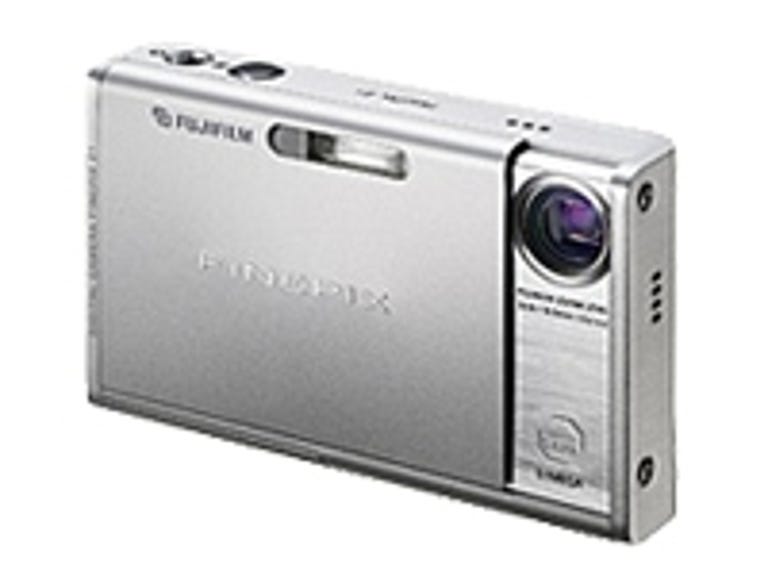Why You Can Trust CNET
Why You Can Trust CNET Fujifilm FinePix Z1 review: Fujifilm FinePix Z1
Fujifilm FinePix Z1
Stylish yet solidly built, the Fujifilm FinePix Z1 has an internally zooming lens that keeps it thin and pocketable. This 5-megapixel ultracompact also houses Fujifilm's fifth-generation Super CCD HR sensor and new RP processor, which seem to have succeeded in giving the Z1 standout low-light shooting capabilities. However, the Z1 keeps its feature set mainly to the basics. It lacks a continuous-shooting mode and manual controls, and even its scene-mode selection is minimal. If that doesn't bother you, this snapshot camera will give you competitive performance and photo quality, especially when the lights are low.
The Good
The Bad
The Bottom Line
This svelte 3.5-by-2.1-by-0.7-inch camera's minimalist design makes it a joy to use. With the Fujifilm FinePix Z1, there are no power switches, mode dials, or control wheels required: slide open the front-panel cover to power up the camera and reveal the focus-assist lamp, the electronic flash, and the lens. You can purchase the Z1 in one of two color schemes: a matte-black-and-chrome finish or plain silver. It's a solid-feeling camera with an all-metal body. The lens doesn't extend from the Z1 while zooming through its range; zooming and focusing are done internally. There are only two main modes, Photo and Movie, selected by a sliding switch atop the camera next to the shutter release.


Other functions are available via a minimal collection of buttons next to the big 2.5-inch LCD, each of which does double or triple duty. You'll have to go into the menu system to reach scene modes and functions such as white balance and exposure compensation, but Fujifilm cuts down on menu-surfing time by dividing your options into a main menu and a function menu accessed via a separate button. However, it's annoying that the menu system closes each time you change a setting; if you want to make more than one selection, you have to keep reactivating it.

There's no tripod mount built into the camera, so to shoot hands-free, you have to put the camera in the included dock, then mount the dock on your tripod. Perhaps a more problematic omission for snapshot photographers is the lack of any ports on the Z1, aside from the one that connects the camera to the dock. The USB, A/V, and power ports are built into the dock, which means that you'll have to take it and the requisite cables along if you want to download photos, hook up to a TV, or charge the battery away from home. There's also no optical viewfinder on the camera, which probably won't bother most people who buy it.

The Fujifilm FinePix Z1 helps you avoid all those confusing exposure and focus decisions by largely removing your ability to make them. There are just two autofocus options--multi- and center focus--along with the macro mode, which focuses down to 3 inches when the lens is at its widest angle. Similarly, exposure is fully automatic and locked into a 64-zone metering system. Shutter speeds range from 4 seconds to 1/1,000 second, and the aperture is fixed at f/3.5 at wide angle and f/4.2 at telephoto. You get a 36mm-to-108mm (35mm-camera equivalent) zoom range, which isn't ideal for shooting in small spaces, but we've seen worse.
For a modicum of control, you can make adjustments via exposure compensation to plus or minus 2EV, or select one of five scene modes (Natural Light, Sports, Night Scene, Portrait, and Landscape). Careful snapshot photographers can also select white-balance presets--including three fluorescent-light options--and adjust light sensitivity from ISO 64 to ISO 800. There's also a choice of color modes: Standard, Chrome (which is more vivid), and Black And White.

The 2.5-inch LCD particularly lends itself to displaying the 640x480-pixel, 30fps movies that the Z1 can capture. With a 1GB xD-Picture Card, you can shoot almost 15 minutes of this reasonably high-quality video with monaural sound. Viewing options include normal playback, fast-forward, reverse, and frame by frame, complete with volume control of the small but surprisingly clear speaker that's built into the left edge of the camera. You can also attach voice memos to stills and crop photos in playback mode.
The Fujifilm FinePix Z1 offered good performance that will please snapshot photographers looking for a responsive camera. It powered up and was ready for its first shot in a decent 2.4 seconds but was outstanding thereafter, snapping off pictures every 1.2 seconds, a clip that almost made up for the complete lack of continuous-shooting modes. Flash photography slowed this ultracompact down to 4.5 seconds between shots.

Shutter lag was minimal, measuring just 0.5 second under high-contrast lighting. More challenging low-contrast illumination didn't faze this Fuji; the brilliant white assist lamp allowed the autofocus system to lock on to a subject within a zippy 0.8 second.
Performance of the LCD is key in a camera that has no optical viewfinder, and the Z1's scratch-resistant panel provided a good view under a variety of lighting conditions. In direct light outdoors, we were able to brighten the screen by pressing upward on the cursor pad; indoors, the display automatically gained up to supply comfortable viewing under the dimmest conditions. Only a little ghosting was visible.
Image quality from the Fujifilm FinePix Z1 is quite good for anything short of huge enlargements. It captured an impressive amount of detail in the shadows, although it also blew out some highlights. This Fuji is not immune from noise problems, but our pictures were relatively speckle-free at ISO 64, showed little noise up to ISO 400, and were still usable at ISO 800. This high-ISO capability makes the Z1 more adept than many of its ultracompact competitors at capturing action in low-light conditions, since it can use a faster shutter speed when the ISO is set high.
While its photo quality is very competitive in the world of ultracompacts with internally zooming lenses, the Z1 isn't without its weaknesses. JPEG artifacts tended to obscure some details in our test shots. Chromatic aberrations also plagued an unusually high percentage of our test photos, generally showing up in the form of purple fringing. Colors sometimes looked a bit bright for our taste--especially oranges and greens, which tended to accentuate the failings of the flash system's red-eye reduction. Our test subjects often had particularly brilliant red or orange pupils.