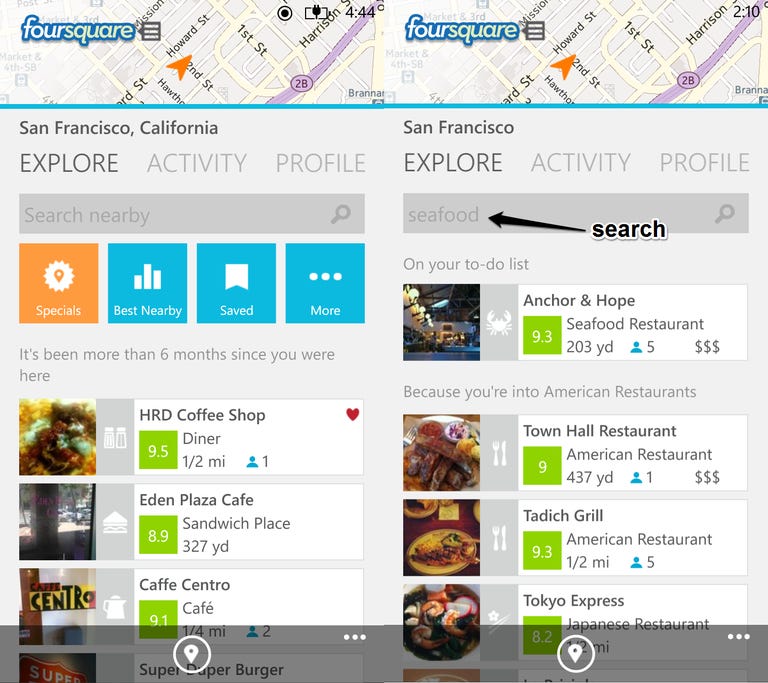Why You Can Trust CNET
Why You Can Trust CNET Foursquare for Windows Phone review: A fast way to hunt for local hot spots
The app helps you find new and interesting local spots so you (ideally) never get bored.
For some, Foursquare is a game in which you earn points by checking in to beat your friends to the highest weekly score. For others, it helps keep track of the places you go and find new spots worth visiting. The Foursquare app for Windows Phone caters to the latter group, by making its search and discovery features the main attraction.
The Good
The Bad
The Bottom Line
The current Foursquare for Windows Phone app has come a long way from its first release, which was missing features found in the iOS and Android versions. The app got a refresh in May 2013, and has become a full-featured Foursquare experience that will help you explore what's hot around you while gathering enough points to make it to the top of your leader board.
Exploring the app
A major advantage of the Foursquare for Windows Phone app is that you can use the app you without logging in. You cannot do this on the iOS and Android Foursquare apps — in fact, you can’t do anything in the other apps without either signing up for Foursquare or signing into an existing account. You will, however, need a Foursquare account to check in to places in the Windows Phone app.
From a first glance at Foursquare for Windows Phone, it's clear the app's goal is to help you quickly discover restaurants, shops, museums, and outdoor points of interest. That's in contrast to Foursquare on Android and iOS, which show your friends' activity in the app front and center instead of local suggestions of places to go.
The app's home screen is called Explore and it's full of ways to browse and search for places you might want to check out and check into. It can be overwhelming at first, because Foursquare crammed in a lot of information, but it doesn't take long to find your way around.
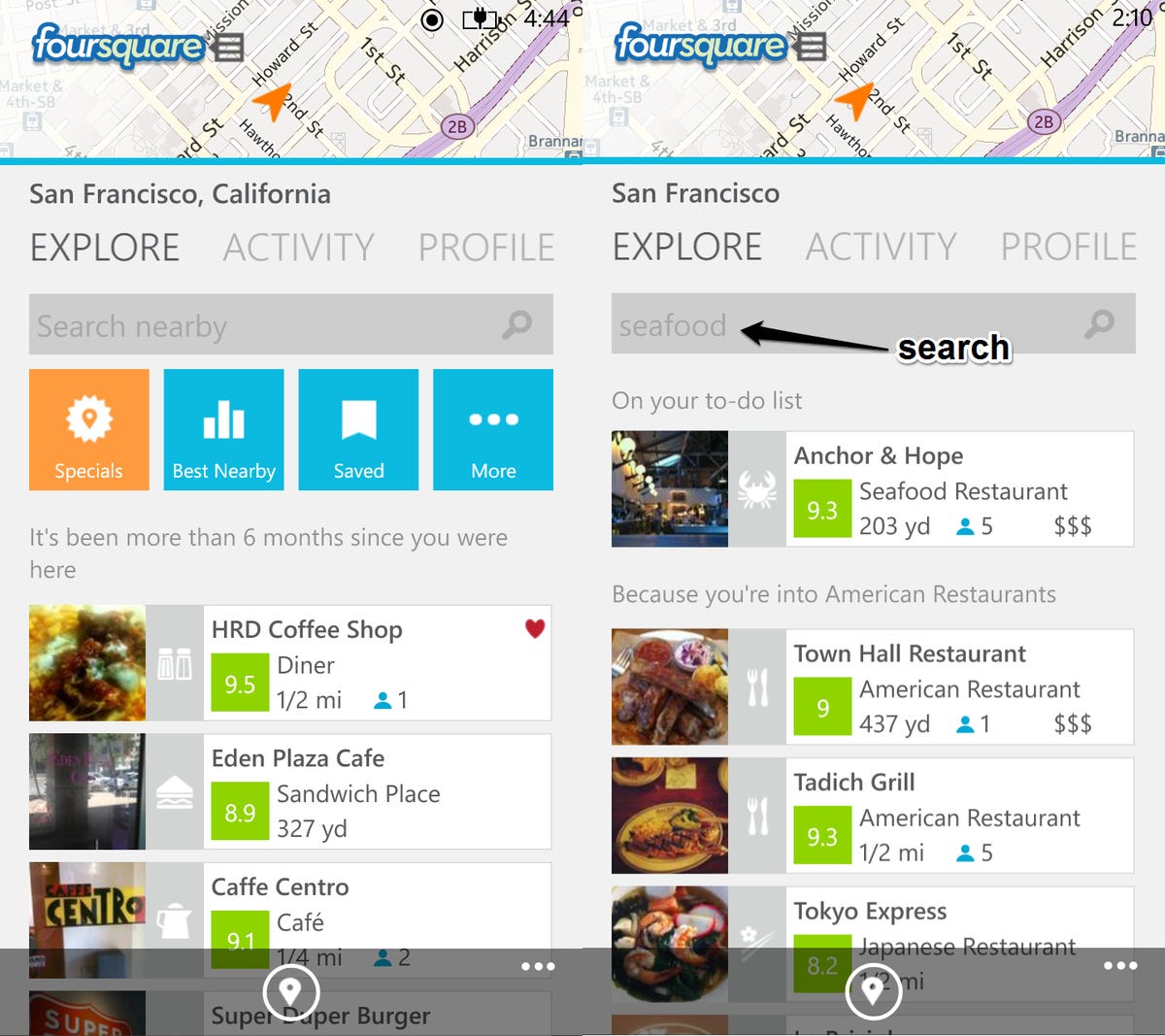
First, you can tap the small map at the top of the app to expand it and look at Foursquare listings around your current location. Each listing is marked with a small icon that clues you into what kind of place it is — a crab for a seafood joint, or a movie reel for a theater.
Second, you can use the search bar to search by business or place name or use a keyword, such as "burrito" or "museum."
Third, there is a list of nearby places at the bottom of the main page, which are separated by unique categories, such as “popular for lunch,” and “sandwich place connoisseurs tend to come here.” Those categories change based on the time of day, with breakfast joints and coffee shops in the morning and lunch spots around noon, and based on where your friends check in. Each listing has a photo, rating, distance from your phone, and one of the aforementioned icons.
There are also tiles in the middle of home screen that help you browse by businesses that are offering a check-in deal, the most popular spots nearby, and places you've saved to a to-do list in Foursquare.
Checking in
At the very bottom of the app is Foursquare's most famous feature; the check-in. Tap the tiny map pin icon to search or browse for places nearby that you can check into and earn points. Those points help you beat out your friends to the top spot in the weekly leader board and earn bragging rights.
Even though the check-in process is about the same as it is on the iOS and Android apps, it felt more tedious on the Windows Phone app. You have to tap the icon, pick a place to check-in, and then confirm your check-in, before you get to the final check-in page, which tells you how many points you earned. On the confirmation page you can add a photo or comment and choose to share it with the rest of the Foursquare community and on Twitter.
What you see next is different from the Android and iOS Foursquare apps. After you check in, the other apps load photos and tips that others have left for the place, but the Windows Phone app only shows the comments and photos you've added, which I found unhelpful.
I'd rather be able to read the tips that my friends and other Foursquare users wrote so that, for example, if I am waiting for a table at a new restaurant, I can find out which dishes to try. In order to do that in this app, I had to back out of my check-in and then search for that restaurant in the app to see others' tips and photos.
Another issue I encountered was with notifications in the app. When someone likes or comments on your check-ins or likes a tip you leave, you get a notification. The app was able to tell me that I had notifications, with a small red badge at the top of the app, but I when I tapped that badge, I got an error message that said "something went wrong." I was never able to read my notifications throughout testing.
Conclusion
For finding new or interesting restaurants, shops, and attractions around you, Foursquare for Windows Phone is one of the best experiences I've seen. Not only are all my local suggestions right on the front page, they change frequently based on the time of day and my location.
Though the app hides away many of the social features that Foursquare on iOS and Android display prominently, you'll still have no trouble playing the Foursquare game of gathering check-in points to beat your friends.
Foursquare for Windows Phone is a must-download for its helpful discovery tools that will constantly steer you to new places to try.