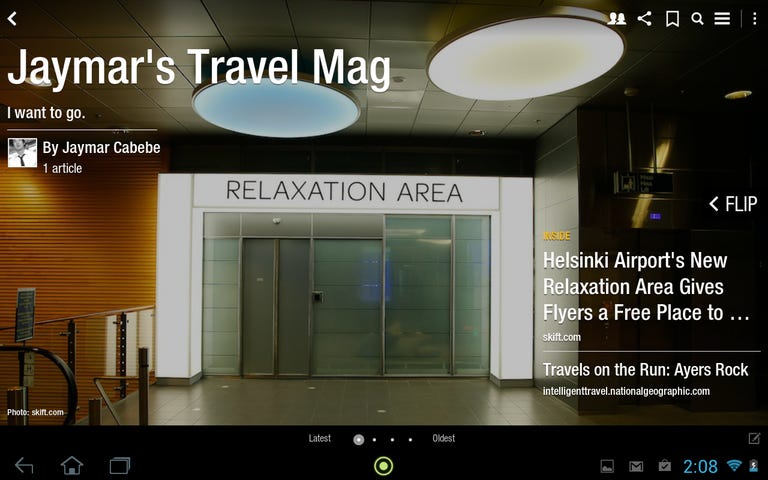Why You Can Trust CNET
Why You Can Trust CNET Flipboard for Android review: Beautify your RSS and social feeds
More than just an RSS reader, Flipboard displays your social feeds and lets you create custom "magazines" of your favorite news stories.
Flipboard is an incredibly popular newsreader and social network hub that lets you organize the info you want to look at, then flip through it like you would a magazine. The latest version of the app lets you create custom magazines from the sources you like most so you can browse through your favorite topics, share your magazine with others, or even find user-created magazines about topics you're interested in.
The Good
The Bad
The Bottom Line
Get started by creating an account with Flipboard, then sign in to your Facebook and Twitter accounts. You also have the option to connect with your LinkedIn, Tumblr, Instagram, Google+, and YouTube accounts if you want to pull in content from any of these networks. Once you're all signed in, Flipboard presents you with an intuitive layout of your social feeds, as well as some default news categories to browse. Touching a panel lets you browse through any of the default categories. But touching and holding a panel lets you delete it or move it to another spot on the grid.
To customize your Flipboard, touch the bookmark icon in the upper right to browse through several categories like News, Technology, Business, Entertainment, and many others. Touching the "News" category, for instance, lets you add popular sites to your Flipboard such as BBC News, the Guardian, The Economist, Salon, and more. There's an enormous amount of content to choose from, making it possible to customize Flipboard with only the types of stories you want. There's also a search bar if you want to find something specific that you don't see in the presented categories.

With the My Magazines feature, you'll now be able to create magazines of your favorite content. A new "+" button has been added next to every story you come across so you can select and save content to your personal magazine. Touching the button brings up a smaller window where you can create your magazine. Just add a title, enter an optional description, and select a category. A switch at the bottom lets you either share your magazine publicly or keep it private, and you can even invite friends to contribute to your publication. What results when you read your magazine is a great-looking cover page with your featured story, along with headlines down the right, just like a physical magazine.
One of the best things about Flipboard is how it handles social networks. Touching Facebook, for example, brings up all your latest news stories in a magazine-style format and automatically displays images from links your friends posted. Similarly, when you touch Twitter, you'll get each tweet laid out in magazine format, but also with linked stories similarly laid out so you can read some of the article (more than on Twitter) before touching to see the whole story. In this way, Flipboard might even be a better way to look at Twitter than Twitter itself. In fact, Flipboard's large images and magazine layout also make it a great way to view your Instagram feed. Finally, Flipboard isn't just good for viewing your feeds on these social networks. The newsreader app also lets you post updates to them.
If you know you're not going to be online later (say, if you're going on a trip via airplane), any of the stories you find can be saved to Instapaper, Pocket, or Readability so you have the articles available offline.
The only issue I have with Flipboard is it is not as efficient for getting through news links quickly, so Google Reader fans may not find it to be a worthy alternative.
Still, Flipboard offers an excellent layout for browsing the latest news feeds and popular social sites that's perfect for both tablets and phones (though admittedly better on tablets). The personalized magazine features provide more customization and interactivity with social networks and other users. With tons of customization options and a unique magazine style interface, anyone looking for a better way to browse the latest news and social info should definitely look into Flipboard, as it is one of the best in its category.