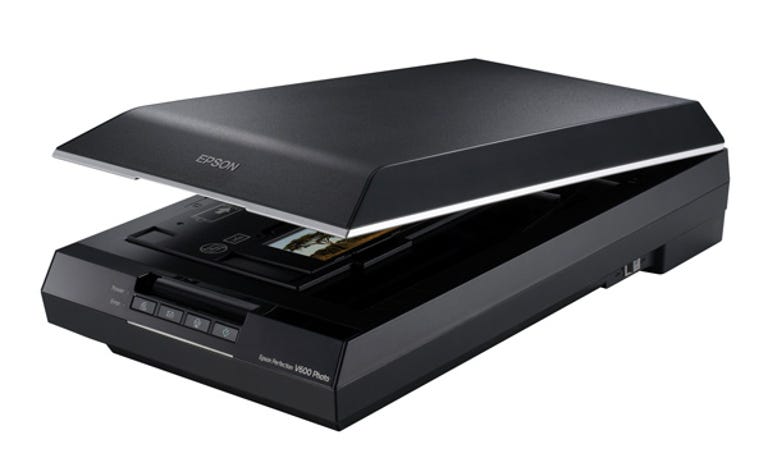Why You Can Trust CNET
Why You Can Trust CNET Epson Perfection V600 Photo review: Epson Perfection V600 Photo
For a photographer looking to transfer their analog films and slides to digital format, the V600 provides an affordable and versatile solution.
Design and features
Scanners aren't known for their ability to set the world on fire. They're workhorses, first and foremost, designed to turn analog documents and photos into digital form. The V600 sits just underneath the V700 in terms of superiority.
The Good
The Bad
The Bottom Line
The design of the scanner itself is rather uninspiring: a black, long container with some smooth edges and corners at the front of its top panel. It's styled similarly to the TX710W multifunction which we recently reviewed; at least the buttons on the front panel and the blue elongated light strip are similar. It's not that compact for a flatbed scanner though, so expect it to take up some valuable desk space at 4.1kg and 48.5cm long.
At the back is a USB 2.0 connection that's cleverly half-concealed by a plastic lock that needs to be moved to the side to render it operational. Note that if you need to move or transport the scanner once you've unpacked it, you'll need to lock it again to help prevent damage. These scanners can be a little temperamental. Well actually, very temperamental.
Open up the lid, and underneath you'll see the removable flatbed padding and the glass plate onto which you place paper, photo prints or transparencies (after removing the padding though). The V600 comes with film holders that can take 35mm, 120 film or slides.
As for the specifications of the scanner, the maximum resolution the V600 can achieve is 6400dpi at 48-bit colour depth. Like most consumer scanners the V600 uses an LED light source. Unfortunately, the software provided with the scanner doesn't allow you to profile or calibrate the scanner in any way so to get the most out of the final scans it's going to be necessary to get a bit of Photoshop action (provided along with the scanner in its Adobe Photoshop Elements guise).
Performance
Installing the scanner software is relatively straightforward, and you can choose to install selected items of software (such as drivers and OCR only) or the entire lot in one go. After everything has been set up, you can initiate the scanning procedure using the buttons on the front of the scanner or through the Epson Scan interface.
The flatbed scanner was the first to get the testing treatment, so we placed a Polaroid onto the plate to see how it would cope with a standard scan, and then colour correcting for the faded film using the tweaks in the Epson Scan software. Initialising and sending a scan to a JPEG file using the automatic settings took just under 40 seconds.
As for the colour correction, it was rather hit and miss over several attempts. Sometimes the colours would be a little more solid, and others, the colour would "bleed" out into the surrounding Polaroid frame. Ideally, if you are serious about restoring prints you'll need to enter into the professional mode of the Epson Scan software, and then adjust tweaks (such as curves and colour balance) in your post-processing software of choice.
Speaking of the modes available in the scan software, there are four: fully automatic, home, office and professional, with each affording slightly more control than the last. The software is decent enough for a casual user, but photographers looking for added control will definitely want a more sophisticated package.
Next up we scanned some 35mm film at 3200dpi. The result was a file that had good detail, but needed just a little post-processing to bring out the same colours as we'd come to know from the print. The V600 also did well on the OCR test, replicating the document almost exactly.

The original scan of our test Polaroid (left), the first attempt with colour correction turned on, which caused some odd colour bleeding (middle) and finally, the correct looking scan (right). (Credit: Alexandra Savvides/CNET Australia)
Conclusion
As there's no option to calibrate or profile the scanner using the included software, the V600 is limited in its applications to professional photographers or keen hobbyists looking to convert a large quantity of slides or negatives. For a home user though, the V600 is an excellent solution for casual film, slide and document scanning, as long as you're prepared to tweak images afterwards.