 Why You Can Trust CNET
Why You Can Trust CNET Enlight for iOS review: A true all-in-one photo editor
With so many features, it would be easy to see how an app would start to get confusing, but Enlight keeps it simple while delivering a one-stop experience.
Enlight ($3.99, £2.99, AU$4.99) is one of the best photo editors I've seen yet. Though it doesn't have the iOS 8 camera controls found in other apps like KitCamera or Camera+ , Enlight does everything else so well that it can replace most of the photo apps on your iPhone.
The Good
The Bad
The Bottom Line
To make Enlight the best, I'd love to see manual iOS 8 camera controls implemented in a future release and a dedicated undo button would definitely be a welcome addition.
That said, the app succeeds thanks to its thoughtful implementation of many high-quality tools that previously required you to download several different apps to take advantage of. At its current half-off price of $3.99, it's more than worth its cost. And even when it eventually increases to its normal price of around $8, I'll still highly recommend it.
Getting around in Enlight
Enlight has an extensive feature set, but fortunately lays it out like a list so you can go through each feature easily. Whether you snap a new photo from within the app or choose one from your photo library, you can touch either the picture itself or a menu button in the upper right corner to bring out a slide-out menu from the right.
Here you'll find headings such as Canvas, Image, Filters, Tools and Brushes, and when you touch one, you'll get more options for each category. If you want an explanation for the tool, you can touch a button at the top for a brief tutorial of how to use it.
Across the bottom of the screen is your camera roll, which you can swipe horizontally to select a photo. But what's convenient here is you can swipe up to get a full-screen view of photos you've taken and there's a button for Albums just like in your iPhone photo library. A swipe back down brings back the original view.
Across the top of the screen there are buttons for app settings, a button to open up the iPhone camera, a share button and the aforementioned slide-out menu button.
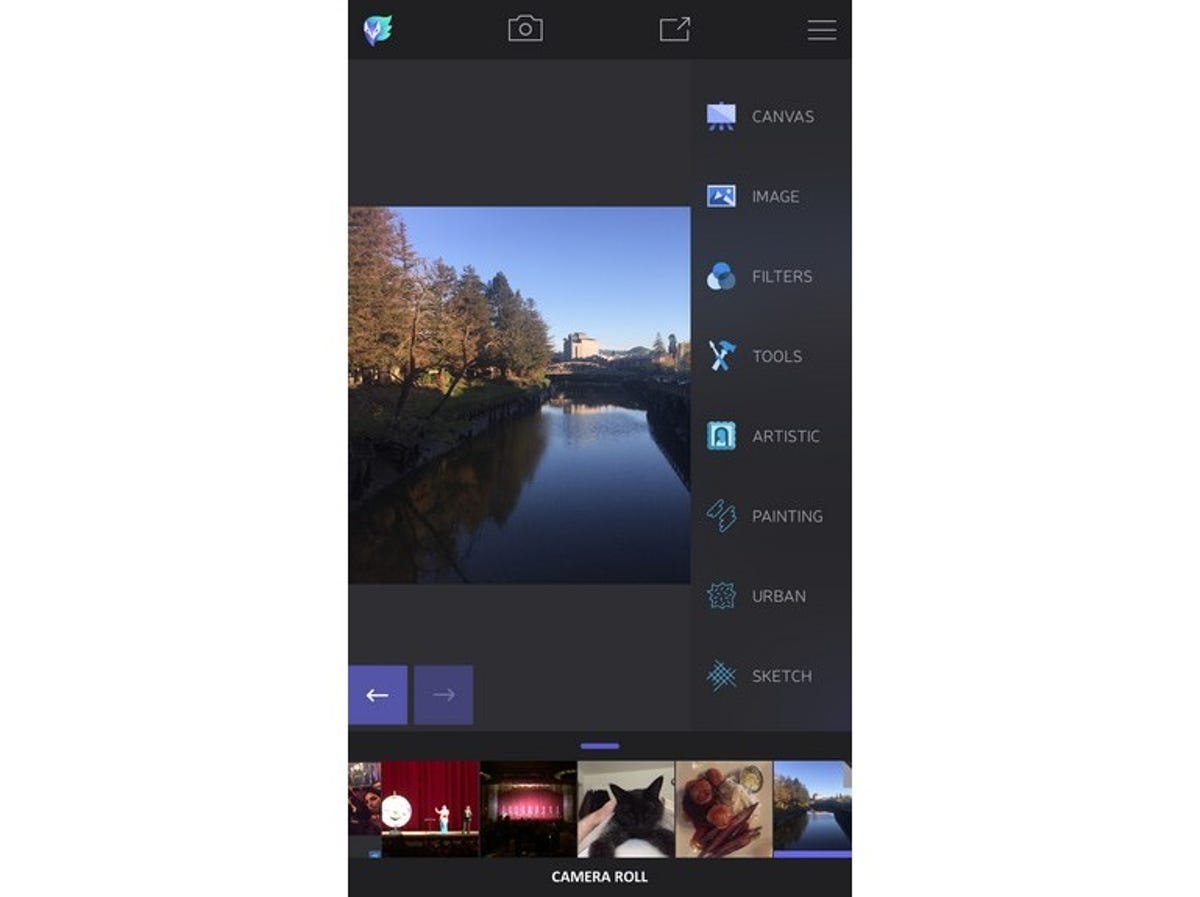
So many features
Enlight comes with all the usual features you want in a photo editor with cropping, filters, color correction with curves, the ability to add text and frames, and several other extras. But it also has features you won't find in other apps in the category.
For example, by touching the Canvas button, you get the option to crop or skew a photo. But another feature called Refit lets you freeze the subject of your photo in place (let's say, your child), then move other objects of the photo closer so that it all fits in the image. It's hard to explain, but it's a really neat feature I've never seen in another app.
Enlight has features for Tilt Shift photos, for that miniaturized look. You can turn your images into artistic paintings or sketches with several variations to choose from. You can type in text in multiple different fonts, add drop shadows and blend the text in with the background. The app even has a meme feature for creating those images with a message on the top and another on the bottom.
None of these features are new, but in the past each feature might be a separate app at 99 cents or $1.99 each, whereas Enlight has it all in one app.
And even with so much to do, everything is easily accessed through one slide-out menu.
It's the little things
The other features that make Enlight stand out from the rest are the finer details.
Filter intensity
When picking a filter, you can select from several different themes in a swipeable menu at the bottom. This is true for most photo editors. But you can also adjust the intensity of each filter by touching and dragging on the screen.
Better shapes
A lot of apps let you add shapes as overlays, but with Enlight, you can add brush effects that paint snowflakes, bubbles, hearts and several other shapes on to your photo. Other apps do this well enough, but Enlight's designs feel more subtle, making the shapes much more appealing to use.
Great tutorials
For every tool in Enlight, you can touch a button to see how it works and see an example of how you might use it. Other apps might have an overlay when you first launch to point out what each button does, but I really like how Enlight gives you the full rundown with tutorials for each feature.
Share with everyone
Every photo app has sharing options, but they're not very consistent. One might let you post to Twitter or Facebook, while others will give you a couple more options. Enlight lets you share with Twitter, Facebook, Instagram, via email and via Messages, or you can open your image in several supported apps for more editing.
A little room for improvement
For all the good things I have to say about Enlight, there are a couple of annoyances. One is that there is no dedicated undo button or history of actions, so if you make a change you don't like, you'll have to back out without saving, then reopen the image.
The other set of features Enlight doesn't have is the capability to manually change the settings on the actual camera. Ever since Apple gave developers access to the camera in iOS 8.0, we've seen apps such as Manual , which give you control over things like shutter speed, ISO and exposure. Enlight doesn't have this functionality, so those wanting to try these manual settings will need to look elsewhere.
Conclusion
Enlight packs so many features into its clean and easy-to-use interface that it effectively replaces most standalone apps.
The controls are precise and with a useful tutorial that explains exactly how to use nearly every feature, Enlight quickly gets you up and running with high-quality effects that are a breeze to implement.
The lack of a dedicated undo button and manual camera controls softens my enthusiasm a bit, but even at its full price of around $8, Enlight is easy to recommend to both casual photo-editing fans and those twhotake their hobby more seriously.


