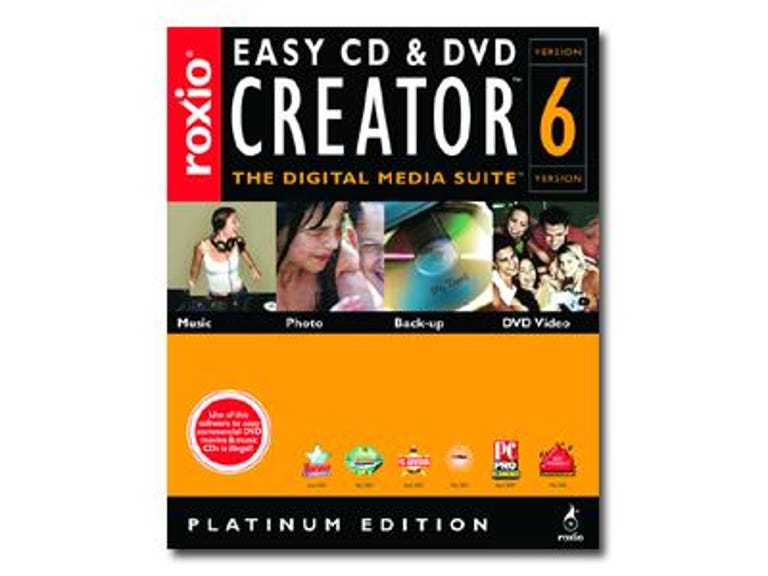Why You Can Trust CNET
Why You Can Trust CNET Easy CD and DVD Creator 6 Platinum review: Easy CD and DVD Creator 6 Platinum
Easy CD and DVD Creator 6 Platinum
Once upon a time, Roxio Easy CD & DVD Creator was called simply Easy CD Creator. In version 6.0, Roxio beefs up the name, but the software itself has many of the same pros and cons. On one hand, the vaunted Roxio disc-burning software is as solid as ever; on the other, Creator 6.0 suffers from too many modules, feature duplication, and minimal integration between utilities. In this version, Roxio adds support for all the major writable DVD formats (even DVD-RAM), improves the analog music recorder, and throws in a decent sound editor and music player. But features that truly set it apart from earlier versions--such as the DVD movie-authoring tool--are half-baked. If you're looking for the iLife of the PC platform, Roxio's package is the best you can do, but it isn't nearly as well integrated as Apple's suite. If you're a happy Easy CD Creator 5.0 user, there's little reason to upgrade, and we prefer Pinnacle Expression for easy DVD creation. More experienced CD authors should stick with Nero Burning ROM, which offers powerful burning in a tidier package.
Creator 6.0's installer is smart and quick. In a few minutes, it uninstalls your old Easy CD program, reboots, and places version 6.0 on your system. The software's "revamped" interface, on the other hand, is a mixed bag. Roxio has regrouped features, added new modules devoted to music and video authoring and playback, standardized some operations, and given everything a candy-coated, Windows XP sheen. A simple front-end menu gives you one-click entrée to the five major modules: Creator Classic, DVD Builder, Audio Central, Disc Copier, and PhotoSuite.

Roxio's bid for integration is a simple main menu that gives you access to Creator 6.0's main modules.
But dig past this seemingly put-together interface, and you discover that Creator is a mulligan stew of modules with overlapping functions and varying interfaces. Even within a module, you can sometimes do the same thing two or three ways. Creator Classic (the core disc-burning program) is the spitting image of Easy CD Creator 5.0, with its dual-window, Explorer-like interface. The new audio player, on the other hand, looks like Windows Media Player, while the DVD Builder (for assembling video clips) is a train wreck of playback, edit, and import windows.
More to the point, there's little connection among modules. You can, for example, call up Creator Classic from within the audio player to burn a disc. But instead of building library management into the player, Roxio creates a Media Explorer module. Worse, the new Drag-to-Disc feature doesn't have access to the disc-spanning feature built into Classic. Roxio should take a hard look at Apple's new iLife, a suite that performs many of the same tasks as Easy CD and DVD 6.0, but with vastly more elegant integration.
Creator's notable innovation is Drag-to-Disc, a one-stop shop for many burning, writing, and management functions. Instead of loading different modules and flipping through menus to burn a CD or write files to an erasable DVD+RW, just drag the desired data--from Windows Explorer, the desktop, even other applications--onto the 1x2-inch Drag-to-Disc pad. (Ulead DVD MovieFactory 2.0 features a similar tool.) Drag-to-Disc does the rest, and if it needs a nudge, you'll find a passel of functions on a pop-up menu, from formatting to viewing disc contents to running diagnostics. The one limit: you can't automatically span files across multiple discs using Drag-to-Disc. For that, you must fire up Creator Classic.

Creator's real innovation is Drag-to-Disc. Take files from anywhere, drop them here, and D2D will burn them to CD-R/DVD-R or write them to CD-RW/DVD-RW.
Creator Classic is still home base for burning data, music, and bootable CDs and DVDs. It's also where you turn if you want to burn more files than a single disc can hold. To span the data, just select the desired files and click the burn button. When the first disc is full, you're prompted for another blank. You can read these discs like any other, but if a file or folder spans two or more discs, you must load a retrieval utility that Roxio places on every disc you burn. It's simple and easy to use. One potential problem: in our tests, disc spanning worked only with CD-Rs and write-once DVDs (such as DVD-Rs). We couldn't span using either CD-RW or DVD-RW--a bug Roxio says it has not been able to reproduce.
Version 6.0 introduces a new, Roxio-developed music player that, while no MusicMatch, is competent enough. You can easily create playlists, quickly convert an audio CD into a library of MP3s (with no restrictions; Nero offers this feature only on a time- and/or song-limited basis), or burn a CD. (It doesn't, however, support portable MP3 players--yet.) There's a handy built-in sound editor and within it, a tool for recording analog audio.

Color us confused. DVD Builder is a mess of windows, submenus, and a dockable module. There are better ways to assemble movies than this.
Alas, the much-heralded DVD Builder is a mess. The tool lets you assemble movies from various video sources, add music, then burn DVD movies or video CDs. But the process is hardly intuitive. When you capture video or import a clip, you drag it into a little box on the right and view it in a player to the left. Each box holds a movie, but the box is also part of a submenu. Figuring out the hierarchy of submenus, which window does what, and where you can right-click and where you can't, is confusing. Programs such as MyDVD and Dazzle DVD Complete are much more consistent and obvious.
Before Creator 6.0, Roxio telephone tech support was free. Now, it costs $30 per incident, and it's a toll call to boot. There's not much wiggle room here, either: an "incident" is defined as "one issue...regarding a single technical problem or single product usage inquiry." You'll get free support only for problems directly related to installation. You'll get free e-mail support for 90 days; after that, it's gone. Sadly, if you get the "lite" version of Creator 6.0 with your PC or CD- or DVD-burning drive, you won't even get the free e-mail support.
You might be tempted to turn to the Roxio Web site for help. But the site lacks a truly searchable knowledge base. All you get is a neatly organized page of downloads (patches and updates) and a list of fairly detailed FAQs. But if you have a unique problem or a squirrelly error message, the Web site can't help you.

Roxio's bid for integration is a simple main menu that gives you access to Creator 6.0's main modules.
But dig past this seemingly put-together interface, and you discover that Creator is a mulligan stew of modules with overlapping functions and varying interfaces. Even within a module, you can sometimes do the same thing two or three ways. Creator Classic (the core disc-burning program) is the spitting image of Easy CD Creator 5.0, with its dual-window, Explorer-like interface. The new audio player, on the other hand, looks like Windows Media Player, while the DVD Builder (for assembling video clips) is a train wreck of playback, edit, and import windows.
More to the point, there's little connection among modules. You can, for example, call up Creator Classic from within the audio player to burn a disc. But instead of building library management into the player, Roxio creates a Media Explorer module. Worse, the new Drag-to-Disc feature doesn't have access to the disc-spanning feature built into Classic. Roxio should take a hard look at Apple's new iLife, a suite that performs many of the same tasks as Easy CD and DVD 6.0, but with vastly more elegant integration.
Creator's notable innovation is Drag-to-Disc, a one-stop shop for many burning, writing, and management functions. Instead of loading different modules and flipping through menus to burn a CD or write files to an erasable DVD+RW, just drag the desired data--from Windows Explorer, the desktop, even other applications--onto the 1x2-inch Drag-to-Disc pad. (Ulead DVD MovieFactory 2.0 features a similar tool.) Drag-to-Disc does the rest, and if it needs a nudge, you'll find a passel of functions on a pop-up menu, from formatting to viewing disc contents to running diagnostics. The one limit: you can't automatically span files across multiple discs using Drag-to-Disc. For that, you must fire up Creator Classic.

Creator's real innovation is Drag-to-Disc. Take files from anywhere, drop them here, and D2D will burn them to CD-R/DVD-R or write them to CD-RW/DVD-RW.
Creator Classic is still home base for burning data, music, and bootable CDs and DVDs. It's also where you turn if you want to burn more files than a single disc can hold. To span the data, just select the desired files and click the burn button. When the first disc is full, you're prompted for another blank. You can read these discs like any other, but if a file or folder spans two or more discs, you must load a retrieval utility that Roxio places on every disc you burn. It's simple and easy to use. One potential problem: in our tests, disc spanning worked only with CD-Rs and write-once DVDs (such as DVD-Rs). We couldn't span using either CD-RW or DVD-RW--a bug Roxio says it has not been able to reproduce.
Version 6.0 introduces a new, Roxio-developed music player that, while no MusicMatch, is competent enough. You can easily create playlists, quickly convert an audio CD into a library of MP3s (with no restrictions; Nero offers this feature only on a time- and/or song-limited basis), or burn a CD. (It doesn't, however, support portable MP3 players--yet.) There's a handy built-in sound editor and within it, a tool for recording analog audio.

Color us confused. DVD Builder is a mess of windows, submenus, and a dockable module. There are better ways to assemble movies than this.
Alas, the much-heralded DVD Builder is a mess. The tool lets you assemble movies from various video sources, add music, then burn DVD movies or video CDs. But the process is hardly intuitive. When you capture video or import a clip, you drag it into a little box on the right and view it in a player to the left. Each box holds a movie, but the box is also part of a submenu. Figuring out the hierarchy of submenus, which window does what, and where you can right-click and where you can't, is confusing. Programs such as MyDVD and Dazzle DVD Complete are much more consistent and obvious.
Before Creator 6.0, Roxio telephone tech support was free. Now, it costs $30 per incident, and it's a toll call to boot. There's not much wiggle room here, either: an "incident" is defined as "one issue...regarding a single technical problem or single product usage inquiry." You'll get free support only for problems directly related to installation. You'll get free e-mail support for 90 days; after that, it's gone. Sadly, if you get the "lite" version of Creator 6.0 with your PC or CD- or DVD-burning drive, you won't even get the free e-mail support.
You might be tempted to turn to the Roxio Web site for help. But the site lacks a truly searchable knowledge base. All you get is a neatly organized page of downloads (patches and updates) and a list of fairly detailed FAQs. But if you have a unique problem or a squirrelly error message, the Web site can't help you.
Score Breakdown
Setup 6Features 7Performance 0Support 6