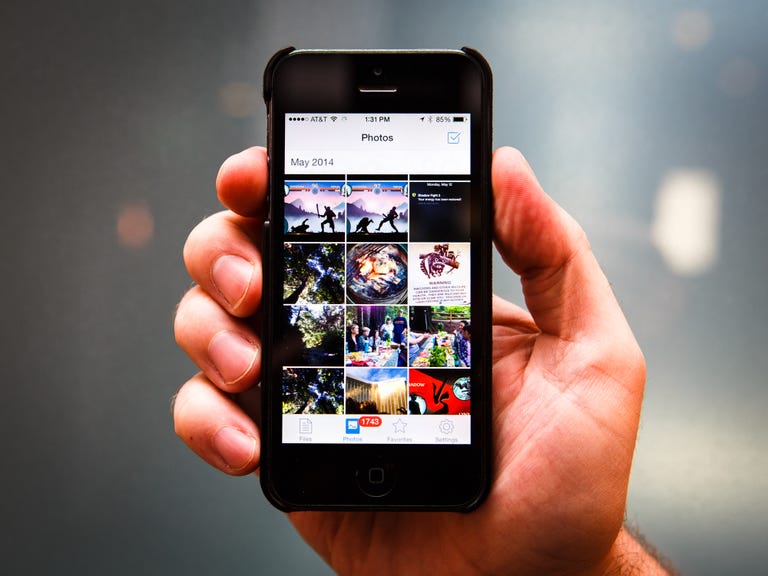Why You Can Trust CNET
Why You Can Trust CNET Dropbox (iOS and Android) review: The easy way to sync files across devices
For sharing files across platforms, Dropbox is incredibly easy to use, with minimal setup time so you can start moving files immediately.
Editors' note, April 14, 2015: This review was updated with new features from the latest version.
The Good
The Bad
The Bottom Line
Dropbox (iOS | Android) is a free and extremely easy-to-use tool for sharing files, photos, and videos, and syncing them among your devices. You can also use Dropbox to back up files and access them from other computers and devices (including smartphones and tablets), with dedicated apps for each device you own.
Cloud-backup service is a crowded category within both major app stores. With cloud-based storage from big companies such as Google Drive, Microsoft's One Drive, and Amazon's Cloud Drive, Dropbox has some stiff competition. But Dropbox keeps adding improvements with every update, and continues to attract users with an intuitive interface and useful features.
Easy to navigate
Dropbox's intuitive interface is part of what makes this app such an obvious choice for syncing files. When you install Dropbox on your iPhone or Android device, you'll have immediate access to your uploaded files. You can also access the folder from other computers or smartphones, or anywhere you have access to a Web browser. Even better, you can use the app to share files with other people -- either through a designated "Public" folder (for everyone), or by setting up a shared folder for specific users.
On Android, buttons for navigation are across the top, while on iOS they reside at the bottom, but there's no difference in usability. Your Dropbox folder is the main screen, but you also have buttons to quickly view your photos folder (and enable auto-uploading); look at Favorited files (the best place to keep things for quick access -- even offline); and a settings section where you can review your account info. The app settings also let you upgrade your account and add a passcode lock to Dropbox if you need added security.
You can reorder your favorites folder with touch-and-drag gestures so you can keep frequently accessed files handy at the top. The app also remembers recent locations when importing files so you don't have to keep digging down through folders.
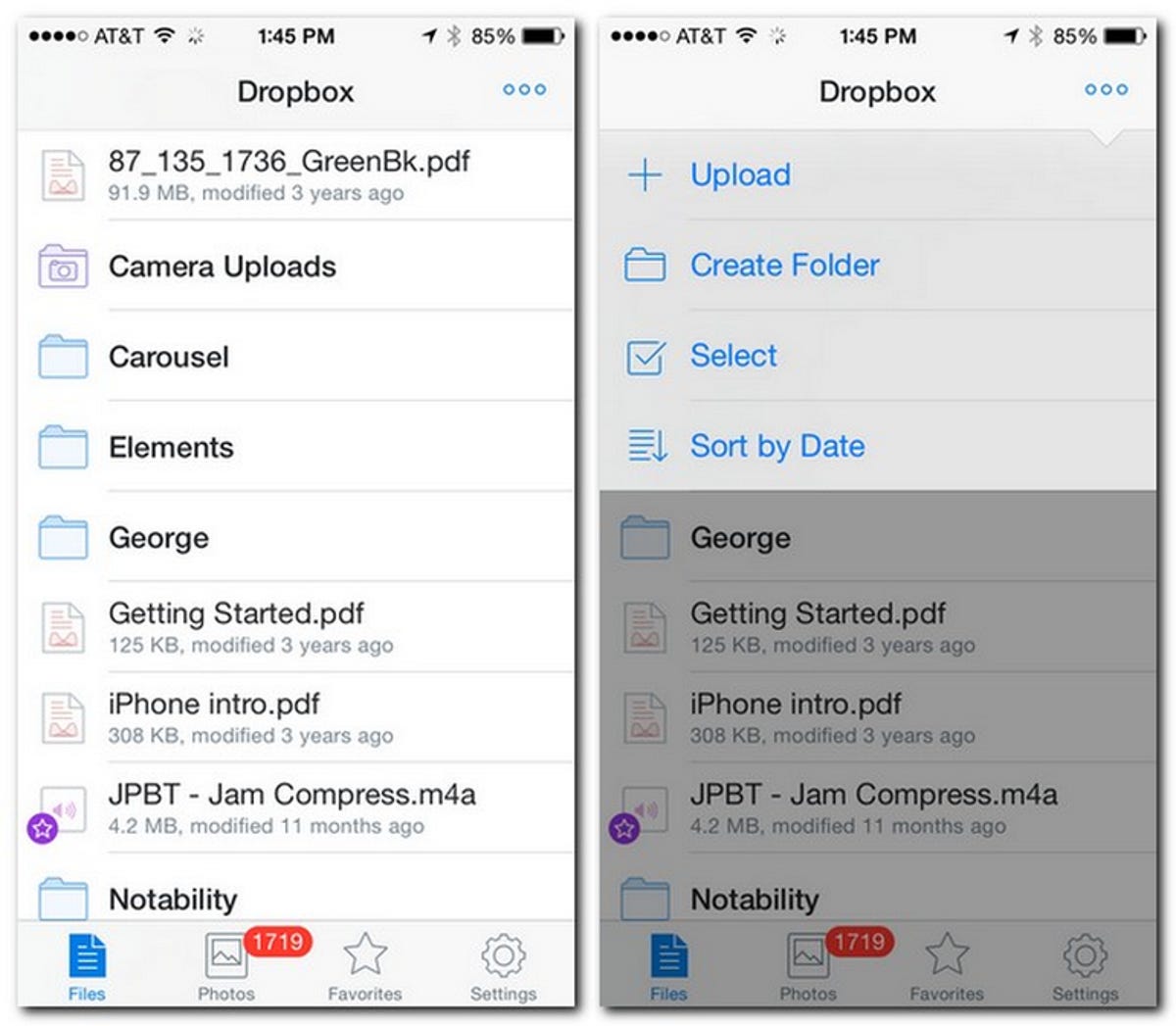
Backing up your files
Dropbox is especially good for backing up your files online, although the biggest barriers to this are the size of your backups. You get 2GB free with Dropbox, or you can choose 100GB, 200GB, or 500GB with a monthly fee. There are also business plans that start at 1TB for five users. You'll just have to make sure that the files you want backed up live in the Dropbox folder.
The only issue I have with Dropbox is the somewhat limited amount of free space -- 2GB, but by completing various actions, I was able to get more. You can get up to 18GB by completing tasks such as sharing the app with a friend, adding photos for the first time, and sharing a folder with multiple people. Yes, it provides incentive to learn the various features in the app, but I still think the lower limit should be higher to begin with. It's hard to criticize Dropbox when the app is free, but I would have liked a higher beginning limit (such as 5GB, which is pretty common among the other cloud-storage offerings).
New features
In a recent update to the Android app, Dropbox added a built-in PDF reader so you can open and view those kinds of files without leaving the app. With that addition, you can now also search for text within PDFs and other documents. When you search with a keyword, the Android app shows all relevant results and even gives you quick access to where that word appears in a PDF, so you don't need to scroll through to find it.
Conclusion
Overall, Dropbox gives you a lot of useful features for free, has a remarkably smooth interface and is easy to use. The redesign of the app makes it look even cleaner, and added features every update continue to keep Dropbox relevant even in a crowded cloud-storage category.
Though it only gives you 2GB of free storage to begin with (along with several tiers of paid storage space), it also lets you complete goals within the app that simultaneously advertise the app to other users while adding space to your storage total. Once these challenges are completed, you'll end up with much more than what most of the biggest competitors offer.
If you find yourself frequently transferring files between different people and computers by hand (via email, USB drives, or other methods), Dropbox is an excellent option with intuitive controls that make the process easy.