 Why You Can Trust CNET
Why You Can Trust CNET Dell XPS 13 2-in-1 7390 review: A 2-in-1 with the greatness of Dell's XPS 13 laptop
It's everything we like about Dell's XPS 13 clamshell in a two-in-one design -- and with better battery life and performance.
Editors' note: A firmware update for the Dell XPS 13 2-in-1's built-in fingerprint reader fixes the inconsistent reader performance we experienced while testing. The firmware can be updated using the laptop's preinstalled Dell Update application.
The Good
The Bad
The Bottom Line
I like the Lenovo Yoga C930. A lot. It's one of the best premium ultraportable two-in-ones you can buy, which is saying something because the category is filled with excellent options. And if you don't care about convertibles, it's still a great choice for use as just a laptop, though you'll miss out on much of its versatility.
I can't heap the same praise on the last-gen XPS 13 2-in-1 we reviewed in 2017. It was underpowered and overpriced, and despite being small, slim and light, it felt clunky in comparison to its competition. The 2019 version, however, is hands down one of the best two-in-ones you can get right now and is worthy of being in the same lineup as its terrific clamshell counterpart. It's still not inexpensive, with prices starting at $1,000 (£1,409 in the UK and AU$2,499 in Australia) and you'll probably want to spend more for increased storage and memory. But at least now the XPS 13 2-in-1 feels like you're actually getting performance and design worth the extra money.
(Insert Distracted Boyfriend meme with me turning away from the C930 to ogle the new Dell.)
So what's changed? Just about everything. Dell moved to a new 13.4-inch display with a 16:10 aspect ratio that's available in a UHD Plus 3,840x2,400-pixel resolution with 500-nit brightness and is HDR400 certified, or with a FHD Plus 1,920x1,200-pixel resolution. I tested the latter, which gets just as bright as the UHD Plus display and has strong color and contrast performance. It's also less expensive and doesn't shorten battery life like the UHD Plus display; the FHD Plus display helped it run for more than 10 hours in CNET's video streaming test.
This is the first Dell to use Intel's 10th-gen 10-nanometer processors, up to the quad-core Core i7-1065G7 in my review system. Combined with the integrated Iris Plus graphics, it outperformed similarly configured laptops we've tested with Intel's eighth- and ninth-gen processors.
Dell XPS 13 2-in-1 7390
| Price as reviewed | $1,575 |
|---|---|
| Display size/resolution | 13.4-inch 1,920x1,200-pixel touch display |
| CPU | 1.3GHz Intel Core i7-1065G7 |
| PC memory | 16GB LPDDR4x SDRAM 3,733MHz |
| Graphics | Intel Iris Plus Graphics |
| Storage | 512GB PCIe NVMe x4 SSD |
| Networking | 802.11ac Wi-Fi Bluetooth 5.0 |
| Operating system | Windows 10 Home (64-bit) |
Dell credits the laptop's dual-fan cooling system and new internal vapor chambers for helping it get the best performance in such a thin body. The included power-management software lets you quickly choose if you want the system to stay quiet or cool or run at full speed. The XPS 13 2-in-1 did get warm under full load, but its fans generally kept things comfortable and weren't distractingly loud. I also didn't hear any coil whine at any point, which was an issue reported with past XPS 13 models.
While the Iris Plus graphics aren't quite up to entry-level discrete graphics, they were enough for simple video and photo editing tasks and even some light gaming. And yes, you can play Fortnite on it at high settings, though you'll probably want to stick to medium if you want it to be enjoyable.
Dell does offer Core i3 and Core i5 10th-gen processors on this model, but they use less powerful Intel UHD integrated graphics. If you do opt for a lower-priced configuration, make sure you get all the storage and memory you think you'll ever need. Everything is soldered on with this two-in-one, which means you can't add a larger SSD or more RAM in the future -- what you get is what you get.
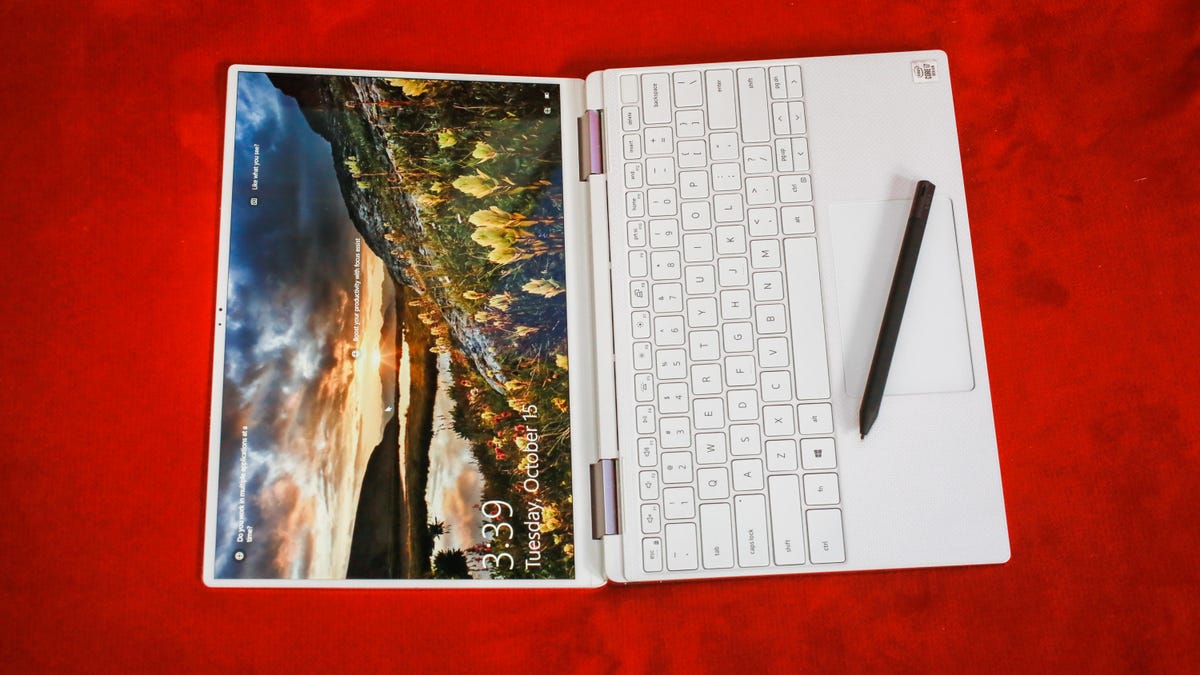
When open, the XPS 13 2-in-1 looks like nothing but screen and keyboard.
Small, slim and sturdy
Not being able to upgrade your storage and memory is going to be a deal breaker for some, especially since it likely means spending more up front. But if you're still on board, you'll likely be pretty happy with the rest of the package. Dell seems to have shaved off every last available millimeter of the chassis to get the XPS 13 2-in-1 as small as possible.
Dell used an incredibly small camera module so it could squeeze it in above the display without increasing the bezel size. Even the way the hinges punch into the bottom of the display frame make it look trimmer, particularly in tablet mode. The XPS 13 2-in-1 supports pen input and Dell's active pen can magnetically attach to the body's right side or over the Dell logo on the lid. The pen is extra at $100, but is frequently on sale.
The aluminum body is so densely packed that it feels incredibly solid and, assuming it holds up like the clamshell version, will stand up to the abuse of a life of coffee shops, seat-back tray tables and whatever else you call an office day in and day out. The two-in-one starts up instantly when you open it, too, even when it's completely powered down. Just lift the lid and it comes to life and you're in Windows in a matter of seconds.
An optional fingerprint reader is available that's part of the power button at the top right of the keyboard. When I first tested the reader, its performance was inconsistent, but a firmware update has since fixed this and it now works reliably. The MagLev switches give the keys a pleasing pop and while the shallow travel doesn't feel great, it's still a good experience overall. The large Windows Precision glass touchpad didn't disappoint either with smooth, jitter-free performance.
Thinking about it now, there is one other thing that might turn you off and that's the port assortment. Like a lot of premium ultraportables, you only get USB-C ports on the body. There are two -- one on each side -- and they're Thunderbolt 3 and both can be used for power. Dell does include a USB-C-to-USB-A dongle, though, and the two-in-one also has a headphone/mic jack and microSD card slot.
The ultraportable 2-in-1 to beat
With the new XPS 13 2-in-1, Dell finally has a convertible that's just as great as its XPS 13 laptop. I haven't tested Lenovo's Yoga C940 yet, which uses the same 10th-gen Intel processors but is a more modest update than Dell's overhaul of the XPS. For the moment, though, if you want a more powerful, ultraportable two-in-one, put this at the top of your list. Just make sure you get all the storage and memory you need up front.
Geekbench 4 (multicore)
Cinebench R15 CPU (multicore)
Video playback battery drain test (streaming)
System configurations
| Dell XPS 13 2-in-1 7390 | Microsoft Windows 10 Home (64-bit); 1.3GHz Intel Core i7-1065G7; 16GB DDR4 SDRAM 3,733MHz; 128MB (dedicated) Intel Iris Plus Graphics; 512GB SSD |
|---|---|
| Lenovo Yoga C930 | Microsoft Windows 10 Home (64-bit); 1.8GHz Intel Core i7-8550U; 12GB DDR4 SDRAM 2,133MHz; 128MB (dedicated) Intel HD Graphics 620; 256GB SSD |
| Dell XPS 13 (2019) | Microsoft Windows 10 Home (64-bit); 1.8GHz Intel Core i7-8565U; 16GB DDR4 SDRAM 2,133MHz; 128MB (dedicated) Intel HD Graphics 620; 512GB SSD |
| Microsoft Surface Laptop 2 | Microsoft Windows 10 Home (64-bit); 1.6GHz Intel Core i5-8250U; 8GB DDR4 SDRAM 1,866MHz; 128MB dedicated Intel UHD Graphics 620; 256GB |
| Apple MacBook Pro (13-inch, 2019) | Apple MacOS Mojave 10.14.5; 1.4GHz Intel Core i5-8257; 8GB DDR3 SDRAM 2133MHz; 1536MB Intel Iris Graphics 645; 256GB SSD |
Originally published Oct. 25
Update, Dec. 4: Adds information about firmware update.


