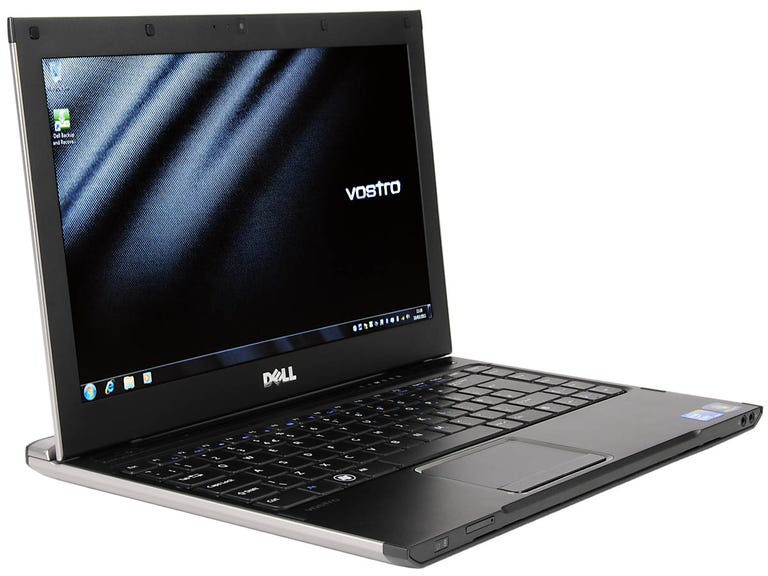Why You Can Trust CNET
Why You Can Trust CNET Dell Vostro V130 review: Dell Vostro V130
The 13.3-inch Dell Vostro V130 is a decent business laptop that offers a pleasant design, good build quality and workmanlike performance. Its average battery life is disappointing, though.
Can't chat now, we're booked up with power brunches and vertical integration until end of play. You see, the Dell Vostro V130 has made us come over all business-like -- it's a slim, light, 13.3-inch laptop aimed at office types. Like most Dell kit, it's available in loads of different configurations, but our review sample comes with an Intel Core i5 processor and will set you back about £530. So is this laptop a real self-starter, or is it all sizzle and no steak?
The Good
The Bad
The Bottom Line
First impressions count
The first thing you'll notice about the V130 is that it looks boring. The flat, grey finish on the lid -- it's also available in a more cheerful red -- with matte black highlights doesn't exactly get our hearts racing, and neither does the plain black interior. But looking closer reveals a few niceties. For instance, there's some chrome edging around the trackpad and, when you pick the laptop up, you'll notice it's really thin.
To be precise, it's about 18mm thick, so it's definitely slim enough to slide into your satchel. It weighs around 1.6kg, and feels very light in the hand, so it would be comfortable to lug around all day.
Better still, the laptop's remarkably sturdy. We didn't notice much flex in the screen or the chassis. It doesn't feel like a laptop that would fall apart at the first little bump.
The screen is set slightly forwards from the back of the laptop, leaving a protruding section at the very back. It's a design we've seen on other Dell machines, such as the Mini 1012 netbook. We like it, although we don't think everyone will be a fan.
The battery is sealed inside the laptop, which makes for a cleaner design. Unfortunately, it also means you won't be able to switch the battery for a spare if you need to.
Matte of the day
The 13.3-inch display has a resolution of 1,366x768 pixels, which makes everything look pleasantly sharp. The screen has a matte, rather than glossy, coating, so you won't be bothered by annoying reflections while you're using the laptop. Using the V130 outdoors in the harsh glare of the sun is a definite possibility too -- something that's more or less impossible with many shinier laptops.
We know what you're thinking: 'Why doesn't every manufacturer use matte screens then?' Well, there is one downside. Matte displays often look less colourful and vibrant than their glossy counterparts. But the V130 doesn't suffer from this problem too much. We've certainly seen our fair share of brighter, more colourful panels, but this one isn't bad at all. It's fine for most business uses, like sending emails and Web browsing, and videos and pictures don't look too shabby either, so a spot of slacking off with YouTube will be all the more enjoyable.
The trackpad isn't especially big, but both its surface and buttons are responsive. The keyboard is well laid out, but, while each key is quite large, there's no gap between each individual button, unlike on most new laptops. We find that having spaces between the keys reduces the chances of making typos. Still, typing at speed on this machine is definitely possible.
Port ability
The port line-up is decent. There's a multi-format card reader; three USB ports, one of which doubles as an eSATA port; HDMI and VGA outputs; and an Ethernet jack. The laptop also offers a couple of 3.5mm sockets for your headphones and a microphone.
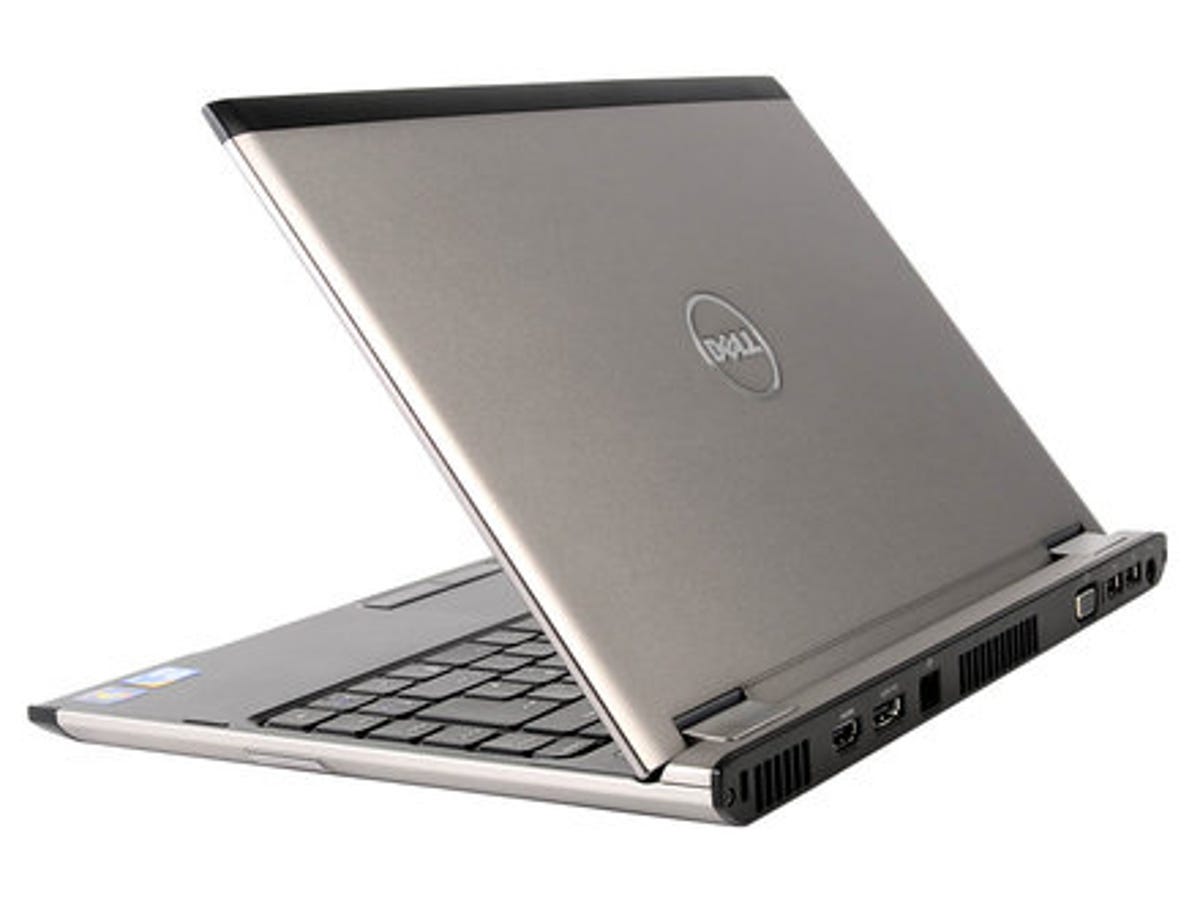
All the important ports are ferreted away around the back of the laptop, rather than down the sides. At first, we were quite unsure about this layout -- after all, who wants to peep around the back every time they plug in a USB stick? But it does make sense if the laptop is going to be stationary most of the time, as many business laptops are. If you're going to leave this laptop on your desk plugged into all sorts of bits and bobs, you'll be glad the cables are stuck around the back.
There's no optical drive, which helps to keep the V130 thin (hurrah!) but this means you won't be able to install software from discs or play DVDs (boo!). It's not a dealbreaker, but make sure you can live without a disc hole before making a purchase.
Our laptop had a 500GB hard drive, but a 128GB solid-state drive can be yours if you've got £140 extra to spare. The V130 runs on the 64-bit edition of Windows 7 Home Premium, but you can have the 64-bit edition of Windows 7 Professional for an extra £35.
One aggravation is that you'll have to pay extra if you want to avoid getting the Starter edition of Office. Microsoft Office 2010 Professional comes bundled with Adobe Acrobat X and will set you back an extra £263, while Office 2010 Home and Business and Acrobat X costs an extra £175. Bear that extra cost in mind if you're buying this laptop for business purposes.
Core blimey
Our review model ran on a dual-core, 1.33GHz Intel Core i5-470UM processor. That chip comes as standard on certain models, although other versions have Core i3 or Celeron U3600 CPUs.
The laptop comes with 2GB of RAM by default. To get the 4GB that our review sample had, you'll have to fork out an additional £60. If you can afford it, we think upgrading the RAM should be top of your list of priorities.
When we ran the PCMark05 benchmark test, the V130 scored an impressive 4,361. That makes us think this machine would be perfectly suited to multitasking, and it played our 1080p video sample extremely smoothly too, giving it multimedia potential. We think this laptop would handle most business software without breaking a sweat. But we did notice that, when running at full tilt, it makes a fair amount of noise. The cooling fan isn't exactly discreet.
The machine's graphics performance is much less impressive, because there's no dedicated graphics card. Instead, this laptop uses integrated Intel graphics, which are a poor substitute. The V130 scored a miserable 1,151 in 3DMark06, so, if you harbour dreams of sneaking off to the supply closet to play Call of Duty, this isn't the laptop for you.
The V130's battery life is only average. When we ran the CPU at a constant 100 per cent in the Battery Eater Classic test, the battery lasted only 1 hour and 18 minutes. You'll get more usage time if you exploit the laptop's resources more responsibly, but you still won't get a massive amount of time away from the mains, which is disappointing in a machine that's otherwise very portable.
Conclusion
The Dell Vostro V130 doesn't look very exciting but, if you're looking for a computer that offers workmanlike performance and won't break the bank, it's a decent bet. It's a shame about its average battery life, though.
In terms of alternatives, check out the nifty 13.3-inch Samsung Q330, which is similarly priced. If you've got some extra moolah, take a look at the excellent 14-inch Samsung Q430 before rushing out to the shops.
Edited by Charles Kloet