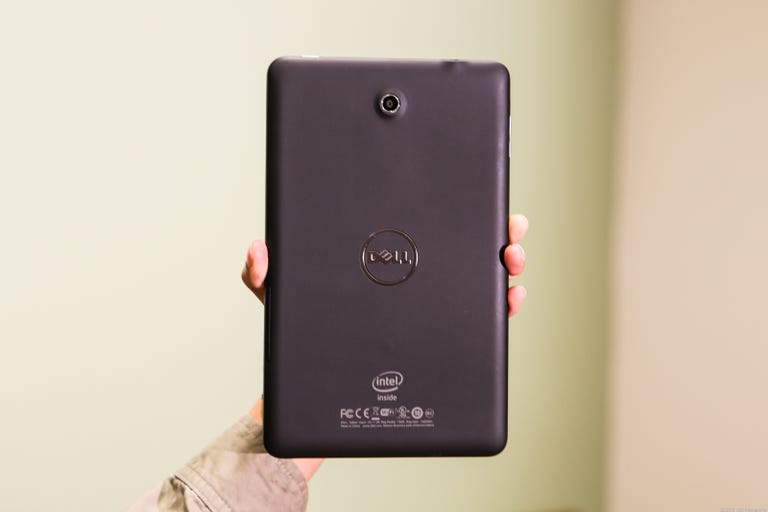Why You Can Trust CNET
Why You Can Trust CNET Dell Venue 8 review: Pure Android OS at an attractive price
The 8-inch Dell Venue balances a mix of simplicity and value, with its pure Android OS, no-frills design, and steady performance.
Editors' note, August 6, 2014: Both the Dell Venue 7 and Venue 8 have been replaced by updated 2014 models. Check outtheir review here.
The Good
The Bad
The Bottom Line
Editors' note:The Dell Venue 7 and Venue 8 are similar devices in 7- and 8-inch models that only differ in camera specs, so their reviews might look familiar.
The Dell Venue 8 is a budget tablet done right. Packing a pure Android OS and smooth performance, the 8-inch slate skips a trendy sleek aesthetic and top-of-the-line specs for a simple build and midrange internals at an attractive starting price of $179.
The new Dell tablet, which also comes in a smaller 7-inch form factor, can't compete against other 8-inch tablets that boast higher-resolution screens, faster CPUS, and thin designs, but the Venue 8 is a tablet in a completely different league; it's a budget tablet that delivers function, not fashion.
Though it lacks any exciting design elements or a token high-end feature, the Dell Venue 8 is a refreshingly welcome tablet that nails the price to value ratio. It's a sub-$200 tablet running a pure recent version of Android that actually delivers smooth performance. That's something we don't see often enough.
Design
The Venue 8 rocks a rather simple design that's offered in either a scarlet red or matte black. The flat grippy plastic on the back panel has a smooth matte finish, which doesn't attract too many smudges (unless your fingers are oily), and it extends to the tablet's rounded edges.
The smooth back panel is comfortable when resting against your fingertips and sitting in your palms. The grippy texture helps secure the device in your hands, and the Venue 8's bezels satisfactorily provide enough space on the side to let your thumbs rest without creeping onto the touch screen.
| Tested spec | Dell Venue 8 | LG G Pad 8.3 | Samsung Galaxy Tab 3 8.0 | Google Nexus 7 (2014) |
|---|---|---|---|---|
| Weight in pounds | 0.64 | 0.74 | 0.7 | 0.66 |
| Width in inches (landscape) | 8.3 | 8.5 | 8.2 | 7.8 |
| Height in inches | 5.1 | 4.9 | 4.8 | 4.5 |
| Depth in inches | 0.38 | 0.32 | 0.27 | 0.34 |
| Side bezel width in inches (landscape) | n/a | 0.7 | 0.7 | 1 |
Compared with similarly sized small tablets, the Venue 8 packs a thicker profile. If your aesthetic preference leans toward a sleek and thin design, this tablet will look more like an ugly stepsister than a Cinderella. However, if you don't care about fancy high-end looks, the Venue 8 provides an unremarkably simple, yet lightweight design.
When held upright in portrait orientation, the Venue 8's power button is located on the top-right edge, with the microphone pinhole and headphone jack to its left. The front of the Dell Venue 8 has a 2-megapixel camera and the back houses a 5-megapixel shooter.
The microSD card slot can be found on the right edge and the Micro-USB port and volume rocker on the left. The Venue 8's volume rocker is relatively flush to the tablet's edge and doesn't protrude enough to be easily found without visually looking for it.
Hardware
The Dell Venue 8 houses a 2.0GHz dual-core Intel Atom Z2580 CPU, 2GB of RAM, and 16GB or 32GB of internal storage.
Other features on the tablet include Bluetooth 4.0, GPS, and wireless broadband capabilities that, according Dell, may or may not be an option in the US and Canadian markets.
Performance
When it came to simple activities like checking e-mail and surfing the Web, the Venue 8 consistently performed swiftly and smooth; I rarely had an issue with crashing apps, sluggish behavior, or buggy functionality. Wi-Fi speeds were decently fast for browsing and watching video
The Venue 8 features a 1,280x800-pixel resolution screen, which isn't particularly high or impressive compared with what's out there, but HD video still looked clear and sharp. The 8-inch IPS screen delivers great viewing angles, and colors looked decently vibrant and saturated.
Text on the screen looked sharp and readable, even small text, and the touch screen was responsive. I did, however, occasionally have swipes and gestures go unrecognized.
(Shorter bars indicate better performance)
(Longer bars indicate better performance)
The single speaker, located on the corner of the bottom-right edge, was surprisingly loud. Unfortunately, when listening to it at loud volumes, audio sounded tinny; crashing cymbals sounded harshly unpleasant, and bass-heavy music suffered from distortion. At medium and low volumes the distortion was less audible. Also, for my personal taste, I found the headphone volume set a bit too low.
The Venue 8 features a 2-megapixel shooter on the front and 5-megapixel one in the back. Both cameras produced disappointing photos that were fuzzy, grainy, and dark. You can't choose your focal point, and your customization options are limited to white balance and picture size.
| Tested spec | Dell Venue 8 | LG G Pad 8.3 | Samsung Galaxy Tab 3 8.0 | Google Nexus 7 (2014) |
|---|---|---|---|---|
| Maximum brightness | 356 cd/m2 | 306 cd/m2 | 395 cd/m2 | 570 cd/m2 |
| Maximum black level | 0.43 cd/m2 | 0.24 cd/m2 | 0.39 cd/m2 | 0.44 cd/m2 |
| Maximum contrast ratio | 828:1 | 1,275:1 | 1,012:1 | 1,295:1 |
Here are our official CNET Labs-tested battery life results. More tablet testing results can be found here.
| Video Battery life (in hours) | |
|---|---|
| Dell Venue 8 | 7.9 |
Conclusion
The simplicity of pure Android OS is complementary to the no-frills design of the Venue 8, and when combined with a sub-$200 price tag, it makes for an attractive option. The Lenovo Yoga 8 is another budget Android tablet, but costs $250 and includes an unbecoming, heavily modified operating system.
Other 8-inch tablets, like the $400 Samsung Galaxy Tab 3 and the $350 LG G Pad 8.3, offer better screens and faster internal specs, but if you don't need upgraded specs, the Venue 8's $179 starting price is a more tempting option.
The Dell Venue 8 is like a wedding singer that meets its audience's basic requirements, but lacks any extra bravado or charisma to truly floor you. Yep, the Venue 8 is no Beyonce, but with a $179 price, fine performance, and a no-frills design, it doesn't have to be. It's a perfectly acceptable and cheaper alternative.