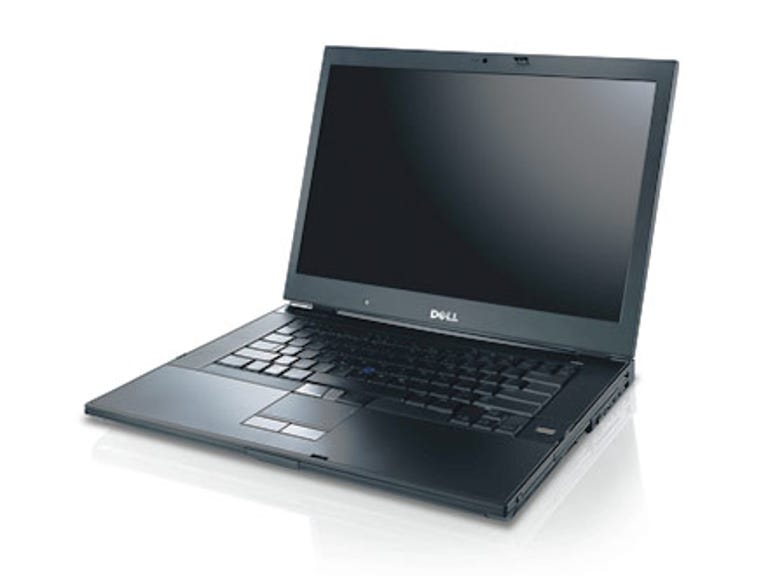Why You Can Trust CNET
Why You Can Trust CNET Dell Latitude E6500 review: Dell Latitude E6500
The Dell Latitude E is a glimpse into the future of laptops. With high expandability, configurable and a strong design, it should suit most corporate environments.
Design
Starting at 2.3kg (with the smallest battery option), the all-black Dell Latitude E6500 somehow manages to produce both the sombre design notes of business along with the style of consumer-oriented notebooks. While the plastic/magnesium alloy chassis is all angles, little touches like the blackened brushed aluminium finish on the back push the new Latitude into new directions.
The Good
The Bad
The Bottom Line
A key part of business design seems to be matte, and here Dell delivers. Matte screen, matte keyboard, matte surface, the only thing that really qualifies as gloss is the Dell logo itself — a good thing for usability as the usual cavalcade of fingerprints and obnoxious screen glare are kept to a minimum.
You won't find the raft of multimedia buttons here either, with only volume up, down and mute buttons being present. You can, however, create your own hotkeys to do the job using Dell's included software. The usual status lights are along the same plane as the volume buttons, and otherwise things are kept to a minimalist aesthetic.
The Latitude E6500 offers navigation options for both trackpad tragics and joystick junkies, including appropriately positioned mouse buttons for both, and a middle button so scrolling is easy with the joystick.
A few useful trackpad extras we haven't seen before have crept in here through Dell's own software — one being circular scrolling, a technique that allows you to run your finger in a circle either clockwise or counter clockwise for continuous, unbroken scrolling. It's a handy trick that makes life a little easier for those super-long documents. Another trick is using the left-hand side of the control pad in a similar way to the scroll zone in order to magnify the screen.
On the negative side, we often found when using the trackpad that when our finger would stray across the horizontal scroll area the cursor would completely stop and switch to horizontal scroll mode, interrupting our efforts.
Like other trackpad software, Dell allows you to set the scroll zones, but the functionality is nowhere near as customisable as that offered by other vendors, only allowing you to set them to "narrow", "normal" and "wide". You either have scroll zones, or none at all, as opposed to turning off just horizontal or vertical scroll. Dell uses an ALPS-branded trackpad here, although the competing Synaptics solution and software offers a considerable advantage.
The 15.4-inch matte screen is high resolution, weighing in at 1,920x1,200, a resolution usually reserved for 24-inch stand-alone monitors. Despite this, text is sharp and readable, the extra screen real estate is a boon for those working with CAD, 3D, design or video.
It also features an ambient light sensor, this is the second time we've seen this technology on a laptop, which automatically sets the brightness of the screen depending on your surrounding light. In high light situations the screen grows brighter, in low light it grows darker. It's a handy addition that will likely save some extra battery time, and can be turned off if you find it annoying.
Also tied into the ambient light sensor is the keyboard, which can either turn on white backlighting when things get too dark, or simply respond whenever you use the keyboard or mouse. It also means doing work on those long-haul plane trips can be done a little more discretely, without waking up your neighbour by having to turn on the "personal" light above you.
Speakers flank either side of the keyboard, however, their contribution is token overall (despite the huge grille there's only a single tiny cone on each side), and we'd prefer to see them either reduced or moved elsewhere in favour of a full numeric pad.
Our review sample came with a nine-cell battery which jutted out the end, but thankfully didn't get in the way. Smaller options of four- or six-cell are available, as well as a 12-cell "battery slice", which, working in tandem with the nine-cell, sits under the entire base of the laptop and clips into the dock extender should you need as much battery time as possible.
Finally, the power pack has gone on a diet, opting for slim but wide, instead of something you could kill a small child with. This makes it handier to slip inside a carry case and carry with you.
Features
Expandability seems to be the byword of the E6500, even sans docking station, as it seems to have almost everything you could possibly need. The requisite fingerprint scanner is there of course, as is the smart card (SC) slot; however, there's also a contactless area to swipe your SC to the right of the trackpad, as well as three USB ports, an eSATA/USB port, FireWire port, headphone and microphone port, removable DVD+-RW, PCMCIA and Express Card slots, SD card reader, VGA and DisplayPort out, gigabit Ethernet and a modem port.
A Wi-Fi catcher sits on the right, but as usual it's reasonably useless as it only alerts to the presence of Wi-Fi — not if the signal is strong, or whether it's encrypted. Pulling out the battery reveals a space for a SIM slot, should you choose to have a WWAN (3G/HSPA) module installed for an extra AU$299.
The Latitude E series sees the launch of a new BIOS that's comparatively high resolution and mouse controllable, and quite frankly, very nice. Dell wouldn't elaborate on what powers it, so we resolved to pull the laptop apart and catch a glimpse at the BIOS chip. Despite our best efforts however, we were utterly thwarted by the Dell construction pixies, as we couldn't figure out a way to completely remove the casing around the motherboard without breaking things.
Although we do strongly suspect that the BIOS may be Linux-based (Everest seems to think it's developed by Phoenix, while everything else says it's Dell), like the upcoming "Latitude ON" quick-boot operating system. Sadly Latitude ON isn't present here — at the moment, it's only available in the ultraportable Latitude E4200 and E4300 machines.
Present is the ability to turn off pretty much everything in the machine, as well as USB PowerShare — Dell's name for the technology that allows USB ports to stay powered even when the machine is off. You can even stipulate at what battery level to turn PowerShare off.
A new entry we'll see across all laptops shortly is the ability to plug in the powerbrick, keep the battery in, but not recharge it. After the exploding Sony battery fiasco last year that affected many laptops across many brands, airlines got a little tetchy about letting batteries charge up mid-flight. This works around this issue.
The hardware spec is decent and Centrino 2 certified. Our review sample was built on a Core 2 Duo T9500, 2GB RAM, Nvidia's Quadro NVS 160M (256MB, DDR3) GPU, a 160GB 7200rpm hard drive and featured wireless N and Bluetooth. Quadro is Nvidia's professional graphics range, and the high-speed hard drive also gives it away as a machine more suited to graphics/visual production. Anyone else purchasing the unit as a result (aside from gamers) will find it delivers more than enough power for their needs.
As usual for Dell, a huge variety of hardware options are available — our review unit came in at AU$3,771, however, a base unit comes in at AU$2,000, reducing the screen to 1,280x800 and the graphics to Intel's X4500. If you really want to go the full monty, you can get a 64GB SSD hard drive for an additional AU$1,183, bringing the price of fully "pimped" E6500 to around AU$5,000. Of course, your prices will vary depending on your negotiations when purchasing on a corporate scale.
VPro is also included for remote administration (supporting Active Management Technology 4.0), and the Latitude E6500 is the first system we have seen from Dell which the company is offering to ship with Windows Vista 64-bit, with a config allowing up to 8GB of RAM.
Our E6500 came very light on pre-installed software, including Roxio DVD Creator, Adobe Flash Player and Sun's Java. The system also came with Dell's management software known as "Control Point", which provides a central terminal for managing all the features of the E6500.
Performance
The Quadro spat back a 3DMark06 score of 1,996, a respectable result for a laptop. PCMark05 made the most of the configuration, returning a huge 6,092, and a creditable 829 in Cinebench. Battery life was pretty miserable, although considering our super-specced hardware and the high resolution screen, this is unsurprising.
Turning off all power-saving features, setting screen brightness to maximum and playing back a DVD, the E6500 lasted a meagre 91 minutes with the nine-cell, 85Whr battery. Obviously with the bevy of power-saving features turned on and a lower-specced machine, this would increase massively.
The Dell Latitude E is a glimpse into the future of laptops. The gauntlet has been thrown. Toshiba, Lenovo, Fujitsu — your turn.