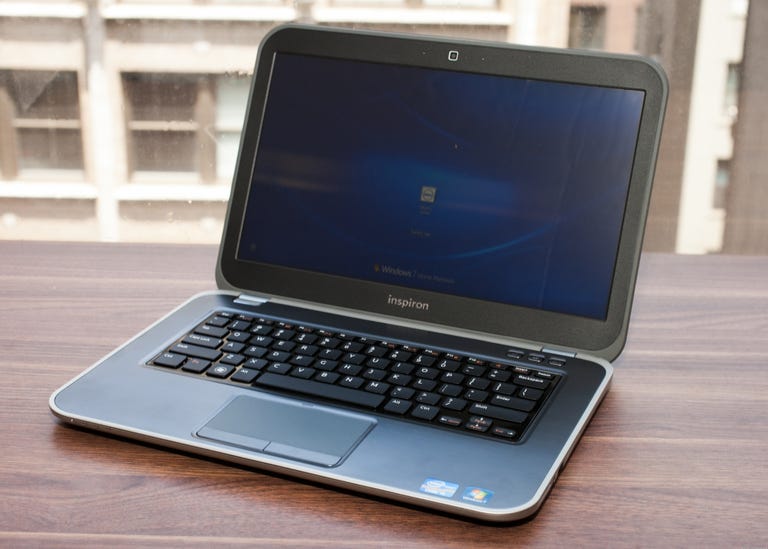Why You Can Trust CNET
Why You Can Trust CNET Dell Inspiron 5423 review: Dell Inspiron 5423
With a graphics card, optical drive, and big 500GB hard drive, this new slim system from Dell stretches the definition of an ultrabook, but it's a great mix of hardware and design for the price.
When it comes to laptop design, you generally get what you pay for. There are, however, rare exceptions when more expensive laptops feel like budget models, and low-cost systems look like they should cost more.
The Good
The Bad
The Bottom Line
The recently refreshed Dell Inspiron line has a bit of that price-bending effect, especially in the form of the Inspiron 14z, a modestly priced ultrabook that looks great, includes discrete graphics, and costs only $899. (Less impressive configurations start at $699.)
Of course, calling this an ultrabook is a bit of a stretch. It technically meets Intel's rules for a 14-inch ultrabook, but at 4.1 pounds, with an optical drive, it certainly doesn't feel precisely like what the ultrabook term has been pitched as -- a Windows version of the MacBook Air (no matter what anyone tells you, that's been the nonstop ultrabook drumbeat since last year). But this is still a fairly slim, very attractive midsize laptop that could even be a cost-conscious alternative to the 15-inch MacBook Pro if your budget is tight.
The 2011 version of the 14z (which looks very different from this one) was also a great-looking, slim, fairly priced laptop. It's almost enough to make you forget about Dell's higher-end XPS laptops. I wish the keyboard felt a little tighter, and a higher-res screen wouldn't hurt, either. Still, if finding the right price/performance/design balance is important to you, it wouldn't hurt to take the Inspiron 14z for a test drive.
| Price as reviewed / Starting price | $899 / $699 |
| Processor | 1.7GHz Intel Core i5-3317U |
| Memory | 8GB, 1,333MHz DDR3 |
| Hard drive | 500GB 5,400rpm / 32GB SSD |
| Chipset | Intel HM7 |
| Graphics | AMD 7570M / Intel HD 4000 |
| Operating system | Windows 7 Home Premium (64-bit) |
| Dimensions (WD) | 13.7x9.5 inches |
| Height | 0.8 inch |
| Screen size (diagonal) | 14 inches |
| System weight / Weight with AC adapter | 4.1 pounds / 5.1 pounds |
| Category | Midsize |
Design and features
The Dell Inspiron 14z shows that Dell's mainstream Inspiron line has come a long way in the past few years. No longer are these big plastic boxes, too bulky to carry around more than occasionally, with mainstream, but limited, component options.
Instead, this new 14z (the "z" indicates a thinner design than some other Inspiron models) looks like the kind of laptop you wouldn't be embarrassed to pull out in your favorite hipster coffee shop, even if everyone else there has a MacBook.
The new designs are thin and modern, with two-tone lids -- most in either gunmetal-gray brushed metal (like our review unit) or red contrasted against a lighter border. The brushed-metal look extends to the system interior, with a sunken black keyboard tray and black keys. There's a bit of a back-and-forth feel, with your fingers touching metal one moment and plastic the next, and the construction looks just a bit sturdier than it feels in the hand.
The keyboard keys are Dell's standard variation on the flat-topped, widely spaced, island-style keyboard found in most current laptops. In the Dell version, the keys have more rounded corners than most, and the top row of function keys is half-height. It actually feels like there's plenty of room for bigger keys -- there's a good amount of dead space on either side. The keys themselves are usable, but not my favorite. There's a bit of clackiness to them, and some wiggle, too.
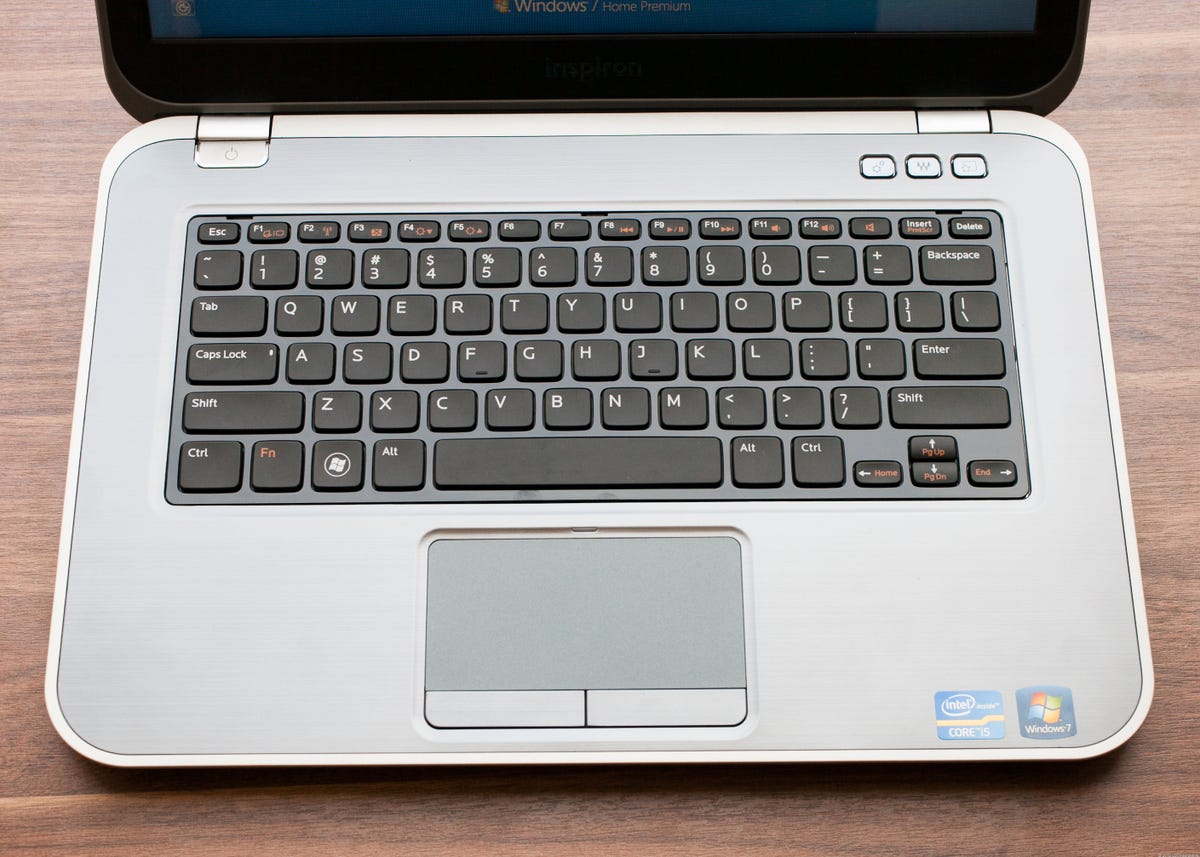
The touch pad is large, but still includes separate left and right mouse buttons. You'll have to trade up to the more expensive XPS line to get a full buttonless click pad. Gestures such as two-finger scroll worked, but sluggishly, at least compared with a MacBook.
The display is pretty much what you'd expect from a midprice 14-inch laptop. It has a native resolution of 1,366x768 pixels, which is common, and works well on 13-inch laptops, but starts to look a little toylike on 14- and 15-inch screens. Despite the sharp overall design of the laptop, the screen is covered with overly glossy plastic and sits in the middle of a thick all-around bezel, making it one of the only visual cues that looks a bit low-budget.
The stereo speakers are not much to write home about. They get reasonably loud, but sound very thin, despite the inclusion of MaxxAudio software from Waves, a well-known maker of audio applications. In the row of quick-launch buttons above the keyboard, the middle button switches between MaxxAudio presets (none knocked my socks off), and the leftmost button accesses a Dell settings menu. The notable part is that there's an option to either keep the row of Function keys as is, or swap their multimedia functions, which means you could raise or lower the volume, change screen brightness, and so on without holding down the dreaded Fn key.
| Dell Inspiron 14z | Average for category [midsize] | |
|---|---|---|
| Video | HDMI | VGA plus HDMI or DisplayPort |
| Audio | Stereo speakers, combo headphone/microphone jack | Stereo speakers, headphone/microphone jacks |
| Data | 2 USB 3.0, SD card reader | 2 USB 2.0, 2 USB 3.0, SD card reader, eSATA |
| Networking | Ethernet, 802.11n Wi-Fi, Bluetooth, | Ethernet, 802.11n Wi-Fi, Bluetooth, optional mobile broadband |
| Optical drive | DVD burner | DVD burner |
Connectivity, configurations, and performance
Connectivity is thin, but acceptable on the Inspiron 14z. You get a pair of USB 3.0 ports, HDMI-out, and the standard Ethernet and SD card connections, most hidden under fragile-feeling plastic flaps. If you need VGA video, eSATA, or simply more USB ports, look elsewhere, but this should be enough for most users.
There are several configurations of the Inspiron 14z available, but this $899 version seems like the biggest bang for the buck. For $699, you can trade down to a last-gen Intel Core i3, with integrated graphics, and 6GB of RAM. For $999, the CPU jumps up to a current-gen Core i7, but the AMD GPU and RAM stay the same as this model. All the 14z configurations have a 500GB hybrid hard drive, plus a 32GB solid-state drive (SSD).
Even though it has a new Ivy Bridge Intel Core i5 CPU, the Dell Inspiron 14z ran slower than Apple's recent Ivy Bridge MacBook updates, some of which were faster quad-core CPUs. In performance the 14z was closer to the dual-core Ivy Bridge ultrabook sample system Intel provided for testing earlier in 2012 or the Lenovo ThinkPad X230. For mainstream use, the 14z is more than powerful enough, and 8GB of RAM prevented any serious slowdowns or stuttering while jumping between apps or windows.
The AMD 7570M GPU is an unusual choice -- we see more Nvidia laptop graphics processors these days (including a switch back to Nvidia in the new MacBooks). It's a midrange DirectX-11 card, and has more graphics muscle than you'd expect in a slim $899 ultrabook. It ran our Street Fighter IV test at native 1,366x768-pixel resolution at 44.7 frames per second, which is decent. More current games should play passably well if you keep the in-game graphics options set to lower detail levels.
Battery life for the 14z is a mixed bag. The system ran for 4 hours and 52 minutes in our video playback battery drain test. That's shorter than a lot of ultrabooks manage (and it's bad timing for Dell that this system went on sale right after the arrival of a whole slew of new MacBooks, which are renowned for their battery life), but it's also very good if you think of this as a 14-inch laptop with a discrete GPU. That said, the more you use the GPU, say for playing games, the shorter your battery life will be.
Dell offers a standard one-year warranty with the Inspiron 14z, which includes in-home service (at Dell's discretion). That's better than the mail-in-only service a lot of mainstream laptops offer. Extending this plan to three years costs an extra $149. Dell's online help tools are generally easy to use, and include driver downloads and general Q&A sections, which is good, as the better phone support experience from Dell is restricted to XPS system customers.
Call me crazy, but I've preferred the last couple of thinner z-series Dells to the company's comparable (and more expensive) XPS products. The latest generation hits a sweet spot between price, performance, design, and features. While it could be a little more ultrabooklike (perhaps by ditching the optical drive), for $899 this is a great example of a flexible, portable, mainstream laptop.
(Shorter bars indicate better performance)
(Shorter bars indicate better performance)
(Shorter bars indicate better performance)
(Longer bars indicate better performance)