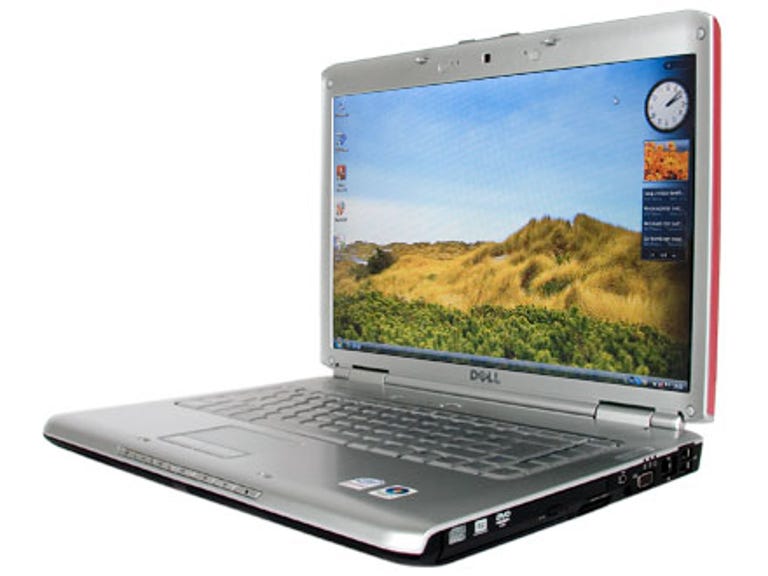Why You Can Trust CNET
Why You Can Trust CNET Dell Inspiron 1520 review: Dell Inspiron 1520
Choose from eight vibrant colours with the new Dell Inspiron 1520. Its large screen, good performance and sensible price tag paint a pretty picture, too
It may sound absurd but Dell is one of the coolest computer manufacturers on the planet. Sure, it produces a load of boring old drivel but it also churns out exciting products, specifically those in its XPS range.
The Good
The Bad
The Bottom Line
Traditionally, anything outside that range has lacked sex appeal, so when Dell said it was sprucing up its Inspiron brand, we paid attention. The first of the new breed is the Inspiron 1520 -- the Intel-powered alternative to the AMD-fitted 1521.
Prices start at just £599 but what really sets this apart from the old models is the liberal splashing of colour. Eight different hues are available, including this pink model.
Design
The Inspiron 1520 isn't a bad looking laptop, particularly when closed. The lid on our review sample is finished in what Dell refers to as 'bubblegum pink' -- and it's quite an adept description. Chew up some strawberry Hubba Bubba, gob it out and you'll get a fairly close match.
The colour won't be to everyone's taste but there are several others to choose from. It's available in jet black, alpine white, espresso, midnight blue, ruby red, spring green and sunshine yellow. Our favourite by far is the ruby red edition, which is also found on the highly attractive XPS M1330.
Whichever colour you choose, there's no escaping the fact that the 1520 is fat -- and not with a 'ph'. It measures 360mm by 40mm by 260mm and weighs 2.9kg. Compared to the similarly specced Sony Vaio FZ series (356mm by 25mm by 254mm and 2.7kg) the 1520 is fat mutton dressed as lamb.
Open the lid and it's a case of mutton dressed as a derivative-looking laptop. The entire thing is silver -- the bezel, the wrist rest, the keyboard, the mouse trackpad, the lot. It's about as unimaginative as they come.
Features
The Inspiron 1520 comes in a variety of configurations. The £599 base model uses a fairly pedestrian 1.5GHz Core 2 Duo CPU, 1GB of RAM, a 120GB hard drive and Nvidia GeForce Go 8400M graphics. It's not particularly fast but it's decent value for money and ideal for students or anyone wanting a cheap second PC.

The version we tested uses Dell's recommended configuration and costs £1,021. It's based on a 1.8GHz Core 2 Duo T7100 CPU and 2GB of RAM, which is about average for a 15.4-inch laptop. It's not cheap but it's certainly not extortionate either.
Storage is par for the course, too. Ours shipped with a 160GB (5,400RPM) drive, though a faster 200GB (7,200RPM) version is also available. This is the largest and fastest drive Dell offers until 250GB -- and even 300GB -- drives start mass production. An 8x DVD rewriter comes as standard but you can replace that with a Blu-ray drive if you've got an extra £390 to spend.
We wouldn't bother with Blu-ray on this laptop -- its 1,440x900-pixel screen resolution won't take full advantage of high-definition 1080p flicks and its analogue video output means you can't play copy-protected Blu-ray movies on an external display. Dell offers a higher resolution 1,680x1,050-pixel panel but even that's not quite good enough. While we're on the subject, don't bother paying the extra £11 required to get Dell's glossy 'TrueLife' screen finish -- it renders the laptop virtually useless outdoors.
Despite the analogue-only video output, the 1520 has pretty good graphics capabilities. Its Nvidia GeForce 8600M GT graphics card is, generally speaking, among the fastest you can get on a non-gaming laptop. It'll let you play the odd game, as long as you're willing to sacrifice some image detail, and it won't shy away from playing full screen video either.
As it's a Centrino laptop, the Inspiron 1520 comes with plenty of wireless connectivity. There's Bluetooth, 802.11a/b/g Wi-Fi and for £12 extra, 802.11n. Better still, it's possible to buy it with Dell's built-in 3G/HSDPA adaptor -- a £105 option. This lets you surf the Web pretty much anywhere you can find a 3G signal but be warned -- you have to pay Vodafone £25 per month for the privilege.
Software includes Windows Vista Home Premium edition and Microsoft Works 8. You might want to buy yourself some antivirus software to go with it -- or download a free package from our Downloads channel. Dell offers a one-year collect and return warranty.
Performance
The Inspiron 1520 feels fairly nippy during everyday use. The 1.8GHz CPU on our review sample helped it rack up a pretty decent 4,815 in PCMark 2005, which is more than the 3,725 achieved by the similarly equipped Sony Vaio CR11Z. 3D performance was pretty good, too -- certainly above that of most laptops of this ilk. It racked up a 3DMark 2006 total of 3,196, so it's more than capable of running most 3D games.
Battery life was about average for a laptop of this size and specification. It lasted 132 minutes in our Battery Eater test, which is more than long enough to watch an average-length movie and play a few tunes once the credits roll.
Conclusion
The Inspiron 1520 is a very good laptop. The splash of paint on the lid doesn't quite do enough to make it as stylish as the Sony Vaio CR11Z but it has a larger screen, is less expensive and is a good all-rounder.
Edited by Jason Jenkins
Additional editing by Shannon Doubleday