 Why You Can Trust CNET
Why You Can Trust CNET Dell 2150CDN review: Dell 2150CDN
If you're looking for a colour inkjet printer for your home office, Dell's 2150CDN offers decent value for money and an impressive print quality.
Priced at £370, Dell's 2150CDN is very affordable for a colour inkjet model.
The Good
The Bad
The Bottom Line
It offers duplex printing and also includes Ethernet support, so you can hook it into your home network to share it with a number of PCs.
Monolith design
The 2150CDN uses traditional laser technology, rather than the LED technology employed on some of the other colour laser models we've seen recently. One of the side-effects of this is that it's a substantial beast, measuring 413mm high with a footprint of 400x406mm. You're going to need quite a large desk to accommodate it.
As this model is very noisy when it's operating, you definitely won't want it sitting right next to you when it's in full flow.
The design is nothing to write home about. Like a lot of business models it doesn't care much for style. It's essentially a tall box that's finished completely in matte black plastic. The front right-hand side does have a small two-line, 16-character monochrome LCD screen, along with a direction pad, menu button and job cancel button.
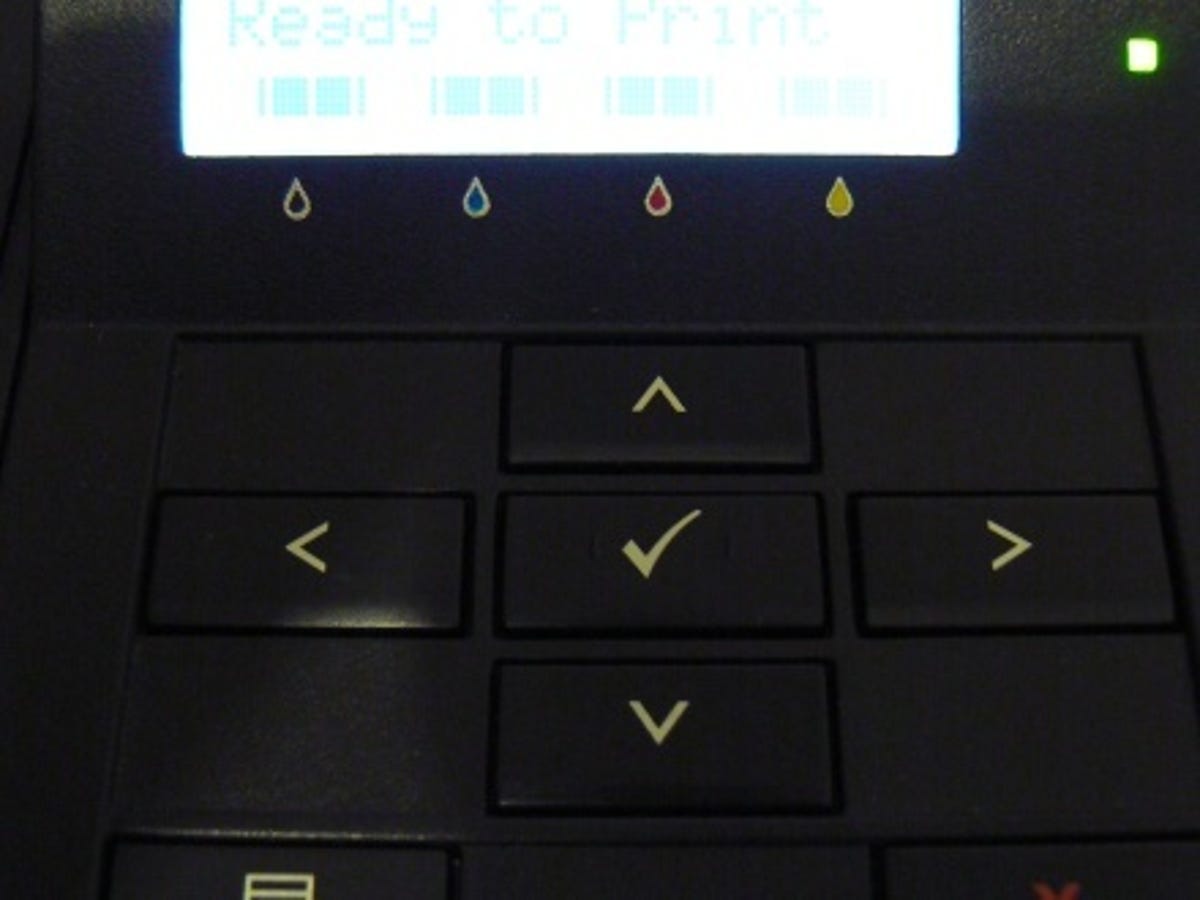
Apart from the power switch on the left-hand side, that's it as far as controls are concerned. Around the back you'll find both a USB port for connecting it directly to a computer, or an Ethernet port for sharing it with a number of devices on your home office network.
When it comes to paper handling, this model has a 250-sheet feeder at the bottom of its chassis, along with a general purpose, single-sheet feeder for printing envelopes and the like. A multi-sheet tray would have been a better option here but we guess you can't have everything at this price.
All printed materials are fed out of the top into an output tray that's slightly recessed into the chassis. This has a flip-out paper holder to stop sheets falling off the back of the machine. The printer also has a duplexer built in so it can automatically print on both sides of a sheet of paper, without requiring you to manually turn the paper over and reload it into the tray.
If you have really demanding print needs, Dell also offers an optional 250-sheet add-on tray, although this is pricey £226. Other add-ons available include a wireless card for £150 and a RAM upgrade from the standard 256MB to 512MB for £143.
Set-up and print speed
Getting the printer up and running really is very quick and easy. It's just a matter of installing the toner cartridges and then loading the software up on your computer. During the installation you're offered the choice of connecting it either directly via USB or remotely via Ethernet.
It's quick for printing black text as it took 39 seconds to complete our 10-page test document. Printing the same document in colours was even quicker -- it completed the job in a mere 36 seconds.
However, it was more leisurely when it came to our graphics documents. A 10-page presentation took 43 seconds to print, while our graphics test document was a good deal slower than the competition, at 1 minute and 14 seconds.
Print quality and cost
This model can't really be faulted on print quality though. Text was neatly formed, dark and inky, while graphics documents looked crisp and came out with bright, bold colours. Even the photo images on our graphics test pages were handled with a deft touch.
Print costs aren't actually too bad -- something that certainly isn't always the case on Dell models. Using the high-capacity toner cartridges, it works out at around 3.6p for a black and white page and 13.7p for a colour page. Both of these include 0.7p for paper costs.
Conclusion
Overall, the 2150CDN is a very capable business printer. We can't fault the quality of text and graphics output and it doesn't cost the earth to run. It's certainly not the fastest model around, but on the whole, we think it offers value for money.


