 Why You Can Trust CNET
Why You Can Trust CNET Dell 1355cnw review: Dell 1355cnw
The Dell 1355cnw multi-function, colour laser printer offers a good range of features and produces great printouts, but it's let down by its slow print speeds and the relatively high price of its toner cartridges.
Dell's 1355cnw is essentially the bigger brother of the company's 1250c colour laser printer, but adds a number of extra features into the mix. Alongside scanning, coping and faxing functions, it offers Ethernet and Wi-Fi connectivity and comes with an automatic document feeder. It's available for around £270 online.
The Good
The Bad
The Bottom Line
Design and controls
Decked out in matte black with a very boxy design, this model isn't much to look at even by the usual ugly standards of multi-function printers. Nevertheless, its footprint is reasonably compact at 410 by 379mm, although it is quite tall, standing 338mm high, in part because of the document feeder that's perched on top of the scanner.
The 1355cnw has quite a large monochrome screen, as well as dedicated buttons for the fax, scan and copy features. There's also a numerical keypad for entering fax numbers, and four quick-dial buttons, which are handy for storing commonly dialled fax numbers.
When it comes to connectivity, the 1355cnw isn't found wanting. You can either hook it up directly to your computer via USB or instead connect it into your network using Wi-Fi or Ethernet. Either way, set-up is very easy, as the PC installation software includes video guides to help you along.
Most printers in this price bracket have a paper feeder that slots neatly into the bottom of the body of the machine, but not this one. Instead it has a pull-down tray that only accepts 150 sheets at a time, rather than the 250 that most laser printers can house. Above this main tray, there's a secondary one that can handle ten sheets of paper and is likely to be used for printing envelopes and the like. All printed material gets dumped into the recessed tray at the top of the printer.
Running costs
Like Dell's 1250c, this model uses a row of high-intensity LEDs, rather than a scanning laser, to trace the image being printed onto the drum. This technology is smaller and cheaper to produce.
The drum is designed to last for the life of the printer, so the only consumables you need worry about are the four toner cartridges that are found behind a fold-down cover on the right-hand side of the printer.
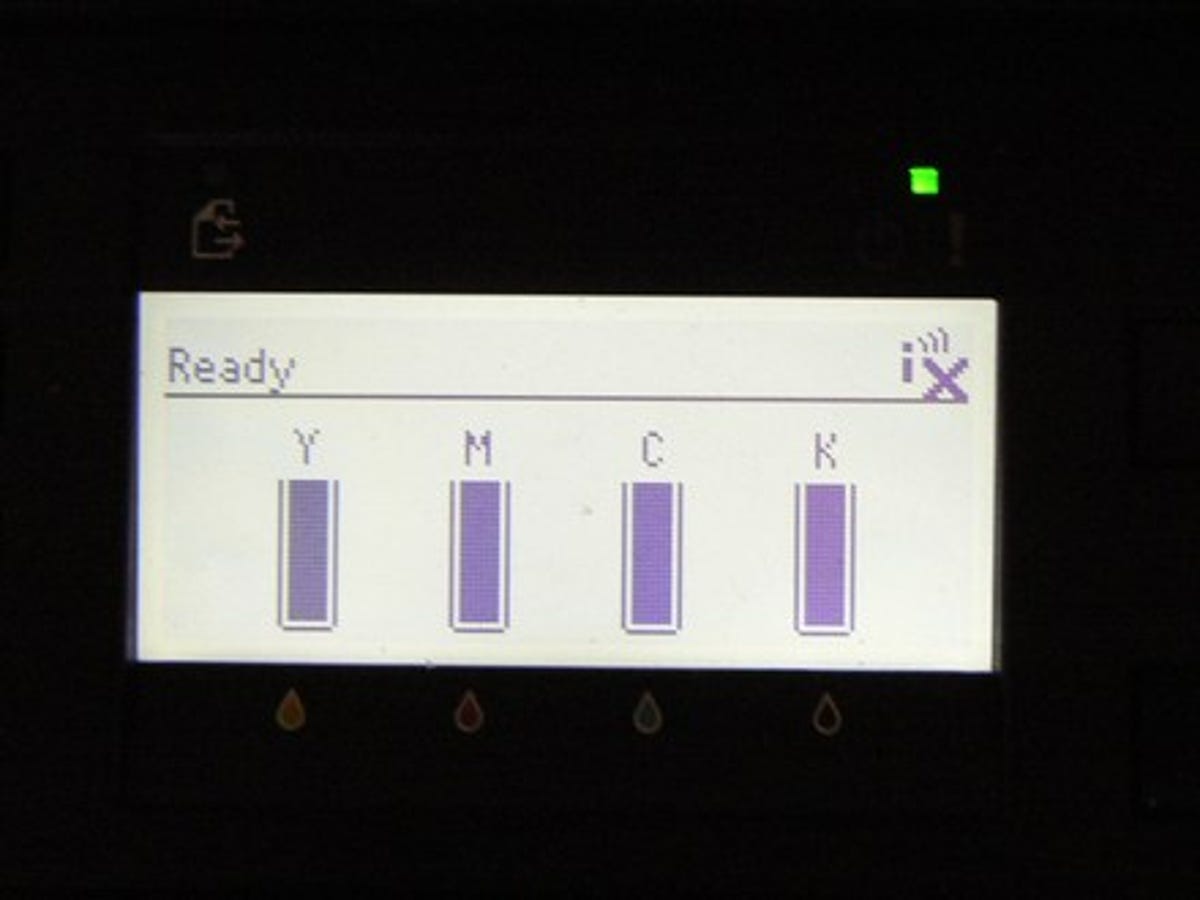
The cartridges are very easy to install, so changing them is child's play. Each cartridge is available in normal and high-capacity versions, with the high-capacity black cartridges delivering around 2,000 pages, and the high-capacity colour cartridges lasting for around 1,400 pages. This works out at about 3.6p per black and white page, and 13.5p per colour page, including 0.7p for paper costs. Those running costs are quite high for a colour laser printer in this price bracket.
Scanner
The automatic document feeder that sits on top of the scanner is a great time-saver. It allows you to copy or fax multi-page documents without having to feed in each sheet manually.
The scanner has a resolution of 1,200dpi and produces pretty decent results by the usual all-in-one standards. It captures plenty of detail and colours are accurate too. But the copying feature is very slow, taking a sluggish 32 seconds to produce a black and white copy of our test page.
Print speed and quality
The 1355cnw isn't that speedy when it comes to normal print duties, either. It took 1 minute and 25 seconds to print our ten-page black and white text document and the same amount of time to print a colour version. Our ten-page colour business presentation was completed in 2 minutes and 46 seconds, while it took 1 minute and 32 seconds to produce ten copies of our colour graphics sheet. None of these times are particular fast.
Print quality is first-rate, though. Text looks very dark and solid, with no feathering or smudging. Graphics performance is also well above average, with high-intensity colours and pretty much no banding to be seen in large areas of colour.
Verdict
Overall, the Dell 1355cnw isn't one of the more desirable printers on the market. It produces excellent print results, but does so at a ponderous pace, while being expensive both to buy and to run.
Edited by Charles Kloet


