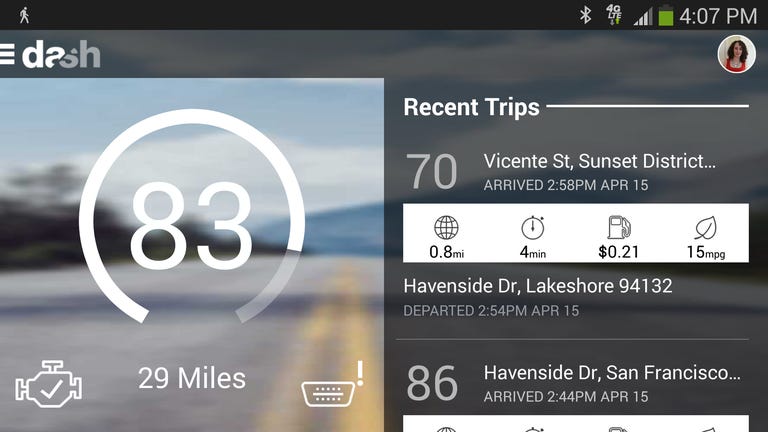Why You Can Trust CNET
Why You Can Trust CNET Dash (Android) review: Driving coach boosts your mileage, saves cash
This Android app collects data while you drive and gives you a personalized report of your car's fuel efficiency.
If you've ever wanted to peek inside the inner workings of your car or just see if the way you drive affects your fuel economy, here's your chance. Dash is an Android app (iOS coming soon) that connects with your car with a tiny piece of hardware to get data on your car's miles-per-gallon fuel efficiency, and your personal driving habits.
The Good
The Bad
The Bottom Line
To gather that information, Dash connects with a onboard diagnostic (OBD) transmitter, a small device that plugs into a dedicated OBD port in your car and uses Bluetooth to send data to your phone. Every car model year 1996 and newer has one of these ports, which means even my 11-year old 2003 Suzuki Aerio, which has no more technology than a CD player in it, can use Dash. However, the app is only available in the US, for now.
I took Dash for a spin, driving my car like I usually do around the streets of San Francisco for weekend errands and the occasional out-of-town trip. The app proved to be a valuable tool not only for getting a feel for how much gas I use, but also as a way to gain insight into my driving habits -- and how I can improve them.
Getting started
Setting up Dash is more involved than just downloading the app and creating an account, though you'll need to do that. You can create an account by signing in with Google+ or Facebook, or creating a unique username and password.
Once you get the app up and running, you'll need to get your hands on an onboard diagnostics dongle -- a device that can wirelessly transmit the data Dash needs to work. The company behind Dash will sell you a basic model for $10, or a higher-end $70 OBDLink LX.
You can also find OBD dongles on Amazon and in some auto supply stores for around $20. You don't need anything fancy, it just needs to have Bluetooth capabilities and to work with your Android phone -- the online product description will list if the OBD is compatible with your phone.

Next you need to find your OBD port in your car. The app will help you with this, but only if you head to the "My Garage" section of the app in the menu and add your vehicle make, model, and year information. On my Suzuki, the port was above my accelerator and Dash showed me a picture for reference (very helpful).
Plug in the dongle and then, following the manufacturer's instructions, pair it with your Android phone using Bluetooth. Once it's paired, open the Dash app and the app will automatically connect to the device. This may vary, but for me the whole setup process took less than 5 minutes.
Just a note that Dash only works with gasoline-powered cars. With hybrid, diesel, or all-electric vehicles, it will attempt to connect with your car, but the readings may be inaccurate and Dash won't work as advertised, according to the company.
Navigating the app
The Dash app has a simplistic, stylish design, which is one of its strengths. It's easy to glance at it and get the information you need, especially when driving -- though I don't recommend touching your phone while behind the wheel.
The main screen gives you a snapshot of your driving behavior and gives you helpful safety and driving tips, such as keeping your trunk empty to improve your miles per gallon. After you've taken your first trip, the main screen also shows your average Dash score and the number of miles you've driven with the app (more on that below).
Take to the road
Once you're all set up, start driving like you normally would and Dash will gather data about your car and how you drive.
As soon as you start moving, you'll get a verbal cue that Dash has started recording your trip. The app will show a miles-per-gallon gauge that adjusts in real time while you're driving. The information is helpful, but I don't recommend looking at it while driving. You'll get another cue when you end your trip. These voice alerts are cute and it's helpful to know that the app is working as it should, without needing to look at your phone.
Every time you start your car, drive around, park, and turn off your car, Dash counts that as a trip. It doesn't matter if you just went around the block or drove 500 miles. For each trip, you get a Dash score, which is a rating of how many safe and efficient driving behaviors you practice, including sticking close to the speed limit, driving during safe weather conditions, and not using your phone while behind the wheel. It's a scale from 1 to 100, and the higher the number, the better.
Many things can affect your score, and idling was the No. 1 reason why my score dropped, since it lowered my miles per gallon. Unfortunately, in San Francisco, traffic is unavoidable, so whether to idle is usually out of my hands.
When you've finished a trip, you get a handy breakdown of your approximate starting and ending points, the total distance you drove, how long it took you, the amount of fuel you used measured in dollars (not in gallons or liters), and your average miles per gallon. For now, Dash can only record those metrics, but the company is working on adding more car stats, including revolutions per minute, miles per hour, and fluid levels.
You'll also see what factors affected your scores, both positively and negatively. For one of my trips, I got a 91 because I avoided hard braking and hard accelerations, but spent too much time idling.
For each trip, you can also add notes and photos, and add passengers, so long as they also use Dash.
Repairs and maintenance
Dash can help you understand what's wrong with your car when the sometimes scary, often ambiguous check-engine light illuminates. If that happens, Dash gives you an alert with a description of what's wrong, the estimate of the cost of the repair, and information about nearby shops that might be able to help.
It does this by translating a trouble code that cars with OBD ports can generate. It reads the code, translates it into a real-world repair needed, and then uses its database of repair information to give you an estimated cost of fixing the problem. For example, the code P0524 means that your car's engine oil pressure is too low.
In my testing, my check-engine light never turned on, and as far as I know from my last maintenance checkup, my car is in good working order. That meant I couldn't test out this particular feature. I even tried to unscrew my gas cap, which for some cars will trigger the check-engine light, but that didn't work, as my light stayed off.
Extra features
Dash has a social aspect to it, in which you can compare your scores and trips against your friends', if they too are using the app. Since no one I know was using it when I tested it, I couldn't experience this feature, but it's essentially a leaderboard of your scores, with the higher scores reaching the top. The company says it added this social option to encourage people to continue using the app.
There's a "Last Parked" section of the app, which shows your car's approximate location on a map. On the Samsung Galaxy S4 on T-Mobile's network that I used for testing, the GPS was very accurate and detailed, showing my car within roughly 20 feet on the map. That's an especially helpful feature if you're ever parked at a concert, amusement park, or anywhere else with an overwhelming parking lot.
Other helpful features in the app include a gas station search that gives you a map of nearby stations and their prices per gallon for unleaded gasoline.
Conclusion
During my testing, I thoroughly enjoyed using Dash to keep tabs on my car's needs and my driving style. While I didn't find my miles-per-gallon information all that valuable (since I drive very little), I really enjoyed watching my Dash score climb and fall based on traffic conditions and my own influence.
Dash has bigger plans for the future for how to use all the data it collects, including helping you get a break on your auto insurance. It also has plans to very soon turn on a feature that alerts emergency crews in the event of an accident when certain sensors, like those for the airbags, are triggered.
Though I enjoyed using Dash's clean and intuitive app, I think it would be more useful for those who use their car every day, since they can adjust their habits frequently to improve fuel economy. Still, even occasional drivers can benefit from Dash to get an almost complete picture of how they drive and keep tabs on their car's performance.