 Why You Can Trust CNET
Why You Can Trust CNET Copy (Android) review: Affordable storage that doesn't skimp on features
From Barracuda Networks, Copy is a full-featured cloud storage service with a clean design.
Copy is a simple cloud storage service from Barracuda Networks, a business-focused IT company. You can upload photos, documents, videos, and other files into the service so that you can access them from anywhere you have an Internet connection, or keep a backup of important files so you're less likely to lose them.
The Good
The Bad
The Bottom Line
You get 15GB of storage for free, which is one of the most generous free storage options out there, compared to Dropbox, Box, and Microsoft OneDrive. Google Drive also gives you 15GB for free, but you split that space with your Gmail and Google+ Photos accounts, if you use those services.
A few months ago, I decided to leave Dropbox and seek out a different cloud storage option. I went searching for a service that was a bit more under-the-radar than Google Drive or Microsoft OneDrive , and that's when I came across Copy, which readers in the comments section of my cloud storage comparison article repeatedly recommended. So far, it's been a great replacement.
Pricing and apps
Getting starting with Copy is really easy -- you just need to sign up for an account with an email and password either in the app, or on Copy's website. Once your account is up and running, you'll have 15GB of storage space that you can immediately start using.
If you want to add additional storage space, it will cost you $10 per month for 250GB of storage for individuals. Copy also has business plans that are priced based on the number of users. There's a free plan for up to 5 users, and the paid plans start at $79 per month, or $890 per year, for 1TB and access for up to 10 users. There's also a referral program where you can earn 5GB of free storage when you get someone else to sign up for Copy.
Copy has a unique approach to sharing folders, in that you split the space with the people you share a folder with. For example, if you have a 20GB folder, that's shared between four people, that folder only takes up 5GB of space in each person's Copy account. In contrast, with Dropbox the entire size of a shared folder counts against your storage limit.
Like other cloud storage services, Copy has desktop software for Windows and Mac (Linux too), plus mobile apps for iOS and Android. You can also use Copy's website to manage your files. In this review, I'll focus on the Android app. but I'll also say the desktop apps are easy to install and use. Copy also has a handy tool on its website that helps you migrate files from another cloud storage service, which can take a long time to complete if you have a lot of files, but it works great.
File management
The Copy Android app doesn't have a fancy design -- it's simple, even bare-bones in places. Because of that, it can take a little time to find your way around the app, but it won't take long to get acquainted with it.
The main screen shows your entire Copy folder, with all of your files and the subfolders you've created. It's a simple list of each file and folder name, with thumbnails for each file. What's nice is that some thumbnails show you the file type, with a music note for an audio file, or a piece of paper with a squiggly line through it for a zip file, while thumbnails for images and PDFs show a preview of the file.
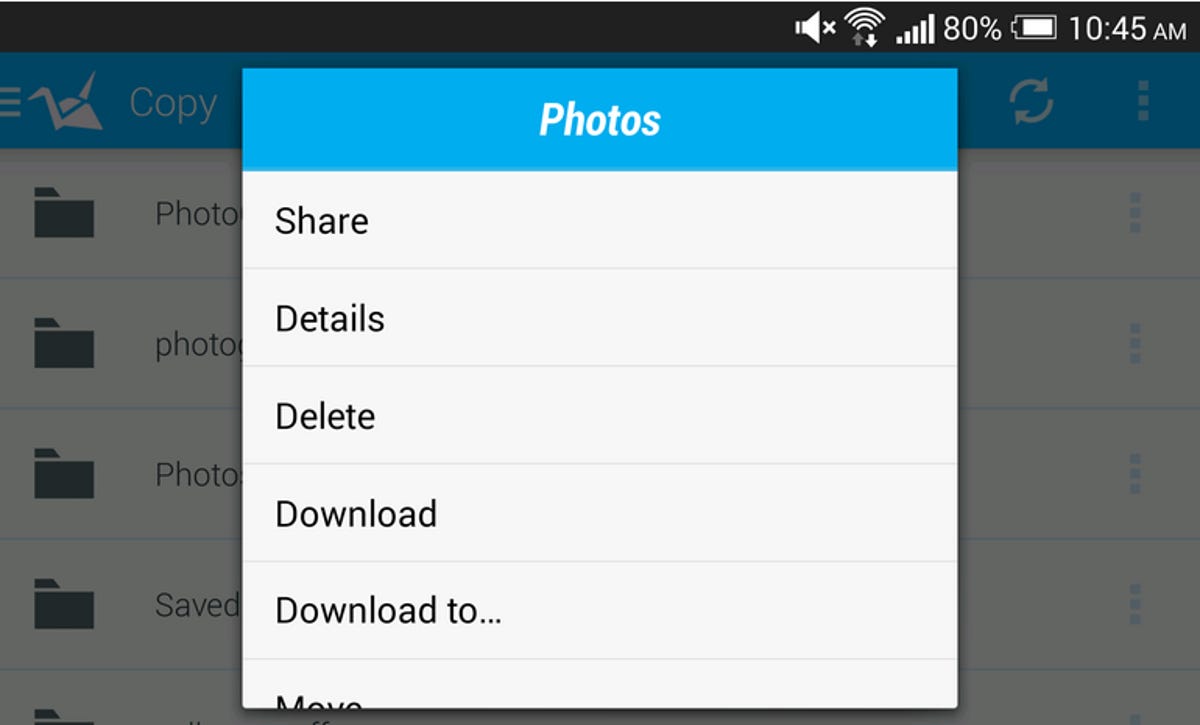
The Copy Android app does a great job of helping you manage the files you've stored in the service. Within the app, you can organize your files and folders by renaming, moving, copying, and deleting them. You can also download files and even entire folders to your phone. Dropbox, Google Drive, and OneDrive won't let you download whole folders to your device, so that gives Copy an edge.
If you don't want to download a file, you can simply choose to open it in an appropriate app on your phone, such as Quickoffice for documents or Gallery for photos. You can also share a link to your file in Copy over email and social networks.
For a layer of security, you can turn on passcode protection in the app. That means you'll need to enter a passcode before you can open the app and access your files.
Photo backup
Copy comes with a photo backup feature, called PhotoCopy, which automatically uploads any photo or video you record with your phone to the service for safe-keeping. You can turn this on in settings, and the default setting is to upload those files only via Wi-Fi, though you can change that so they'll get uploaded using your data connection instead.
PhotoCopy used to have an annoying problem that, when you downloaded an image from Copy onto your phone, the app would then immediately re-upload that image into PhotoCopy. Luckily, that issue seems to have disappeared in the latest update, and that's a huge improvement. That glitch was of the reasons I was considering ditching Copy for something else. Now, I'll likely keep using it.
Copy has also made several stability improvements in the app recently, including fixing a bug that was preventing files from uploading. However, the most recent update got rid of a menu that would show you past and current file transfers. I found that menu helpful and hope that Copy brings it back.
Final thoughts
Copy is an all-around solid choice for cloud storage. It's affordable, it comes with a generous 15GB of free storage, and it syncs files across devices easily. There's not much bad to say about it, since the website, desktop, and mobile apps are all cleanly designed, and you can share files with your friends or co-workers without eating up too much of your storage space.
After using it for a few months, I believe it's just as good as Dropbox, if not better. I don't have any plans to switch back. If you're just starting out with storing your files in the cloud, or you want a change from what you use now, I highly recommend you give Copy a try.


