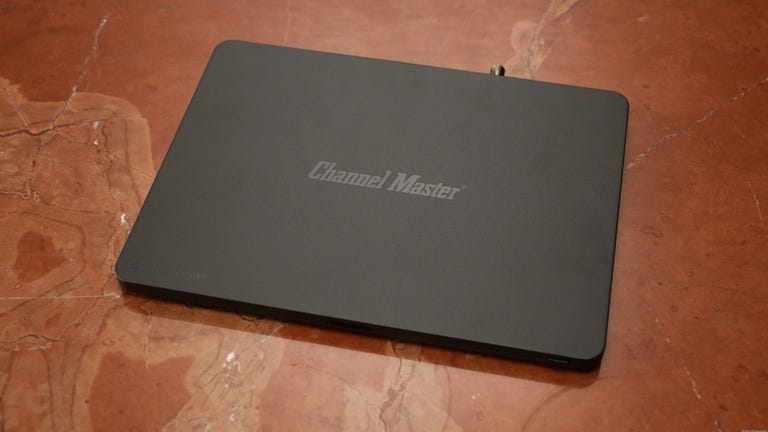Why You Can Trust CNET
Why You Can Trust CNET Channel Master DVR+ review: Subscription-free, no-frills DVR for over-the-air TV
Even if it is a little rough around the edges, the Channel Master DVR+ delivers on the cord-cutter promise of an over-the-air DVR+ without subscription fees.
For many cord-cutters, the holy grail has long been a reliable over-the-air (OTA) DVR that isn't saddled with subscription fees. And as you'd expect from a holy grail, it hasn't been easy to find short of building one yourself.
The Good
The Bad
The Bottom Line
The new Channel Master DVR+ ($250) hits most of the major points cord-cutters have been looking for. There are absolutely no subscription fees and the DVR+ comes with free premium program guide data from Rovi, which is a big step-up from the guide data that's embedded in OTA signals. It has dual-tuner functionality and support for Vudu, plus its image quality is excellent, unlike some of the other OTA solutions that use compression. Best of all, I found it to be reliable over my testing period -- something I couldn't say about Channel Master's last attempt at an over-the-air DVR.
Still, it's not perfect. The DVR+'s upfront cost is reasonable, but you need to add a lot of your own accessories (antenna, hard drive, Wi-Fi adapter), which can drive up the price. Its software and user interface is decent, but rough around the edges, lacking basic options like the ability to only record new episodes of your favorite shows. And while the DVR+'s image quality is typically great, I experienced a few glitches during playback.
None of that is enough to sully what the DVR+ has accomplished: it's the "good enough" DVR without subscription fees that many have been looking for. Yes, TiVo is still better and other options offer cool features, but if your primary goal is to save money, and you don't mind its imperfections, it's hard to beat the Channel Master DVR+
Design: Flat, wide, and discreet
The DVR+ doesn't look like any other living room box. It has the large footprint (13.38 inches wide by 11.25 inches deep) of a traditional device like a cable box, but it's remarkably thin, coming in at just 1.5 inches tall.
That's just thick enough to accommodate its ports on the back, namely an antenna input, HDMI output, Ethernet port, two USB ports, and an IR-extender port. That IR-extender port means you can hide the box itself, by placing an IR extender cable (not included) in a place that can receive remote codes. But even if you need to stash the DVR+ in plain sight, its matte-gray finish lets the box blend in with your other living room electronics.
The included remote is decent, although it could be a lot better. On the upside, it's a full-size clicker with all the buttons you're used to seeing on a DVR remote, like a directional pad, Guide, DVR, and playback controls, including commercial skip and jump back buttons. And it's nice that a remote is included at all; many new over-the-air DVR solutions like Tablo and Simple.TV rely on your tablet or phone to act as the remote, which isn't ideal in a living room environment.
On the other hand, the DVR+ remote's button layout doesn't make a whole lot of sense. As a frequent commercial-skipper, I found myself using the playback controls the most, but they're awkwardly scrunched at the bottom of the remote and the buttons themselves are tiny. All of the buttons also tend to feel flat and similarly-sized, which makes it difficult to navigate by feel. You may want to consider investing in a universal remote if you end up going with the DVR+.
Setup: Bring your own (required) accessories
Like any over-the-air TV product, the Channel Master DVR+ requires more setup than a typical gadget. To start, you'll need to connect an antenna (not included) and find a place for it where it gets good reception. The initial channel scan takes about 4 minutes.
The DVR+ also requires a USB hard drive (not included) for DVR functionality. There's 16GB of flash storage built-in, but that's mainly used for buffering and pausing live TV. I had a spare 320GB hard drive lying around that I used, but if you need to buy one, it's about $55 for a 500GB drive, which should be plenty for most people.
Finally, you'll need to get the DVR+ online. While Internet connectivity isn't absolutely necessary to use the DVR+, I'd highly recommended it. The DVR+ can use the program guide data that's included with over-the-air broadcasts, but getting it online means you get access to up to two weeks of data from Rovi -- all without a monthly fee. Rovi's guide data is significantly more extensive and accurate than what you'll get otherwise, so it's worth the hassle of getting the DVR+ online.
It's a hassle mainly because there's no built-in Wi-Fi, so you'll need to either connect it via Ethernet, use a USB Wi-Fi adapter ($40 from Channel Master), or use another workaround. It's certainly frustrating that the $250 device charges extra for wireless connectivity, when even the $35 Chromecast includes built-in Wi-Fi.
After you've rounded up all the accessories, setup itself is straightforward and takes less than 10 minutes.
What can you watch? Major networks and Vudu
The DVR+ is primarily designed around recording free, over-the-air TV signals that it can receive using an antenna. In a perfect world, you should be able to get all of the major networks (CBS, NBC, Fox, and ABC) as well as PBS and a handful of other stations. In the real world, your reception might vary considerably, depending on your location, antenna and a host of other factors, such as the weather.
In addition to over-the-air TV, the DVR+ also has support for one streaming video service: Vudu. It's a good choice, as Vudu offers a large library of movies and TV shows that you typically can't get with over-the-air TV. And Vudu has been in the streaming video game longer than most, offering up top tier image quality on its streaming content, and serving as one of the few Ultraviolet lockers. The main downside is that it's entirely pay-per-view, with no Netflix-style all-you-can-stream subscription model.
Channel Master says it's working on adding more services, but the reality is in the meantime you'll probably need a second box dedicated to streaming video if you want to use services like Netflix, Spotify, and Amazon Instant. (Roku's boxes start at $50.)
User interface: Familiar guide, rough around the edges
The DVR+'s channel grid won't win any design awards, but it does have a familiar layout that should be easy to navigate for anyone coming from a traditional cable box. That may not seem like a big deal, but one of the biggest drawbacks to many over-the-air DVR solutions (including Tablo and Aereo) is the lack of a good onscreen interface. The DVR+ feels like the TV experience you're already comfortable with.
There are some quirks, however. If you select a program from that grid that's currently on, you don't go right to the live feed; instead, there's a prompt asking whether you want to watch it now, record it, or set a manual recording. It's a minor nuisance, but it's a recurring feeling on the Channel Master, where everything takes a few more clicks and searches than you'd expect.
The information provided in the recorded programming list is also too sparse. For example, I recorded two episodes of PBS's "Independent Lens" series, which shows up in the interface as a folder titled "Independent Lens (2)" -- so far, so good. But opening the folder only shows two programs, both named "Independent Lens" -- there's no additional information as to which episode is which. You have to remember to press info to get any more details about the episode.
Recordings: Dual-tuner and reliable
The DVR+ has dual-tuner functionality, which means you can watch live TV while recording another program on another channel, or even record two live programs while watching something else off the DVR -- all from a single antenna.
Recording programs is simple: bring up the guide, select a program, and follow the prompts. You can also quickly record a program by selecting it and just pressing the red record button on the remote, which skips the onscreen prompts and records the program with your default preferences. There's also search functionality on main menu, which works well, although it's tedious to type in your search terms using the onscreen keyboard.
Like "Season Passes" on TiVo, the DVR+ has the ability to record every episode of a particular show. The big flaw is that you can't specify it to only record new episodes. It's an annoying limitation that leaves a lot of repeats on your DVR that you don't really want, requiring you to periodically go a delete spree to free up space.
On the plus side, the DVR+ does use "name-based" recordings -- rather than older VCR-style "time-based recordings" -- which means the DVR+ looks to record "Parks and Recreation" rather than also just recording NBC on Thursdays at 8:30 p.m. It's nice feature that allows the DVR+ to keep recording programs even if they change their time slot. (You also have the option of setting manual time-based recordings if you'd like.)
In the settings menu, you have the ability to set default "early" and "late" recording options, so the DVR+ will tack on a specified amount of time to recordings. It's a nice feature, since many shows can run a little over their allotted time slots. Note that those recording buffers can cause conflicts if you're recording several other programs directly before or after.
There's also the option of going into the DVR+'s scheduled recordings and adding up to an hour to specific programs, which is especially helpful for sports, since games tend to run longer than scheduled. It's not nearly as convenient as TiVo, which automatically prompts you about adding time to sports programs, but at least you have the option.
And lastly, it's worth mentioning that the DVR+ reliably made all its scheduled recordings in my tests. That might seem like a layup, but quite a few of the over-the-air DVRs I've reviewed in the past have missed recordings. I have seen scattered reports from DVR+ owners of some missed recordings -- particularly regarding the DVR+'s clock becoming inaccurate -- but it never happened during my testing period of two weeks of moderate use.
Image quality: Pure OTA, with some hiccups
One of the best parts of over-the-air HDTV is that image quality is excellent -- often better than what's offered by cable and satellite providers. And because the DVR+ is connected directly to your TV via HDMI -- instead of streaming video over your network or the Internet like Tablo or Aereo -- there's no additional compression taking place. It makes a huge difference on sports, which tend to suffer the most from compression artifacts. Quality on the DVR+ was as pristine as I expected.
While live TV always played back smoothly, recordings occasionally had some issues. Every once in a while, there would video playback glitches that looked like dropped frames or stuttering on recorded programs. Initially the glitches seemed like they might be reception issues, but I ruled that out by playing back the same sections again and seeing the glitches disappear. Perhaps it's an issue with the hard drive I was using (a Seagate FreeAgent GoFlex), but it seems like the DVR+ should be able to test whether a connected drive will perform reliably.
Overall, it's not a deal-breaking flaw, as I was able to watch many programs all the way through without issues, but it happened just enough to be annoying, especially if it's your main source of TV.
Living with it: The comfort of traditional TV
The best part about the DVR+ is it feels closer to the traditional TV experience than streaming-based alternatives like Tablo, Simple.TV, and Aereo.
Those DVRs can do a lot of neat tricks, like streaming your recordings to mobile devices outside your home, but none of them have nailed the living room experience. The Roku interface on all three is awkward to navigate, lacking a traditional channel grid or easy way to see all your recordings at once. Skipping commercials and fast-forwarding can also be a pain; those devices are not nearly as responsive as DVRs that don't have to stream video. Even little things, like being to able channel surf, aren't really available in the same way you're used to.
That's all the stuff the DVR+ gets right and it goes a long way, especially for cord-cutters who are more interested in reliability, emulating the cable box DVR experience and saving money, rather than in experimenting with fancy technology. The DVR+'s user experience still doesn't come close to TiVo, but neither does the price.
Costs: Still cheaper than the alternatives
The total cost for the Channel Master DVR+ depends a lot on what gear you already have.
If you're starting from scratch, you'll need the DVR+ ($250), an antenna (starts around $40), a USB hard drive (around $55), and a few cables (around $10), for a total of $355. And if you don't have Ethernet in the your living room, add on the USB Wi-Fi adapter ($40), bringing the total to $395. Nearly $400 is a big initial outlay, even if you'll eventually make that back by ditching a cable subscription.
Still, the cost of the DVR+ compares favorably to the other major over-the-air recording solutions. If you make the same assumptions about starting from scratch, needing dual-tuners, and requiring Wi-Fi, the three-year cost of ownership for the major competitors looks like this:
| Channel Master DVR+ | Tablo | Aereo | Simple.TV 2 | TiVo Roamio | |
|---|---|---|---|---|---|
| Hardware | $250 | $220 | $50 | $250 | $200 |
| Accessories | $145 | $105 | $0 | $136 | $50 |
| Subscription fees | $0 | $150 | $432 | $150 | $500 |
| 3-year cost | $395 | $475 | $482 | $536 | $750 |
So while the the DVR+ may seem expensive when you first add up all the accessories, over time it's actually the most affordable option of the major over-the-air DVRs available.
Conclusion: A solid budget over-the-air DVR
The DVR+ isn't the kind of living room technology that's going to delight you, like a Roku 3 or Sonos Play:1 might. In fact, its closest cousin may by the very cable box you're looking to ditch: a utilitarian gadget that gets the job done day-in and day-out, without any extra frills.
But the same thing that makes the DVR+ a little boring also makes it easier to transition from the traditional TV experience. Aereo and Tablo are cool, but their tablet-centric design isn't for everyone. The DVR+ has plenty of room to improve with firmware updates, but it's already a great option for cord-cutters looking to save money.