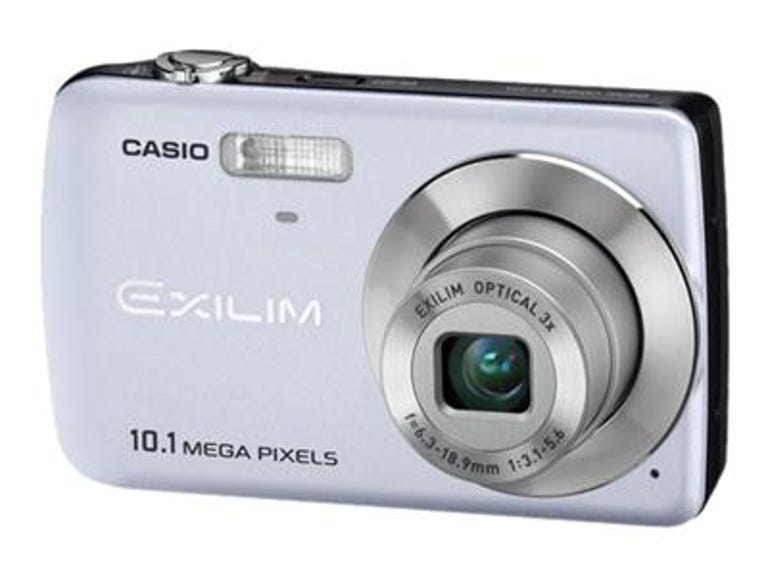Why You Can Trust CNET
Why You Can Trust CNET Casio Exilim EX-Z33 review: Casio Exilim EX-Z33
Casio Exilim EX-Z33
Editors' note: The Casio Exilim EX-Z33 does not have sensor-shift image stabilization contrary to what was originally reported in this review. The feature rating has been lowered to a 6, lowering the overall rating for the Z33 to 6.4. The review has been adjusted to note these changes as well.
The Good
The Bad
The Bottom Line
| Key specs | Casio Exilim EX-Z33 |
| Price (MSRP) | $129 |
| Dimensions (WHD) | 3.8 x 2.2 x 0.7 inches |
| Weight (with battery and media) | 4.1 ounces |
| Megapixels, image sensor size, type | 10 megapixels, 1/2.3-inch CCD |
| LCD size, resolution/viewfinder | 2.5-inch LCD, 230K dots/None |
| Lens (zoom, aperture, focal length) | 3x, f3.1-5.6, 35.5-106.5mm (35mm equivalent) |
| File format (still/video) | JPEG/Motion JPEG (.AVI) |
| Highest resolution size (still/video) | 3,648x2,736 pixels/ 640x480 at 30fps |
| Image stabilization type | Digital |
| Battery type, CIPA rated life | Li-ion rechargeable, 210 shots |
| Battery charged in camera | No, external charger included |
| Storage media | SD/SDHC card |
| Bundled software | Photo Transport, YouTube Uploader (Windows only) |
The Z33 doesn't feel like a cheap camera. Available in a choice of silver, blue, black, purple, and pink, the metal-and-plastic body is attractive and so light and small it'll fit in even tiny pockets. Part of the reason for that is the wee LCD; it's still plenty big to frame and view your shots, though. Your thumb naturally rests between the right edge of the LCD and a dedicated Movie mode button; one press starts recording and a second stops it and sends you back to shooting stills. You can take a still in the middle of recording video, too, but it stops recording the movie when you do and starts up again after the capture. Below that are Playback and Camera Mode buttons (both will turn the camera on to their respective modes); a circular directional pad and a Set button; and Menu and Best Shot (BS) buttons.
All of the camera's settings are accessed through the Menu button. However, for faster access to shooting options, a panel of settings can be opened on the screen's right side with a press of the Set button (or leave them visible all the time). You can also program the left and right directional buttons to change things like ISO, white balance, and exposure compensation. Oddly, though, neither has the option to change focus modes, so changing to manual focus or macro requires you to go into the full menu system. Luckily it's easy to navigate through the various settings, which include a handful of unique adjustments like being able to pick what your focus frames look like (hearts, stars, butterflies) and what settings you'd like the camera to remember each time you turn it off and on. There are adjustments for sharpness, saturation, and contrast as well as adding color filters. You also get built-in support for Eye-Fi SD cards for transferring photos off the camera via a wireless network connection.
| General shooting options | Casio Exilim EX-Z33 |
| ISO sensitivity (full resolution) | Auto, 64, 100, 200, 400, 800, 1,600 |
| White balance | Auto, Daylight, Overcast, Shade, Day White Fluorescent, Daylight Fluorescent, Tungsten, Manual |
| Recording modes | Auto, Easy, Scene, Movie |
| Focus modes | Multi AF, Spot AF, Macro, Pan, Infinity, Manual |
| Metering modes | Multipattern, Center-weighted average, Spot |
| Color effects | Red, Green, Blue, Yellow, Pink, Purple, Sepia, Black & White |
| Burst mode shot limit (full resolution) | Unlimited continuous |
If there's one thing you can rely on Casio's cameras for, it's abundant scene modes. Accessed with a press of the BS button, the Z33 has 22 scene types to pick from including standard options like Portrait, Landscape, and Night Scene to the more unusual options of Soft Flowing Water, For eBay, and For YouTube. There's also an Easy mode located in the regular menu options that locks down all but a couple basic settings, the camera handling everything automatically. The actual Auto mode is more of a Program AE mode that lets you adjust all of the Z33's settings--just not shutter speed or aperture. The Movie mode is VGA-quality video, but it looked good in my tests, suitable for online sharing. However, you don't get use of the zoom lens while recording. One last thing: like most cameras in this class, the Z33's continuous shooting option uses the settings from the first shot--including focus--for all successive pictures.
Shooting performance is the weakest part of the Z33. It takes 2.5 seconds to power on and capture the first shot. Then you're waiting nearly 3 seconds to take another shot; 3.3 seconds if you're using the flash. What's worse, though, is the shutter lag. In bright conditions it's 0.8 second from pressing the shutter to capture. In dim conditions that goes up to 1 second. Continuous shooting is pretty good, however, at 1.2 frames per seconds.
For as inexpensive as this camera is, I was expecting the photo quality to be much worse. Instead the Z33 actually takes very good photos at and below ISO 200. There's visible noise at all but the lowest ISO if you closely examine your photos, but it doesn't become much of an issue until ISO 400, where you pick up some yellow blotching. The mix of noise and reduction is good enough to keep most fine detail, though. It isn't until ISO 800 and above that subjects get really soft and smeary and the yellowing becomes more noticeable. Your best bet is to stay at ISO 400 and below, so you'll either need a lot of light or to use the flash.
Though it's not a wide-angle lens, there's visible barrel distortion at the camera's widest position. At just 3x, the long end of the zoom doesn't display any pincushion distortion. There is noticeable purple fringing in high-contrast areas on some of my test shots, but it is within a normal range for this class of camera.
Colors are nice and natural-looking, if not terribly accurate. White balance is quite good, too. Photos were occasionally underexposed, but it's easily remedied by either adjusting prior to shooting in camera, using one of the Best Shot modes, or with basic photo editing software after.
The final rating on this camera doesn't really tell the whole story. In all, the Casio Exilim EX-Z33 is a very good camera for the money. It's an attractive, uncomplicated ultracompact that takes a decent snapshot. You just have to remember not to move until the camera captures your photo; the same goes for your subjects.
(Shorter bars indicate better performance)
| Time to first shot | Typical shot-to-shot time (flash) | Typical shot-to-shot time | Shutter lag (dim) | Shutter lag (typical) |
(Shorter bars indicate better performance)
Find out more about how we test digital cameras.