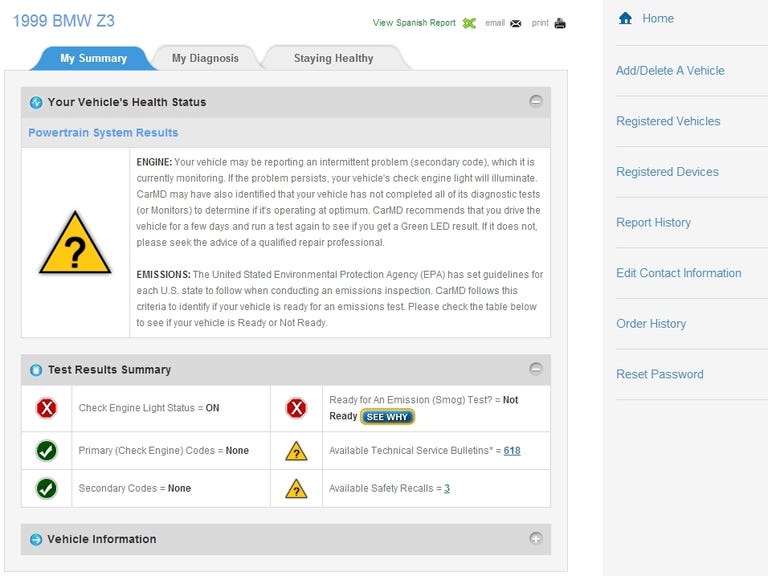Why You Can Trust CNET
Why You Can Trust CNET CarMD Vehicle Health System review: Device is a poor substitute for a real mechanic
With limited data and poor performance, the CarMD Vehicle Health System will provide little help for an ailing car.
Cars have changed since the days of adjusting carburetors and gapping points; they have gotten much, much better, with less required maintenance and more reliability. But when the mysterious Check Engine light comes on, what do you do? Lifting the hood and looking at the plastic cover sitting over the engine will not tell you much. CarMD seeks to give drivers a little more information about what is going on with their rides.
The Good
The Bad
The Bottom Line
All post-1996 cars come with an OBD port somewhere in the cabin. Sometimes referred to as an OBD-II, this port accesses a standard Onboard Diagnostics system, with data from the engine computer and components. The CarMD Vehicle Health System plugs into this port and reads the car's data, then, when plugged into a PC, should show any issues on the CarMD Web site.
The CarMD box holds the port scanner, a plastic handheld device, along with a USB cable, installation CD, and user manual. The port scanner takes two triple-A batteries. A small monochrome LCD is mounted on the scanner, which can show a car's error codes, and color LEDs indicate its status when reading a car's data.
Plug it in
To test out the CarMD, I plugged it into a 1999 BMW Z3 Coupe, which, at the time, had an airbag warning lit up on the dashboard, but no other warning lights.
Following the instructions, I plugged the CarMD scanner into the car's OBD port, then turned on the car without starting the engine. The scanner beeped twice to indicate it had a good connection, and I had to wait until it finished downloading the car's data. In this car, the port was very accessible on the passenger side of the transmission tunnel, but it was angled in such a way that the scanner's LEDs and screen were not easily visible.
After about a minute, the scanner beeped four times to indicate it had successfully downloaded the car's data. With the software already installed on a PC, I plugged the CarMD into the PC's USB port and it automatically launched the CarMD Web site. After registering a free account on the site, I entered the car's VIN and it brought up the correct make, model, and year.
What Check Engine light?
And now to the car's health report. The site indicated that the car's Check Engine light was on, which it was not. At the same time, the site reported no primary or secondary engine error codes. It showed that there were 618 technical bulletins available for the car, and three safety recall notices. Probably the most useful part of the health report was a box showing whether the car was ready for a smog check. This indicator does not mean it would pass a smog check, just serving to show if all systems were operating as they should be. For this car, the site showed it was not ready for a smog check because it thought the Check Engine light was on.
The Diagnosis tab on the CarMD site revealed slightly more detailed data, again showing the Check Engine light as being on along with a list of different sensors, such as misfire and oxygen. All of the sensor checks were shown as being completed without errors.
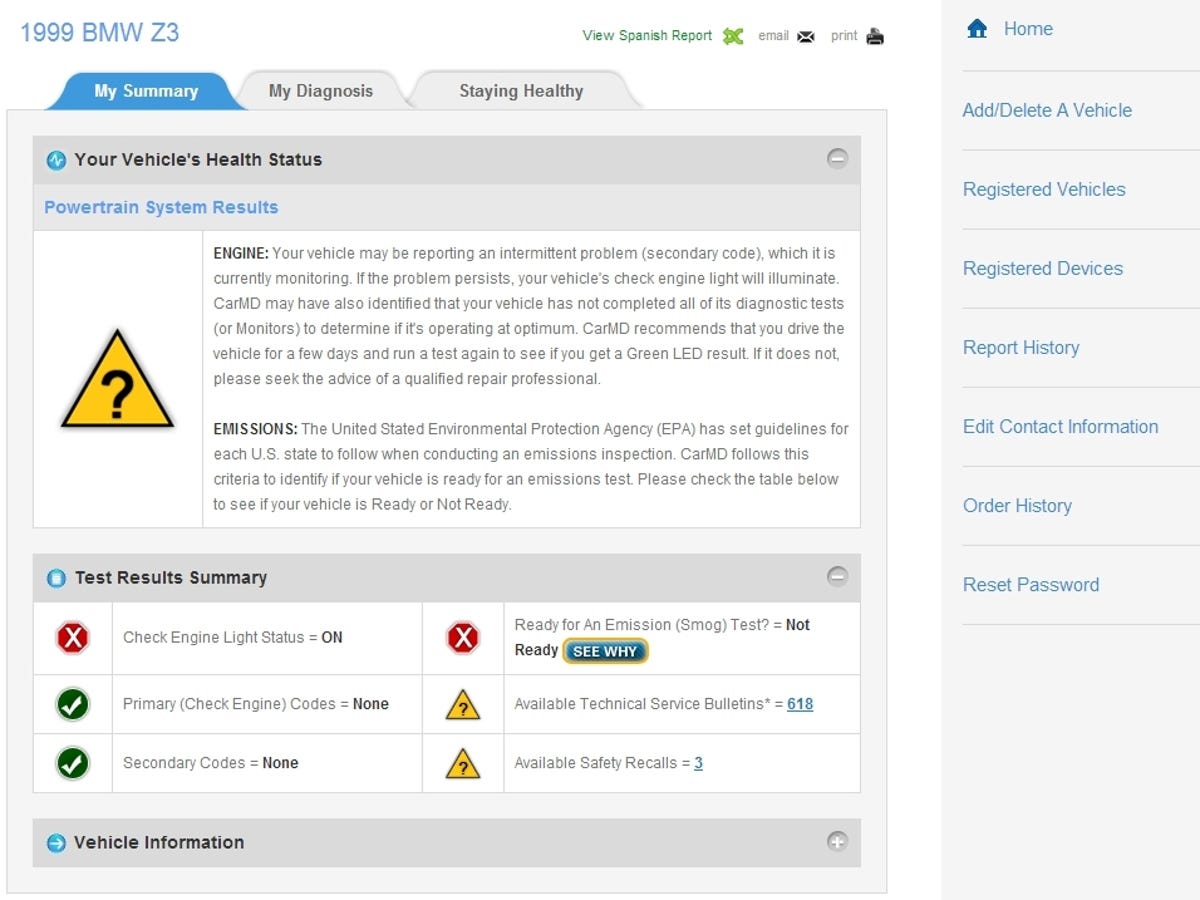
The list of 618 technical bulletins was of little use for a casual user, as each bulletin costs $2.99 to view, although there is an option to purchase a membership to view all the bulletins. The safety recall messages were over minor issues, such as making sure a battery cable clamp was properly tightened.
The CarMD Vehicle Health System worked very easily, and showed its results quickly on a well-formatted Web site. However, I find it troubling that it showed the Check Engine light as being on. It is possible that the warning light was burned out on the car, but CarMD found no error codes to back up a lit Check Engine warning. Likewise, CarMD gave no information as to what to do about the apparent problem, and it offers no features for resetting a Check Engine light.
Beyond that performance issue, the information CarMD provides might come in handy, but only if you don't trust your mechanic, the idea being that you could point out to the mechanic the problem area that CarMD identified. However, it would probably be best just to find a mechanic you do trust rather than fight over diagnostic issues.
DIY types and modern shade-tree mechanics would be better served looking at the PLX Kiwi Bluetooth, which costs less and delivers more functionality.