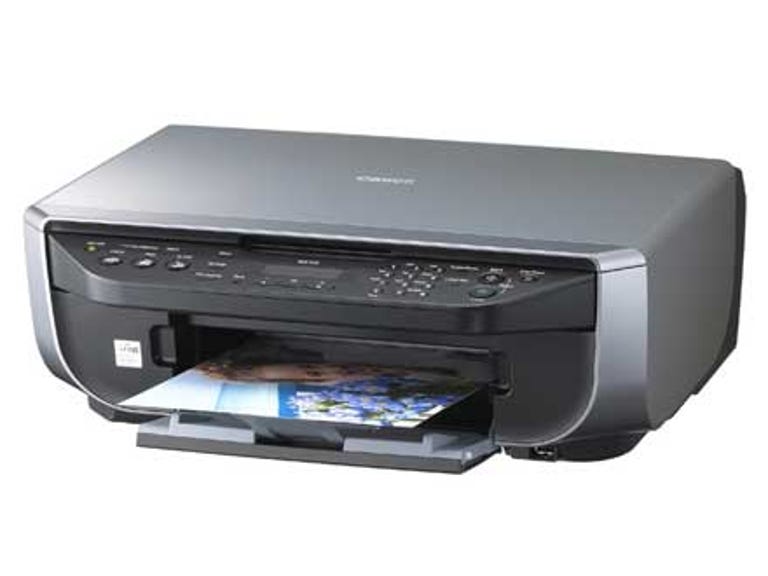Why You Can Trust CNET
Why You Can Trust CNET Canon Pixma MX300 review: Canon Pixma MX300
If you work in a one-person office and are on a tight budget, the Pixma MX300 is a good fit; you won't find better quality output from comparably priced all-in-one inkjets. You'll need to keep shopping, however, if you need built-in networking or fast prints.
The Pixma MX300 is Canon's entry-level, office-oriented all-in-one inkjet offering. At AU$179, we didn't expect too much in terms of performance, but we were pleasantly surprised: while it wasn't the fastest all-in-one we've tested, it made up for it with high-quality prints and scans. It's not network-ready, so if you're in a multiperson office, it's not your best bet, and it lacks an automatic document feeder (ADF), which means batch scans, copies and faxes will be laborious. If you need an ADF, take a look at the Lexmark X5470, and if you must have a network-ready all-in-one, the Lexmark X4550 fits the bill. Both Lexmark units will also get you faster print speeds (except with photos), but the Canon MX300 beats the pants off both when it comes to print quality.
The Good
The Bad
The Bottom Line
Design
The Canon Pixma MX300 is rather large for an inexpensive all-in-one. It sits 465mm wide, 440mm deep and 174mm tall, but weighs a light 7kg. The light-grey-and-black unit lacks an automatic document feeder, which is uncommon for office-oriented multifunctions, but not surprising given its low price. It's the only one of Canon's office all-in-ones that doesn't offer an ADF. The scanner lid conceals an A4 size scanner, and without an ADF, A4 is the largest size original you can scan. This printer lacks memory card slots, but does offer a PictBridge-enabled USB port for PictBridge-compliant cameras, camcorders and camera phones.
The paper handling is simple and straightforward. A paper input support unfolds from the top-rear edge of the printer and holds up to 100 sheets of plain paper. A flap folds out from the printer's front panel to serve as the output tray.
The control panel is clean and straightforward. A two-line text LCD is the centre point of the control panel, but it's not backlit, which means it's hard to read in low light. Three task buttons let you switch between copy, fax and scan tasks. A menu button and menu navigation buttons let you peruse your options. Two buttons are dedicated to changing copy settings and fax quality. An alphanumeric keypad and start and stop/reset buttons round out the panel.
The Pixma MX300 uses a two-tank ink system: one black and one-tricolour cartridge and Canon offers three size options for each tank.
Features
The Canon Pixma MX300 offers only a USB connection, so it's ideal for single-user offices. It is compatible with both Macs and Windows PCs, however. The task options on this multifunction printer are standard for a model at this price point. When copying, you can reduce/enlarge between 25 percent and 400 percent. Special copy options include sticker copy, image repeat, 2-on-1 and 4-on-1, borderless and frame erase copy. Frame erase applies in situations where the item being copied is smaller than the intended paper (a book, for example). Instead of printing the extra area as black, the printer ignores it, thus preventing the waste of black ink.
The walk-up scan abilities on this printer are nonexistent. Although the control panel offers a scan task button, once you press Start, the printer causes the MP Navigator EX software to launch on your PC. You'll have to click the Scan button in the software to actually start the scan. However, the MP Navigator EX is an easy-to-use program that lets you change scan resolution, specify the type of document you're scanning (photo, document, magazine, and so on), and then make edits to the resulting scan. Save As options include JPEG, TIFF, BMP and PDF, and you can choose where to save the file. The program also lets you attach the scanned file to an e-mail. The one scan feature the MX300 lacks is the ability to scan directly into a software program such as Paint or Word. You'll have to scan, save, and then manually open the file in the program you want to use.
Although the MX300 lacks one-touch speed dials, you can register up to 20 commonly dialled fax numbers with two-digit coded speed dials. If you can't keep track of all 20 numbers in your head, the MX300 will let you print a list of the registered numbers. You can't send fax blasts or schedule delayed faxes on this unit -- not surprising for an entry-level multifunction. You can, however, receive faxes into memory (i.e., store instead of print) if you disable the auto print options, or if the printer is out of ink, the paper tray is empty or has the wrong paper in it, or if the output tray is closed. The control panel will indicate that you have stored faxes in memory, and you can either print them or print a list of the stored faxes.
The front-mounted USB port lets you print pictures directly from PictBridge cameras, but as this is an office-oriented machine, we'd like to see support for storage devices such as USB thumb drives.
Performance
In CNET Labs' tests, the Canon Pixma MX300 was a middle-of-the-pack performer among comparably priced office all-in-ones, with the exception of photo printing. It scored 6.32 pages per minute with text printing, behind two Lexmark models: the X5470 and the X4550. When printing colour graphics, it scored 1.45 pages per minute, right between both Lexmarks. It blew away the competition, though, when printing 4x6 photos, with a score of 1.06 pages per minute, doubling the performance of the next fastest. With scans, it was again in the middle: 4.50 pages per minute for greyscale and 4.42 pages per minute for colour.
(Longer bars indicate better performance)
| Colour scan | Greyscale scan | 4x6 Photo | Graphics | Text |
The Pixma MX300's print quality was pleasing overall. The black text was nicely dark, sharp, and the characters were cleanly formed -- very impressive for a AU$179 all-in-one. The colour graphics print showed great colour reproduction, satisfying saturation, smooth colour gradients, and sharp, detailed photo elements. The 4x6 photo print showed sharp details, though the colours ran a bit cool and some graininess marred faces.
The greyscale scan showed good, sharp reproduction of details and patterns. The colour scan showed great colour reproduction and sharp details, though it had a bit of trouble with barcode-style patterns. Overall, the Canon Pixma MX300's task quality is very impressive, particularly when you consider its low price.
(Longer bars indicate better performance)
| Colour scan | Greyscale scan | Photo | Graphics | Text |