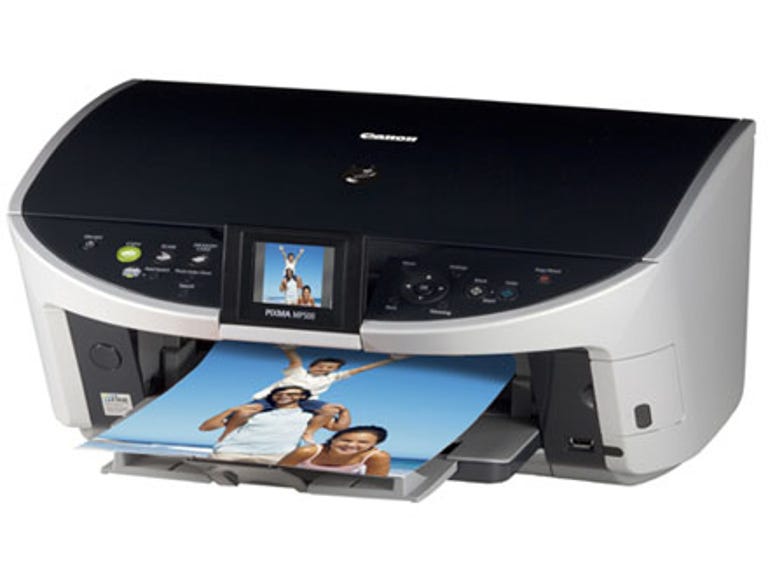Why You Can Trust CNET
Why You Can Trust CNET Canon Pixma MP500 review: Canon Pixma MP500
The MP500 is easy to use and is a great machine if you want to do a variety of things such as make cards, print different photo sizes for frames or print labels onto CDs and DVDs.
You finally splurged and bought that digital camera, and now friends and family are clamouring to see prints of the shots you've taken. But with the wide range of available printers expanding almost daily, what model do you go for?
The Good
The Bad
The Bottom Line
If scanning and copying are tasks you'd like to be able to tackle as well as printing, a multifunction device might be the answer. Sitting roughly in the middle of Canon's multifunction range is the Pixma MP500 -- a device that is very easy to use and reproduces photos with lovely clarity. (Note: before you start, be aware the printer does not include a USB printer cable for connection to your PC, so remember to buy one at the store -- they're about AU$5 -- if you need to do that.)
Design
Although quite bulky, the printer is light
enough to move around the house or home office without too much
effort. If need be, you could store it away in cupboard or closet
when it's not in use, and take it out when needed.
The quick start installation guide that comes with the MP500 is very well thought out and makes setting up the printer very simple. The 2.5-inch LCD screen makes navigation and previewing photos a simple task. Included in the box are sample sheets of standard A4 paper and photo size gloss paper, both of which are great to help get you started.
Also included are five toner ink cartridges. These are supplied for one each for Cyan/Magenta/Yellow colour and two for black, so you only need to replace them as each colour runs out, instead of having to buy the whole set each time one gets low on ink. The instructions to load these are very straightforward and within no time you can have the device up and ready to go.
Features
Being a multifunction device, the
printer is also a scanner, so you can take your "old fashioned"
film prints and scan them in for manipulation or e-mailing on
your PC. The MP500 is a flatbad scanner, so it won't be able to
scan multiple sheets automatically. However, flatbeds allow you
to scan images from books or folders.
The copy function is also very simple to use and has some great functionality. We tested it by copying a 4 x 6-inch photo we wanted to print in A4. Although it took about 3-5 minutes to complete, the results were very good and the pixilation on the page was minimal.
There are a number of ways to get your photos from the camera to the printer: You can (1) upload them to your PC and print them from there, or (2) remove the memory card from the camera, plug it into the printer and print directly or (3) use PictBridge (with compatible cameras). The MP500 supports Compact Flash, SmartMedia, Memory Stick and Secure Digital memory cards. You can also buy an adapter for other types of memory cards such as the miniSD card.
The MP500 has a CD-R tray which allows the printing of images onto printable DVD/CDs. This is a great feature if you're burning your photos or music to CD to give out to friends or family as gifts.
Performance
Photos print fairly quickly with the
MP500. We were able to print about 20 postcards with a full
colour photos in about 10 minutes. An A4 high-quality,
full-colour shot took less than five minutes to print on glossy
paper and the results were sensational.
The software included in the box made choosing styles for printing postcards, photos with borders and text etc., very easy. The resolution on the 4 x 6-inch postcards with borders was slightly muddy, with less graduation in shading, although this was not an issue on straight out print jobs. A little practice might be required to get this right so we'd recommend having plenty of paper available to start off with.
In total we printed over 150 full colour photos in various sizes and the ink cartridges did not show any sign of running out. The MP500 LCD display will indicate when an ink tank is low and therefore a replacement is needed.
Overall the MP500 is very simple to install and get started with printing out your memories. If you're after something easy to use and yet functional and adaptable to allow you to do a variety of things such as make cards, print different photo sizes for frames, print onto CD/DVD and print straight from your camera, this is a great machine for you.