 Why You Can Trust CNET
Why You Can Trust CNET Canon Pixma MG4150 review: Canon Pixma MG4150
The Canon Pixma MG4150 looks good, produces impressive results with text and is economical to run, but it's slow and graphics are so-so.
Canon's Pixma MG4150 is an all-in-one model that's targeted at families and students. It costs around £120 online and offers printing, scanning and copying features.
The Good
The Bad
The Bottom Line
It can automatically print on both sides of a page and also has Wi-Fi onboard, so you can print directly from smart phones and tablets, wherever you are.
Design and features
Like a lot of Canon's recent all-in-one models, this is quite a smart-looking printer. The combination of the polished black finish and nicely rounded corners help it look more attractive than many rival manufacturers' models.
The control panel down the right-hand side includes a flip-up 3-inch colour screen. This isn't a touchscreen, so instead you access the various menus using three buttons mounted directly beneath the display that correspond to the three icons that are on the screen at any one time.
You can scroll up and down through the blocks of icons using the directional pad controls mounted beneath these buttons. There are also dedicated controls for colour and black and white copying, so it's an easy model to use.
There's no PictBridge USB port for printing directly from your camera, but it does have an SD and Memory Card reader on the front to let you print snaps directly from sticks.
When it comes to paper handling and cartridge loading, it uses Canon's FastFront design. This means that unlike most cheap all-in-one models, it doesn't have a vertical loading paper tray at the back. Instead, you flip down a panel at the front to reveal the paper-in bay at the bottom and telescopic paper-out tray sitting just above it.
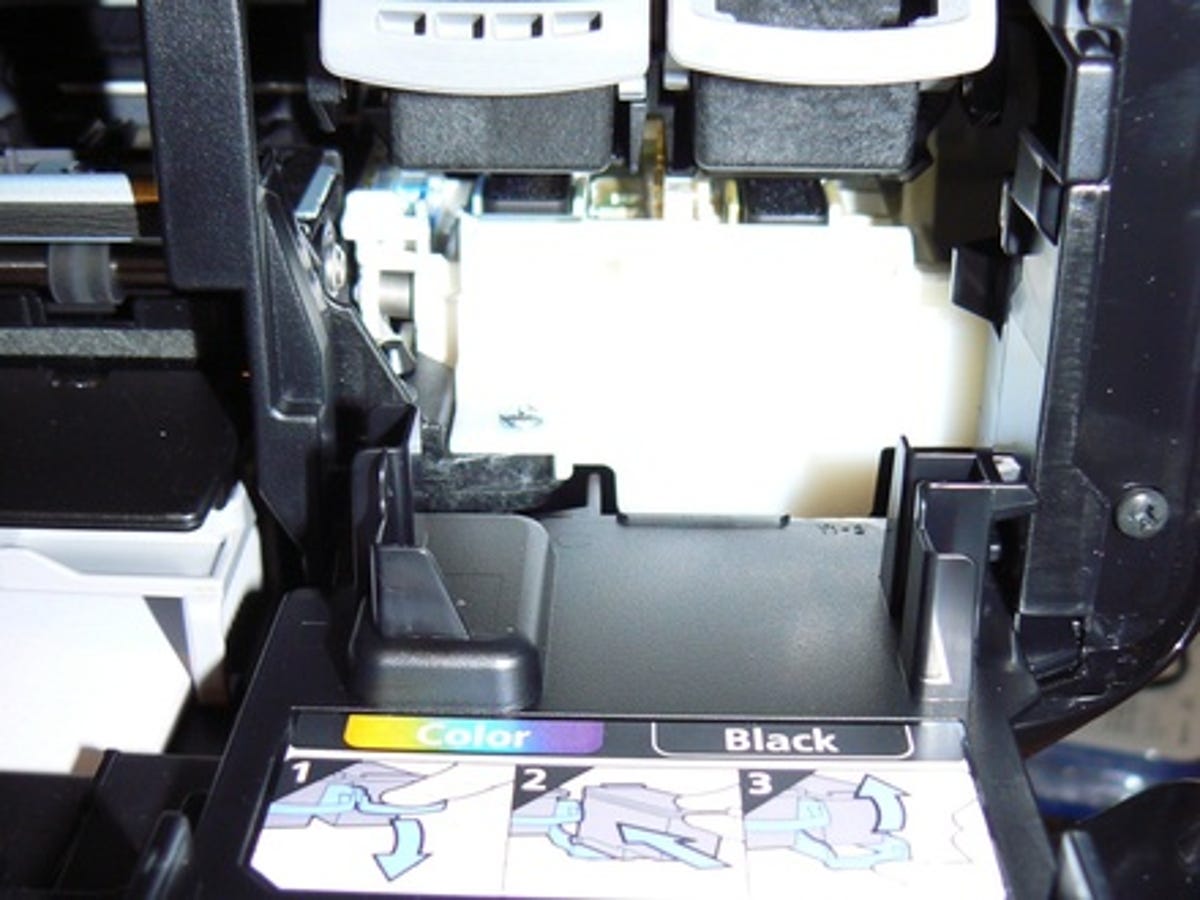
Installation
Installing the ink cartridges is pretty straightforward. You simply pull down another front flap and slot the cartridges directly into a bay on the right-hand side before securing them with a levered retainer. It's not as elegant a solution as the simple push-in designs that you get on some more expensive printers, but as there are only two cartridges to load, it's no hassle.
Installing the software on your PC is a breeze. You can choose between a USB or Wi-Fi connection. The Wi-Fi option opens up more possibilities. For example, if the printer is connected via Wi-Fi, you can also download free apps for iOS or Android phones and tablets to print directly from your mobile device. The printer also works with Canon and Google's cloud printing services, allowing you to send jobs to it from any Internet-connected PC or smart phone, anywhere in the world.
Scanning and copying
This model doesn't have an automatic document feeder built in, so if you're scanning multi-page documents, you have to manually place each one on the scanner's glass surface.
The scanner performs reasonably well although detail levels are not as high as they could be. It's not massively quick for photocopying either as it took 19 seconds to copy my standard monochrome A4 test sheet.
Print speed, quality and cost
This is certainly not the fastest model on the block. Single-sided text printing is not too bad -- it took 1 minute 18 seconds to complete my 10-page test. However, double-sided printing is very slow as the same document took 4 minutes 29 seconds in duplex mode.
It's also sluggish when it comes to colour documents, taking 4 minutes 12 seconds to complete my 10-page graphics test and 3 minutes 44 seconds to finish my colour business presentation. Even photo printing was quite tardy, taking 1 minute 3 seconds to finish a 4x6-inch snap.
Text print quality is really excellent though. Characters are cleanly formed with very little feathering or stray ink on the page. Text looks dark and very solid too. Graphics output isn't quite up to the same standard. While colours are bold and vivid, banding did creep in on larger blocks of colour. Photos came up well, as colours were strong, but areas of the picture with tricky lighting could have been better handled.
This model uses just two ink cartridges -- one for colour and one for black. Cartridges are available in either standard or XL size. Using the XL cartridges, a black and white page works out at 3.5p per sheet, while a colour one comes in at 4.7p. These are reasonable costs, especially for a two-cartridge model.
Conclusion
The MG4150 has a stylish design, it's fairly economical to run and it offers a good line-up of features. Although text quality is excellent, its graphics output isn't as impressive and the slow print speeds are a drag.


