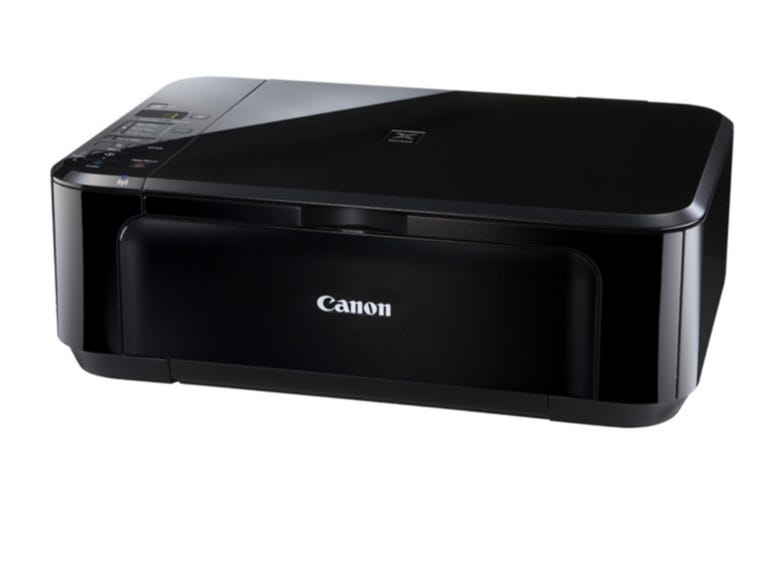Why You Can Trust CNET
Why You Can Trust CNET Canon Pixma MG3150 review: Canon Pixma MG3150
The budget Canon Pixma MG3150's lack of a proper screen and a pedestran printing pace are redeemed by impressive features and print quality.
Canon's MG3150 is highly affordable as it's priced at just £55. Despite its low asking price, this all-in-one printer manages to include support for Wi-Fi as well as two-sided printing. With Canon's reputation for producing inkjets with enviable print quality, it looks, on paper at least, to be a bargain. But is this the case?
The Good
The Bad
The Bottom Line
Glossy finish
Standing just 152mm tall, the MG3150 has quite a low profile design. This, combined with a glossy black paint job, makes it a fairly attractive looking machine. However, the main body of the printer is quite large at 449 by 304mm, and that's before you extend the input and output paper trays.
Unfortunately, the MG3150 doesn't have a proper screen. Instead it relies on a single-digit numerical display that shows you the currently-selected number of copies when you're using the photocopying feature. There are also dedicated buttons for copying and scanning, as well as an option to make the item being copied fit the page.
The Tools button, on the other hand, allows you to perform simple configuration procedures, such as cleaning the print head, turning on and off the wireless connection and printing an alignment page. However, these functions are represented by single letters on the printer's simple display, so they're not easy to understand unless you have the manual to hand.

When it comes to paper management, this printer is similar to most other budget models we see. There's a slot at the bottom into which you slide your A4 sheets or photo paper and the results get delivered into an output tray that sits just above it. There isn't a separate photo paper tray, so you have to remove your A4 sheet when you want to print snaps, but that's hardly unusual on a model in this price range.
Set-up
Despite the lack of a decent screen, setup is still pretty straightforward as the MG3150 is supplied with a large, step-by-step paper chart that guides you through the whole process. The translation could be better on the installation software as too much Japlish creeps in. During the software installation you can choose to hook the printer up to your computer either directly via USB, or through your home network using Wi-Fi.
Scanning and copying
The top of the printer is home to a scanner, which has an optical resolution of 2,400dpi. Scanning speed is on the slow side, but the quality of the scans isn't too bad, although at higher resolutions you do start to see a fair few unwanted artefacts, like banding and image noise.
The scanner's slow pace means that this isn't the quickest printer to use for photocopying. It took 22 seconds to copy our black and white test page, whereas most inkjet models managed to complete this task in around 18 seconds.
Print speed and quality
The quality of the MG3150's output is universally impressive. Our text document looked very crisp, in part because there was almost no discernable ink splatter or feathering of ink into the page. There was some very slight banding on colour fills in our business presentation document, but you had to look very closely to see the evidence of this; besides, it coped admirably with our tricky graphics test sheet.
The printer does take quite a while to produce these good results. Text printing isn't too sluggish as it took one minute and 15 seconds to create our ten-page test documents, but it is quite slow when it comes to duplex printing or dealing with graphics. Printing five double-sided pages of text took four minutes and 54 seconds, which is around twice as slow as most other duplex models we've tested.
Our business presentation took four minutes and 21 seconds, while our graphics test sheets took four minutes and 30 seconds; neither could be describe as speedy. Still, photo printing was more in line with the norm as it took 55 seconds to produce our 4x6-inch snap.
Print cost
Like a lot of budget inkjet printers, this one relies on just two cartridges -- a black cartridge and a combined colour one. Combined colour cartridges are never a great idea; when one colour runs out you'll have to replace the whole cartridge, which is uneconomical. Nevertheless, print costs are quite low.
Using the high-capacity cartridges, a black and white page works out at 3.5p while a colour page will costs you 4.7p to print. Both of these are towards the lower end of the spectrum for a budget model and include 0.7p for paper costs.
Conclusion
The lack of a proper screen does mean that the MG3150 is slightly more difficult to use than the likes of HP's Deskjet 3050A. It's no sprinter when it comes to print speed either. However, the addition of extra features like duplex printing, and the impressive quality of its printed output for both text and graphics work, mean that the MG3150 is a still an impressive budget offering.