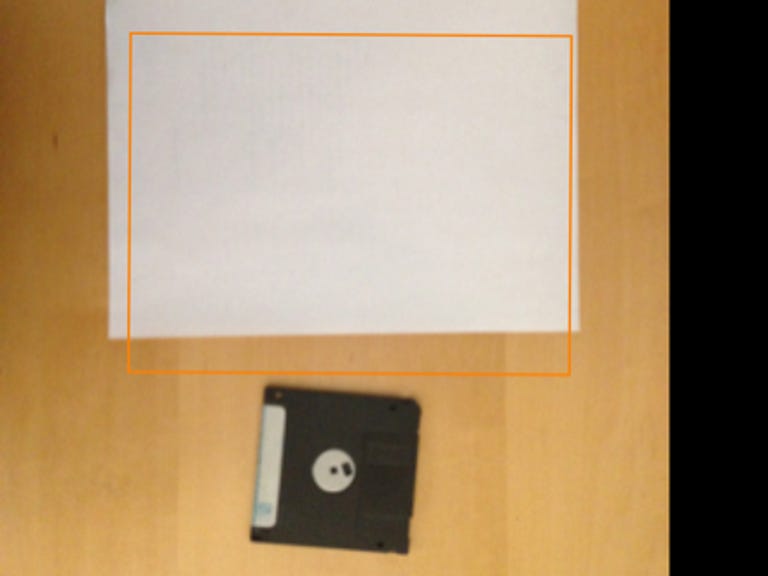Why You Can Trust CNET
Why You Can Trust CNET CamRuler for iOS review: More trouble than the app is worth
CamRuler can work if you're willing to put in a lot of time on each measurement, but the interface for sizing and measuring is almost comically infuriating, and so is paying $1.99 to go through so much trouble.
CamRuler is a measurement app that uses common real-world objects in a photo to measure other objects in the photo, but it's more trouble than it's worth.
The Good
The Bad
The Bottom Line
When I first saw the app I thought it would be pretty useful -- people might be able to find the dimensions of their kitchen, for example, by taking a picture with a reference object. To be fair, when you can make it work, the app is quite accurate, but the interface keeps anything from being easy.
In my testing I tried a couple of objects within the app that have known measurements: a quarter coin and an 8.5x11 piece of paper. CamRuler has several objects you can use for reference in categories such as U.S. currency and standard paper sizes. You can also create and save reference objects of your own if you know their exact measurements.
I selected a quarter as my reference within the app and placed a quarter on my desk. Then I put a pen next to it and snapped a picture within the app. In the next step, CamRuler has you resizing a circle (using pinch gestures) to match up with the surface area of the quarter. After matching the circle with the quarter, the next step is to match up both ends of a line to the length you're trying to measure, so I resized the line to the length of the pen and CamRuler told me how long it was. I checked with a tape measure afterward, and sure enough, CamRuler correctly measured the pen.
Obviously, when perspective comes into play you're going to get different results, and help files in CamRuler are careful to point out that it can only accurately measure objects that are in the same plane with your reference object. But the problem is not whether the app works, it's how hard it is to use.
The app's touch-screen interface gets infuriating quickly as you try to size both the reference object and the object you want to measure. Resizing the circle is easy enough, but trying to get the circle onto the quarter in the image to check seems needlessly difficult. It was almost as though the app were resisting my attempt to get the circle around the quarter. I asked another CNET editor to try it, and she said it felt like trying to push two magnets together. I ran into the same interface limitations when sizing a rectangle over an 8.5x11 piece of paper. I could pinch to resize, or use a two-finger gesture to rotate, but when I took my fingers off the screen while rotating, another touch would reset the rectangle to its original orientation. This meant I had to rotate in one try.
The same was true of resizing a line to fit the length of the object I wanted to measure. On the iPhone screen, it took several tries, making tons of minute adjustments before I was satisfied that I had both ends perfectly measuring the length of the pen. But when I decided that I wanted to resize my reference 8.5x11 piece of paper by touching the area button at the bottom, the app gave me a circle instead of a rectangle. The only way out of this conundrum was to start over (there is no back button). Frankly, the more I tested this app, the more I thought it would be easier to drive to the hardware store and buy a ruler or tape measure to save myself further headaches.
CamRuler does what it advertises: it measures objects using reference objects that inhabit the same plane in the same picture. But with the app's poor interface controls you're going to make a lot of adjustments to measure just one object and at $1.99 (at the time of this review), using this app to measure something is simply not worth the trouble.