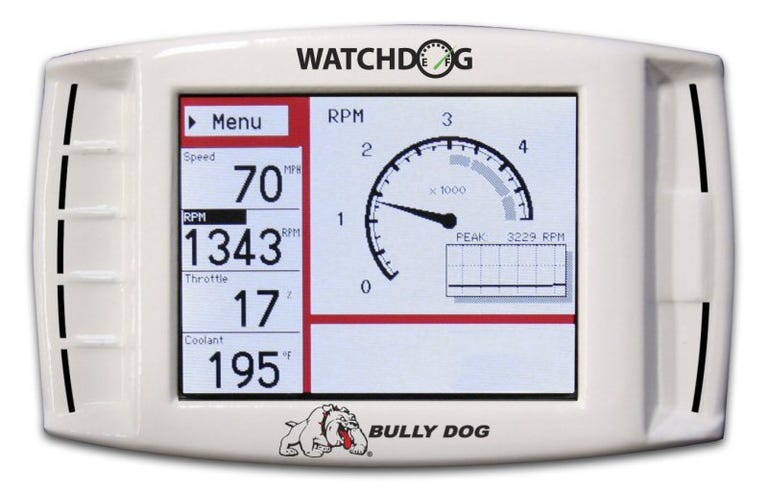Why You Can Trust CNET
Why You Can Trust CNET Bully Dog WatchDog Economy Monitor review: Bully Dog WatchDog Economy Monitor
Bully Dog WatchDog Economy Monitor
Most new vehicles these days feature some sort of instant or average fuel economy meter. In many cases, there is also some sort of eco light that illuminates to let drivers know when they're driving efficiently. For older vehicles (and for owners who want more information beyond a simple, "Am I driving efficiently, yes/no?") there are the aftermarket diagnostics devices. These devices plug into the onboard diagnostics port that is present on most vehicles manufactured after 1996.
The Good
The Bad
The Bottom Line
Of the examples of these devices that we've tested, the Bully Dog WatchDog is one of the best designed. Its control scheme is both easy to understand and to use at an arm's length; its interface is the easiest to read at a glance and use to navigate at highway speeds. But is it worth its $299 price tag? Well, that all depends on you.
Design
The WatchDog is available with a black or white shell, has about the same footprint as a business card (3.5 inches wide by just over 2 inches tall), and is about half an inch thick. The unit features a smallish, 2.25-inch color LCD. The display is not touch-sensitive, but is flanked by seven touch-sensitive pads on either side (five on the left, two on the right) with which the user interacts.
Along the unit's right edge is a Mini-USB port and a microSD card slot. On the unit's back is a slot for the included mounting arm and, oddly, an HDMI port.
The HDMI port isn't used for connecting to your HDTV, however. Instead, the WatchDog uses an included HDMI cable to connect to its OBD-II connection. The connector itself is a 1.75-inch-by-2.25-inch-0.75-inch-thick block of plastic and electronics that connects to the onboard diagnostics port. Along one side is the HDMI connection used by the WatchDog and a connection point for a power wire that must be routed to the vehicle's fuse box. (Our test vehicle, a 2011 Ford Fiesta, did not require this power and was able to draw sufficient power from the OBD-II bus.) Along the other side is a Micro-USB port, a smaller four-pin Micro-USB port for use with an optional auxiliary sensor, and a 2-amp blade-type mini fuse. On top of the connection is an on/off toggle that enables you to connect and disconnect quickly without physically removing the plug.

Of its bulk, about 0.5 inch of the connector's height is the OBD-II plug itself, so the connection isn't as high-profile as it may seem at first. Additionally, most vehicles hide their OBD-II connection in the footwell or beneath the dashboard, so the black plastic wart will at least be out of sight for day-to-day use. However, the HDMI cable itself will not be, and unfortunately such a thick cable makes cable management in the car difficult.
Holding the WatchDog in place during motoring is a flexible windshield mount. This mount connects to the WatchDog using a slotted peg and connects to the windshield using a lever-actuated suction cup. We found that the suction cup wasn't exactly the strongest that we've tested, but the WatchDog itself weighs less than an ounce, so the mount proved sufficient during driving. Between the two mounting points is a flexible neck that can be bent into nearly any shape or angle that the user desires. The entire arm measures 8 inches from end to end, so there's plenty of room for positioning.
Use and performance
Note: Initially, we wanted to test the WatchDog with our normal test vehicle, a 2006 Chevrolet Aveo. However, during setup, we realized that the Aveo lacked the OBD-II protocol needed to communicate accurately with the WatchDog, despite being manufactured a decade after the ports became standard. As a result, we tested the WatchDog with a 2011 Ford Fiesta hatchback. You'll want to make sure that your vehicle is compatible with Bully Dog's diagnostic technology before you make your purchase or throw away your receipt.

After connecting the WatchDog to our test vehicle's OBD-II port and flipping the power switch on (with the engine running), we found that the unit immediately booted to a Setup Wizard. During the course of this Wizard, the unit automatically detected our vehicle's communications protocol and prompted us to input engine displacement, vehicle curb weight, fuel economy goal, and sensitivity of metering. We were also asked if we wanted to use the Driving Coach function. After a confirmation of the input settings, we needed to perform a quick calibration in which the WatchDog asked us to run through a few seconds of full-throttle acceleration; you'll want to do this in an area where it's safe, not your driveway.
Subsequent tests in additional vehicles did not automatically prompt this Setup Wizard, requiring us to manually initiate it using the WatchDog's menu options.
Once we'd completed setup, we were dropped into the WatchDog's main screen. In its standard configuration, the main screen is home to four user-configurable digital gauges running up the left edge of the screen and one larger gauge that occupies the right two-thirds of the display. These gauges are chosen in a menu, with selection options of speed, boost, revolutions per minute, coolant temperature, throttle position, intake temperature, barometer, battery state, fuel pressure, engine load, timing advance/retardation, MAF airflow, fuel economy, fuel flow, and two separate external temperature sensors. Any of the four gauges can be set to any of these monitored values--so if you want four redundant speedometers, then knock yourself out.

Back on the main screen, tapping the touch sensor next to any of these four gauges displays a more detailed gauge in the large gauge area on the left, for example a fuel economy meter, virtual tachometer or boost gauge, or a rolling speed graph. Tapping either of the two larger touch pads while on the main screen cycled between day and a darker night mode for reduced glare in low-light situations.

If you have no idea what MAF airflow or timing retardation is, then you'll want to select the Driving Coach view during setup or at any time by popping into the main menu. The Driving Coach view keeps the four digital gauges on the left edge of the screen, but replaces the large gauge with simple information relevant to driving efficiency. There's a bar graph that tracks the amount of energy wasted on one end by acceleration and by deceleration on the other. By keeping this graph close to the center by accelerating and decelerating smoothly, we were able to fill the second graph for Driving Efficiency, measured from low to high. Below these bar graphs are values for average miles per gallon, gallons of fuel used, an efficient driving grade on the A+ to F scale, and, at the very bottom, cycling Econ Driving tips. These are essentially common-sense tips that would be useful to novice drivers, such as anticipating stops to reduce unnecessary acceleration and braking or monitoring tire pressure for maximum fuel economy.
Managing a handy 32 mpg and an A+ score with our Ford Fiesta, we were feeling rather good about ourselves. So we delved into the WatchDog's menus to see what else the unit had to offer.
We found options for fine-tuning any variances you may find between displayed speed and fuel economy and actual measured values. A performance testing menu allowed us to initiate quarter-mile and 0-100 kph runs, view our fastest times, and save the data to the SD card for later analysis. A diagnostics menu allowed us to view vehicle trouble codes when the Check Engine light was illuminated and erase them when the issue had been resolved. Additionally, there were options for adjusting the WatchDog's color scheme, units and measurements, and backlight brightness, and updating the unit's software.
Conclusion
As OBD-II-connected vehicle diagnostics devices go, the Bully Dog WatchDog's $299 price is one of the highest we've seen. On the other hand, though the device has nearly the same feature set as the cheaper PLX Kiwi, the WatchDog is much more refined and easy to use. The WatchDog's menus are extremely easy to navigate and understand; its main screen displays more information in a more concise fashion than the PLX unit, requiring much less jumping between screens while driving.
Of course, these diagnostic devices are often billed as fuel-saving devices, and the WatchDog is no exception to this rule. True, the Bully Dog WatchDog can help you maximize the fuel economy of your vehicle, but it doesn't do this automatically and it would be unrealistic to expect much more than the official EPA estimates for your vehicle.
Whether a device like this is worth the money is entirely dependent upon your unique driving habits. If you're currently a particularly inefficient driver and are willing to follow the WatchDog's Driving Coach to higher mpgs, the device may end up paying for itself within a year or two, depending on your gains. Likewise, DIYers may find themselves saving the WatchDog's cost in repair bills thanks to the device's diagnostics mode. And for car geeks like we are here at Car Tech, the amount of esoteric parameter monitoring and info-porn that we were able to track using the Bully Dog WatchDog is well worth the cost of admission.