 Why You Can Trust CNET
Why You Can Trust CNET BrydgeAir Keyboard review: BrydgeAir is an aluminum keyboard to match your iPad Air
Brydge's second-generation keyboard designed for the iPad Air may be expensive, but you're paying for a premium quality build.
I'll be honest with you -- I've never really needed an add-on keyboard. I type pretty fast on the iPad's on-screen keyboard, so the thought of carrying around an accessory didn't sit too well. The aluminum BrydgeAir Keyboard also isn't the lightest thing in the world, so I had my doubts as to whether it was something I'd want to take with me when I'm out and about.
The Good
The Bad
The Bottom Line
But having used it for a while, I must say the BrydgeAir has impressed me so far. If you're used to Apple's keyboard on its range of MacBooks, the BrydgeAir will be very familiar, in a good way. While I admit the added bulk is something hard to get used to, the upsides do outweigh the downsides.
Compatible with both the iPad Air and Air 2 , the BrydgeAir comes in three colors -- space gray, silver and gold. The gray and silver versions retail for $169, which Brydge's website converts to around £108 and AU$194 respectively, while the gold model is a tad more expensive at $189 (or £121, AU$217).
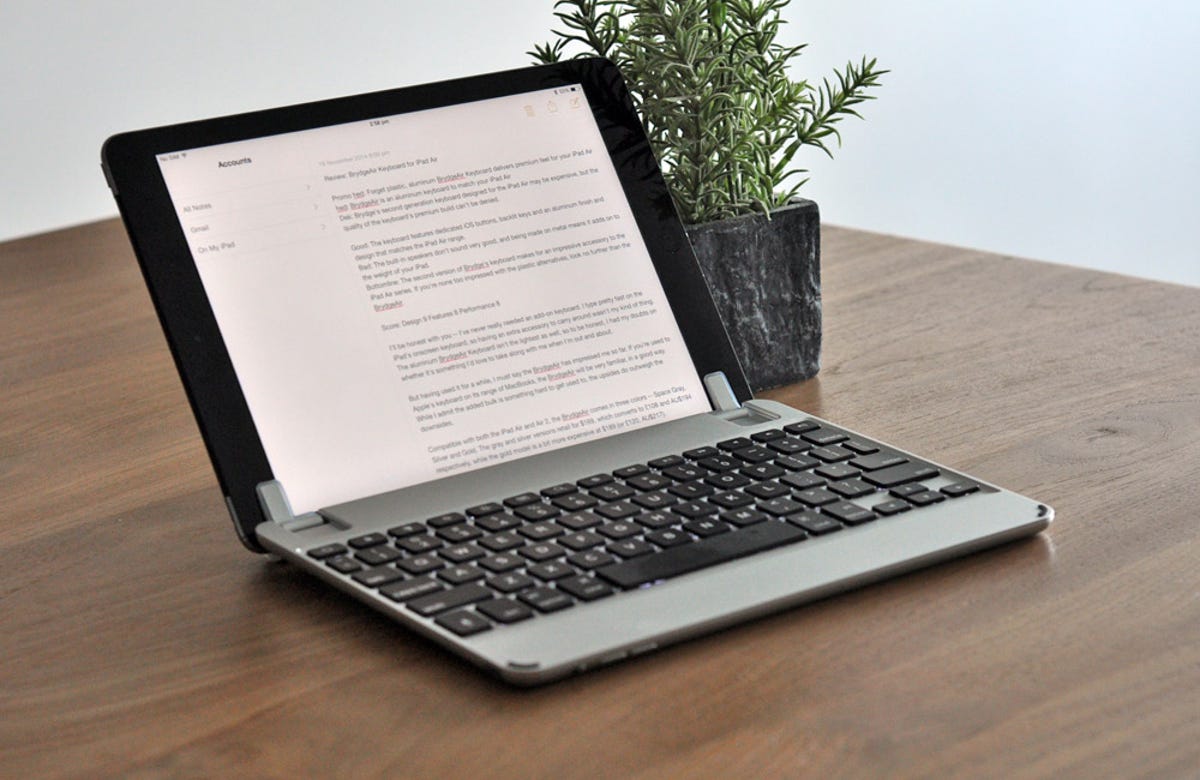
If you're familiar with Apple products, the design of the BrydgeAir should be no disappointment. It looks exactly like the keyboard of Apple's MacBook. The keyboard weighs a hefty 520g and has backlit keys 85 percent of the size of the standard keyboard's.
Typing on the keyboard is a breeze, and I was easily able to bang out this entire review on it without my hands cramping. The tactile feel of the keys is very similar to a MacBook as well.
Unlike the latest Logitech Ultrathin Keyboard Cover for iPad Air , the BrydgeAir doesn't use a magnetic groove design. This means the keys sit higher and you get a palm rest as well. To attach the iPad Air to the keyboard, the BrydgeAir uses two hinges that clip on to the the sides of the iPad. It's a great idea, since it basically mimics a notebook, and the bottom of the hinges work to help prop the keyboard up at an angle that's comfortable to type on.
It's an almost uncanny resemblance to a MacBook. I even occasionally found myself moving my finger to below the where the trackpad normally would be while typing to move the cursor. Of course, the BrydgeAir doesn't have a trackpad, but don't forget, the iPad is a giant touchscreen.
One thing cool about the hinge design is that it bends to a full 180 degrees, so you can lay the iPad flat on the table alongside the keyboard. When closing the iPad against the keyboard, magnets embedded in the palm rest act like a Smart Cover, and shut off the iPad's screen.
Located beside the hinges are the speakers and the placement is designed to bounce the sound off the iPad. While it works, I'm none too impressed with the quality of the sound. It's loud, but fuzzy and pretty weak in the bass. In fact, I found the audio from the iPad to be better. That's the only drawback from making this an excellent add-on for your iPad.
I've mentioned earlier that the BrydgeAir is compatible with the iPad Air and Air 2, but this has a caveat. By default, the BrydgeAir is meant to work with the iPad Air, and the Air 2 is a tad too thin. So to get it to work with the Air 2, Brydge will ship replacement silicone grips for the hinges so the Air 2 will fit.
Pairing the BrydgeAir with the iPad via Bluetooth is a simple affair, but you'll need to do it separately for the keyboard and speakers. To start the pairing process, just hit the button located at the sides next to the power key. Repeat the process for the speakers.
The keyboard has a battery life of about three months before it needs recharging via a micro-USB port, but that's also if you're not using the speakers or turning on the backlight. I wasn't able to drain the battery in the time I was testing it, but this was over a few days of on and off usage. The backslash key on the right will light up when it's charging (red) or flash blue when the power is low.
Conclusion
The BrydgeAir Keyboard isn't quite like the other keyboards in the market, but that's a given, since it's priced much higher than the very excellent Logitech Ultrathin. However, it does have a palm rest and a slight elevation that makes typing a lot easier and comfortable.
I quite like the BrydgeAir, but I'm still undecided on whether it's an accessory that I really need in the long run since I prefer to keep my gadgets as light as possible since the combined package can be quite heavy. That said, those who want to use the iPad Air as a productivity tool will surely appreciate just how good the keyboard is.


