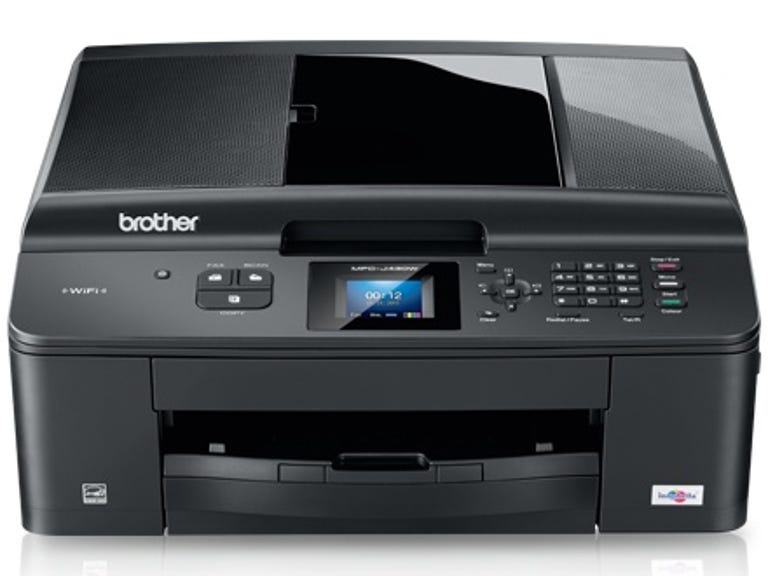Why You Can Trust CNET
Why You Can Trust CNET Brother MFC-J430w review: Brother MFC-J430W
The Brother MFC-J430W delivers at a speedy pace and is easy to set up and use but print quality isn't as good as similarly priced rivals.
There are plenty of models to choose from in Brother's range of all-in-one printers, but the MFC-J430W is among the cheapest, as you can pick it up online for under a hundred notes.
The Good
The Bad
The Bottom Line
Despite this, it still offers a wealth of features including a handy automatic document feeder and on-board Wi-Fi.
It's available to buy for around £90.
Design
The MFC-J430W offers printing, scanning, faxing and copying features. Like all of Brother's multi-function models, it has a short and squat design with rounded edges to soften its appearance. Brother's higher-end models have glossy finishes, but this one sports a cheaper matte look, which is understandable given its modest price tag.
It also makes do with a smaller 4.9cm screen. As it lacks a memory card reader or host USB port, the display isn't going to be used for selecting photos to print, so its smaller size isn't that much of an issue.
The control panel is neatly laid out with large buttons for selecting the fax, scan and copying features. It's also reasonably easy to find your way around the menus, although they look overly busy at times.
The slot-in, cassette-style paper tray at the bottom of the chassis holds up to 100 sheets of A4 paper. As there's no separate photo paper compartment, you have to remove these sheets when you want to print photos, which is a tad inconvenient.
Set-up
Installing the four ink cartridges is easy; they simply slot straight into a holder that's hidden behind a plastic flap at the front. Connecting this model to your computer doesn't take much effort.
Its USB port is oddly placed. To get at it you have to hinge up the scanner mechanism, and once the lead is connected you need to route the cable through a small channel and out the back. To be fair, as this model has Wi-Fi on board, most people are likely to opt to use it rather than a wired connection.

Halfway through loading the drivers, the installation software asks you the method you'd prefer to use. So no matter which connection option you choose, getting up and running is quick and painless.
Scanning and copying
This model has a handy automatic document feeder sitting above its scanner. This allows you to scan or fax multi-page documents without having to manually lay each sheet on the scanner's glass surface.
Scanning quality was not too bad for a model in this price range, but photocopies came out looking too light. Photocopying speed wasn't good. It took 18 seconds to produce a single-page copy of our test sheet.
Speed, quality and cost
This model is fairly quick at printing. It pumped out our black and white text document in 1 minute and 19 seconds and took 2 minutes and 46 seconds to complete our business presentation. It delivered our 10-page graphics test in 2 minutes and 2 seconds. All those times are comparable or slightly quicker than similarly priced models from competing manufacturers.
Print quality was average though. Black text doesn't look as neat as on the best inkjet models. Text was dark on the page, but there was some feathering around letters where ink had splattered slightly during the printing process. This was especially noticeable on bolded-up text.
Our presentation and graphics tests printed cleanly, but colours lacked intensity and the same was true of photos. Printed on glossy paper, snaps had good levels of detail, but colour looked a touch washed out compared to other sub-£100 models we've had in for testing.
When it comes to running costs, a black and white page costs 3.2p to print, while a colour page will set you back 6.4p. Both of these figures include 0.7p for paper costs. These prices are more expensive than Kodak's Hero 5.1, which works out at 2.5p and 4p per page respectively.
Conclusion
Overall, the MFC-J430W isn't a bad printer for the money, especially as it includes an automatic document feeder and prints pages speedily.
However, print quality is a tad lacking compared to the competition. Text isn't as clean as it could be and there's a lack of vibrancy to the colours on graphics and photo prints.