 Why You Can Trust CNET
Why You Can Trust CNET Brother MFC-440CN review: Brother MFC-440CN
The Brother MFC-440CN is a very flexible multifunction printer well suited to light use in a home or small office.
Well known for making office equipment such as printers and faxes, Brother's range also includes sewing machines and electronic typewriters (yes -- some people still use these). The Brother MFC-44CN is a multifunction device designed to print, copy, scan and fax documents, as well as to provide direct photo printing capability from memory cards or cameras. Its functional range makes it a very handy space saver in a busy home office where it can replace multiple devices.
The Good
The Bad
The Bottom Line
Design
This is a snazzy looking, compact, silver and black machine. It makes a feature of its control panel -- including colour LCD display and an array of well labelled buttons. Camera and card ports are readily accessible at the front of the machine and a small overhang offers some dust protection. The network and USB ports are hidden neatly inside the machine -- plugging in a cable means lifting the cover as you would when changing the ink and slotting the lead into the appropriate groove.
The unit has an internal paper drawer which is great, but it could be somewhat larger -- 100 sheets of paper just don't last very long! To be fair this is a double-barrelled tray. It also boasts the capacity for 20 sheets of 10x15 photo paper to be loaded through the uppermost section. In general terms, the overall function is not compromised by the smooth form and this unit proved to be very easy to use.
Features
The MFC-440CN can not only print, copy, scan and fax documents, it is also well set up for handling photos with SD, xD, MemoryStick, CF and PictBridge ports to manage direct image capture and print without needing your computer. There is an Ethernet port permitting networking in a small office, as well as a built in speaker phone.
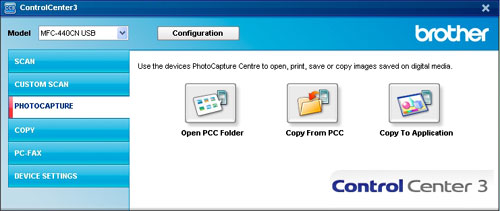
Document copying is facilitated by a sheet feeder capable of taking up to 10 sheets. Aside from the machine's hardware interface, there is also a Control Centre which will appear in your computer's system tray. This can be used to initiate various predefined scan, photo-capture and copy processes. When scanning, the default setting grabs the whole photographic plate at 300 dpi; if you want anything else you will need to enter the configuration screen first and select some options. Sometimes automation can go too far, but for the most part Brother has succeeded in making a very useable tool.
The standard warranty is 12 months (return to base) which is adequate.
Performance
Looking at the specifications you'd think "Wow, it's as fast as a laser"; if you read the fine print, however, you quickly realise they're referring to draft mode. Brother claim colour print speeds up to 20ppm (pages per minute); we managed only 12ppm in draft mode and 2.6ppm in normal mode. None the less, we still consider this acceptable -- you do not buy an inkjet printer for speed.
The MFC-440CN's scan quality is acceptable, though it struggled to pick up lighter tones in our tests. Click to enlarge.
But how about quality? Scan quality was fine -- no nasty lines through the picture, although it did struggle to pick up lighter tones. We printed a greyscale (which turned out a little too yellow) and then scanned it. The Brother couldn't see anything below approximately 30 percent grey. Scan resolution was a little low at 600 x 2400 dpi. Photo printing was good but up close we could detect fine horizontal lines. Image sharpness should have been better given it is capable of a more than adequate 1200 x 6000 dpi print resolution. The photos were a little dull when printed, but you can compensate by tweaking the brightness setting.
Handling of contrast and complex colour borders was very good, though there was some roughness to the edges of text. Overall the performance is fair for a modern inkjet printer. The Brother competes with higher performing machines as a result of some good human-centred design and flexibility. The user manual is simple to read and extensive, allowing the operator to quickly overcome any initial learning that may be required. Running costs are helped by each colour having its own cartridge, but B/W printing is still going to cost 6c per page assuming standard 5 percent coverage with a AU$30 cartridge.
Michael Palamountain writes reviews for CNET.com.au through his work with Enex TestLab, which is one of Australia's most experienced, independent technology test facilities. After more than 16 years with RMIT IT TestLab, Enex's founders acquired the business from RMIT in 2005.
