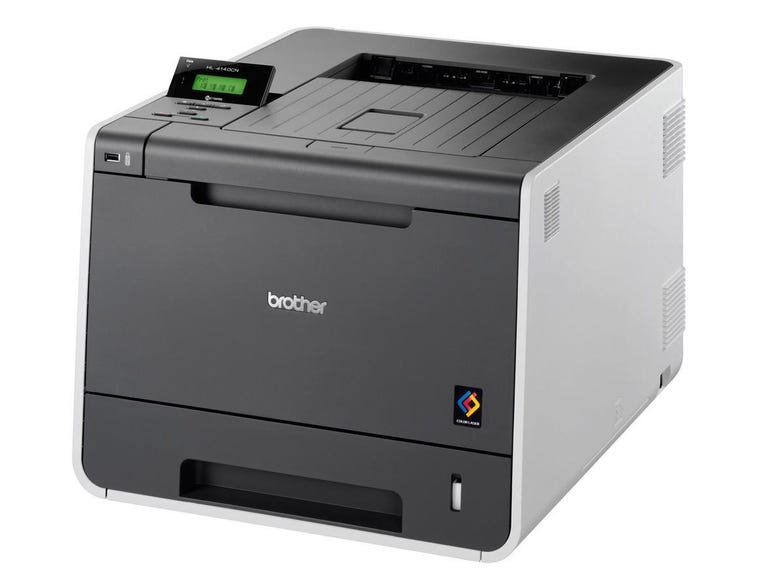Why You Can Trust CNET
Why You Can Trust CNET Brother HL-4140CN review: Brother HL-4140CN
For such an affordable colour laser printer, the Brother HL-4140CN offers impressive print quality and isn't too expensive to run in the long term. It's a sensible option for those who need a fast colour printer for their home office.
If you want to step up from a monochrome to a colour laser printer, but don't want to pay through the nose for the privilege, Brother's HL-4140CN looks to be a pretty good bet. Available for around £300 online, it's one of the entry-level models in Brother's line-up, but it uses the same print engine as the company's more expensive printers.
The Good
The Bad
The Bottom Line
Design
Like most of today's colour laser printers, this one is a hefty beast, measuring 410 by 313 by 486mm, so you're going to have to dedicate a serious amount of space to it in your home office. The design is quite snazzy, though. The rounded corners, and off-white plus dark grey finish, give it an arty look that will sit well with designers and the like.
The top of the printer is home to the recessed paper output tray. The tray has a flip-up plastic wedge that helps to stop paper from being spewed out over the top and onto the floor. To the left of this tray, you'll find the control panel, which includes a flip-up, two-line LCD display that, by default, shows the toner levels left in each of the printer's four cartridges. There are also various buttons for moving through this model's fairly simple menus, as well as cancel and 'go' buttons at the front.
The bottom is home to a pull-out tray that can hold up to 250 sheets of paper, but there's also a multi-purpose tray above it, hidden behind a pull-down panel. This tray can accept a range of different paper sizes, and is ideal for printing envelopes or smaller sheets of paper. It accepts up to 50 sheets at a time.
Just above this tray, on the left-hand side, there's a USB port that can be used for direct printing of a small range of file formats, including JPEG, TIFF, XPS and PDF. It's a handy feature to have, but navigating through files held on a memory key using the small two-line display can be a tedious experience.
Set-up
Setting up this model takes a little while because there are quite a few protective tags and labels that first have to be removed. Also, although the print drum and toner cartridges are pre-installed, they have to be taken out of the slot in the body of the printer so you can remove various safety tabs and shake the cartridges around to more evenly distribute the toner. Once the cartridges have been replaced, you then need to install the printer driver software on your PC.

The printer has both Ethernet and USB ports, although, sadly, there's no Wi-Fi support. Setting it up to work with your computer is pretty straightforward, as the installation disc guides you through the whole process, step by step.
Print speed and quality
In terms of speed, this model isn't exactly the fastest around, but its print times are still very acceptable. It took 43 seconds to produce our ten-page black and white text document and 41 seconds to deliver a colour version of the same document. Ten pages of our colour graphics test document took 42 seconds to appear, while our ten-page business presentation took 42 seconds to complete.
Print quality is, on the whole, quite good. As you'd expect from a laser model, black and white text looks very clean, with sharply defined characters and pretty much no smudging. Even the toner-saving mode produces good results, although text is noticeably less smooth than it is under the standard mode.
Colour prints generally produce quite vivid and strong colours on charts, and graphs look excellent, as there's very little banding in large areas of colour fill. But, when reproducing photos, colours tend to look rather over-saturated, with the result that you lose some of the finer detail in the shot.
The printer uses four separate toner cartridges. There's a choice of standard and high-yield cartridges. Running costs with the high-yield cartridges work out at around 3.1p for black and white pages, and 12p for a colour page, including 0.7p for paper costs.
Conclusion
Offering reasonable running costs and good-quality text and graphics output, the Brother HL-4140CN is a decent option for those seeking an affordable colour laser printer to use in their home office.
Edited by Charles Kloet