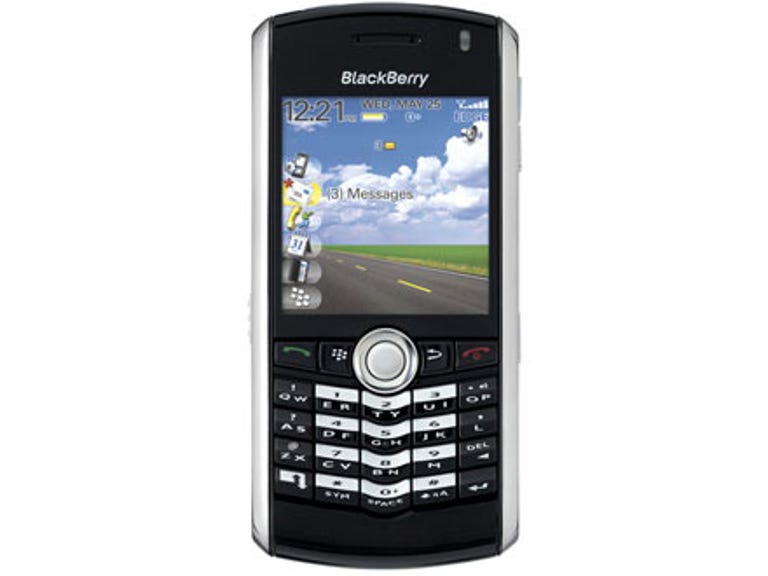Why You Can Trust CNET
Why You Can Trust CNET BlackBerry Pearl 8100 review: BlackBerry Pearl 8100
The BlackBerry Pearl is designed with both consumers and business professionals in mind with its blend of multimedia features and reliable access to e-mail.
BlackBerry creator Research in Motion (RIM) is diving for affections this Christmas with the release of its James Bond-esque BlackBerry model the Pearl -- a far cry in looks from its more bland business-focused models of the past.
The Good
The Bad
The Bottom Line
And in a first for BlackBerry, which hopes to win over the consumer market, RIM has added a camera and integrated multimedia capabilities with expandable memory, showing that this light-weight offering is more than just a jewel of the sea for RIM.
Design
The most significant difference with the Pearl compared to other BlackBerry devices though is its size. It measures in at 107 by 50 by 14.5mm and weighs a mere 89 grams, making it one of the lightest PDAs on today's market.
From a physical perspective, everything about the Pearl oozes quality from the ultra sturdy release buttons for the back tray to the smooth rounded keypad that fits with the contour of the phone -- we really wish more phones were designed to look this way. Even the Pearl's added accessories speak style -- a lamb skin tote, a smooth Bluetooth headset or a docking station that puts your phone rightfully on display.
You will want to make sure your nails are perfectly manicured before using this phone though, as all eyes will be on you once the "pearl" comes out. RIM has done away with its standard track wheel at the side and replaced it instead with an addictive luminescent ball that resembles a pearl. It navigates in all directions and is much more responsive than previous BlackBerry tracking devices.
With such a tiny phone though, something always had to give. To the dismay of some business users, Blackberry has reduced its full QWERTY keypad to less than half its size, sharing two letters per key using SureType predictive technology, which allows you to choose letters as you go. This process is a lot slower than simply typing your message, but RIM has aligned the keys in a rigid manner which should help ease the transition to the new key layout.
The Pearl's screen, which takes up about half of the phone's front real estate, only supports 65K colours but a built-in sensor monitoring exterior light conditions ensures the view on the screen is crisp and clear at all times -- even under bright sunlight the 240 x 260-pixel resolution brings up great images, despite the phones glossy cover.,/p>
A voice control command and a mini-USB port and 2.5mm headset jack sit to the side of this phone and a fast camera activation button and volume controls are found quite typically to the right. A nice addition -- especially with such loud sound -- is the mute button snuggly fit into the top panel.
It really is the design which makes this phone, but we cannot stop wondering why RIM would have placed another of its new additions -- the microSD card slot -- behind the battery in the back. We all know how flimsy clutches holding mobile phone bodies can be. Even the clasp holding our SIM did not work upon arrival. So you really want to have to open the back of the phone as little as possible. This back casing also contains the phone's camera, and we found that after a day in a handbag dust would easily accumulate on the lens, with no real protective layer to keep it clean.
The Pearl ships with international adaptors that click onto the AC cord -- great if you travel a lot but depressing if you were to leave the end in a power socket somewhere. It is an interesting little touch, however, to boost its desire in a business market while RIM tries to entice new consumers.
Features
Email has always been at the core of the Blackberry functionality and with this phone it is no different with support for a large number of Web clients as well as application formats from the likes of ACT!, Novell and Microsoft Outlook. We will not go too much into these, however, as email use is no different to in the past. Security is also very much the same, with SD card security the only addition made.
Consumers may be a little disappointed to learn, however, that they will still need to be hooked up to either a BlackBerry service or BlackBerry Enterprise Server to use the popular -push" email function -- to instantly receive messages from services external to your phone.
The Pearl does allow for instant messaging, though, with applications from Yahoo, Google and BlackBerry already installed. It also has the standard BlackBerry organisational tools such as the task list and can synchronise easily with the desktop.
Unlike overseas models the Pearl does not feature a Maps service for Australia -- but judging by reports elsewhere, work is still required on this application to bring it up to the level of other mapping services. If you require a mapping service there are other PDAs out there, for a little bit more, that can cater to your needs with GPS, which is much better.
Performance
One of the biggest additions (and bit of a let down we would have to say) would have to be the 1.3-mega pixel camera -- we would have preferred 2-megapixels and a lot more functionality. It carries out light balancing very well but its in-built flash seems to struggle under some lighting conditions. We found the 3x digital zoom very responsive, though, and thought images as a whole came out crisp and clear.
Adding to its multimedia capabilities, the Pearl comes with a good-sized powerful speaker on the rear but the back casing, once placed across, tends to muffle the output. Headphones do make this better, but to be honest we cannot see many instances where you will be looking for sound output that is up there with a multi-media computer's anyway. It does support MP3 and MIDI sound, and the video player (there is no recorder on this PDA) will also support MPEG4, but expect some lag with this.
Even though this phone does not have Wi-Fi, Bluetooth 2.0 should be sufficient for most needs. Just be sure to carefully examine what you want out of a new phone before laying claim to this one.
Service and support for the BlackBerry is through the provider -- Vodafone, Optus and Telstra all offer the Pearl at a price of AU$699 on top of a plan, and for those new to the BlackBerry's relatively easy operating system, a demonstration for dummies is also included on the BlackBerry site. The Pearl comes with a one-year limited warranty, which is standard in the market.
Overall, the Pearl lives up to most of it expectations -- we recorded a talk time way above the 210 minutes suggested by the vendor, and found navigation and other key areas of functionality up to scratch in comparison to similar devices on the market. It may not be quite "stealth" yet in terms of operation (Stealth was BlackBerry's previous name for this phone overseas) but it is RIM's first foray into the consumer space, and based on the popularity of its business-type models with consumers already, we think BlackBerry could have market, with this little Pearl, wrapped up in a clamshell.