 Why You Can Trust CNET
Why You Can Trust CNET BlackBerry Pearl 3G 9105 review: BlackBerry Pearl 3G 9105
The Pearl 3G 9105 does a great job of offering all the features of a top-of-the-line BlackBerry in the compact form of a typical candybar phone. We missed the hallmark BlackBerry Qwerty keyboard, but this phone has many juicy features to recommend it
Touchscreens and Qwerty keyboards are the flavour of the moment when it comes to smart phones, and it's no wonder -- they give you big screens to surf on, and make it easy to bash out Twitter and Facebook messages. But RIM is bucking the trend with the BlackBerry Pearl 3G 9105, its first phone with a traditional alphanumeric keypad.
The Good
The Bad
The Bottom Line
Prices for the Pearl 3G have yet to be announced, but we expect it will be free on a £20-per-month, 24-month contract.
Qwerty gets
squished
Previous BlackBerry Pearl phones had a unique, compact Qwerty keyboard with
two letters on each button. This will still be the case in the US, but, in the UK, the Pearl 3G has only an alphanumeric keypad,
like you'd find on any typical candybar phone. The keys sit in a wavy configuration, but they're well spaced out and easy to press. Overall, the Pearl 3G's keypad is fine.
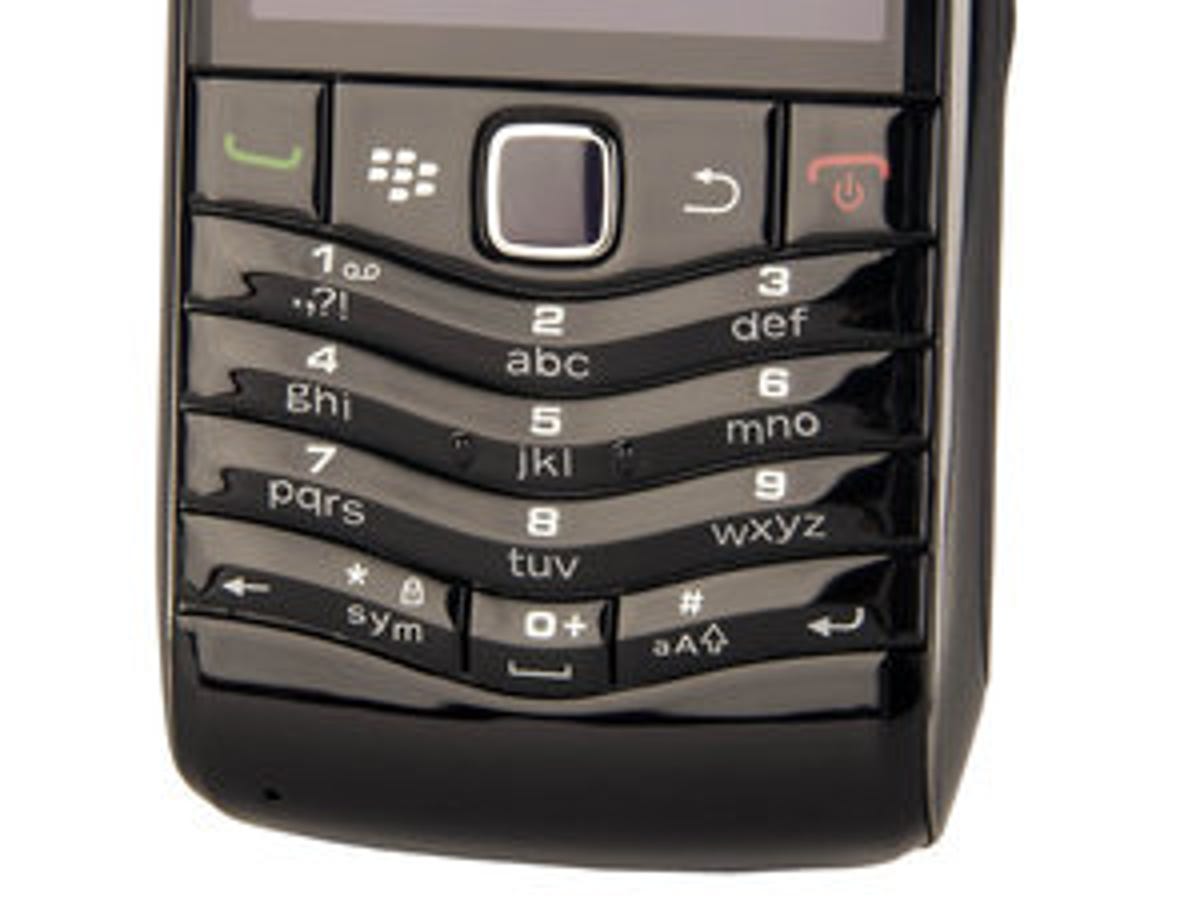
Whereas most feature phones use the T9 predictive-text system, the Pearl 3G uses RIM's own SureType algorithm. We don't think you'll notice much of a difference between T9 and SureType.
If you're an insanely good texter, and don't want to switch to a Qwerty phone, the Pearl 3G could be what you're looking for. But, if you want to take advantage of the emailing power that BlackBerry devices are famous for, the full Qwerty keyboard on a phone like the top-of-the-range BlackBerry Bold 9700 just can't be beat.
Wonderfully wireless
That's not to say that the Pearl 3G is lacking in other departments compared to the 9700. It has every wireless waveform you
could ask for, including the latest 802.11n Wi-Fi standard. It also has 3G connectivity, which
less expensive BlackBerry handsets, like the Curve 8520, lack. There's Bluetooth on-board too, and GPS for use with
Google Maps and location-aware apps.
The Pearl 3G takes full advantage of all that connectivity, with an all-in-one inbox that pulls in up to ten email accounts, your Facebook updates and your tweets. There are also separate Facebook and Twitter apps, as well as plenty of others, and we found that they made good use of the limited real estate on the Pearl 3G's 57mm (2.24-inch) screen.
You won't find as many apps in the BlackBerry App World as you will in the iPhone or Android app stores, and paid apps tend to be more expensive, but at least what's in there is usually well designed. The BlackBerry store also has an odd quirk -- it displays prices in dollars until you've logged into your UK PayPal account for the first time, and the prices in sterling are based on the US prices, so they'll fluctuate with the exchange rate. That's just not cricket.
Straight-up surfing on the small screen isn't as much fun as using the apps, although the display's excellent resolution helps a great deal. The surfing experience is better than that you'd get on a typical phone with a small screen and no trackpad, but it's worse than on a Webmeister like the iPhone.
One treat that only a BlackBerry can give you is access to BlackBerry Messenger. It lets you chat with other BlackBerry users for free, from anywhere in the world.
Cama lama ding dong
The 3.2-megapixel camera is twinned with an LED photo light, and we were
pleasantly surprised by the photos it captured. Although its pictures are nowhere near the quality of images you could get from a compact camera, the snapper still captures the moment quickly and accurately.
We also liked the dedicated music buttons on the top of the phone, and the standard 3.5mm headphone jack means you can use your favourite cans. Those features help to make the Pearl 3G a good music phone. The 3.5mm jack is on the side, though, so, if you have a big plug on your headphones, it will stick out.
There's only 256MB of built-in storage. But you can add plenty more via the microSD memory-card slot.
Simple and stuffy
The BlackBerry user interface is starting to look rather dated. It also takes some getting used to if you've never used a BlackBerry before, because it's packed with thousands of options. But, once you've had some practice, it's easy to navigate around,
especially with the very responsive optical trackpad that's replaced the
traditional BlackBerry trackball.
The trackpad has a flat surface and responds to your touch like a trackpad on a laptop. Its insane sensitivity makes up for its tiny size. It also makes the phone easier to pop into a pocket, since it doesn't stick out from the body and get gunged up with dirt and crud.
Conclusion
Is there a place on Earth for a BlackBerry with an alphanumeric
keyboard? With great connectivity and excellent email capability, the BlackBerry Pearl 3G 9105 can certainly hold
its own against other smart phones without touchscreens, like the Nokia E75.
But, if you're really into emailing -- the biggest strength of BlackBerry devices -- you might want to opt for a model with a
full Qwerty keyboard, like the Bold 9700.
Edited by Charles Kloet
