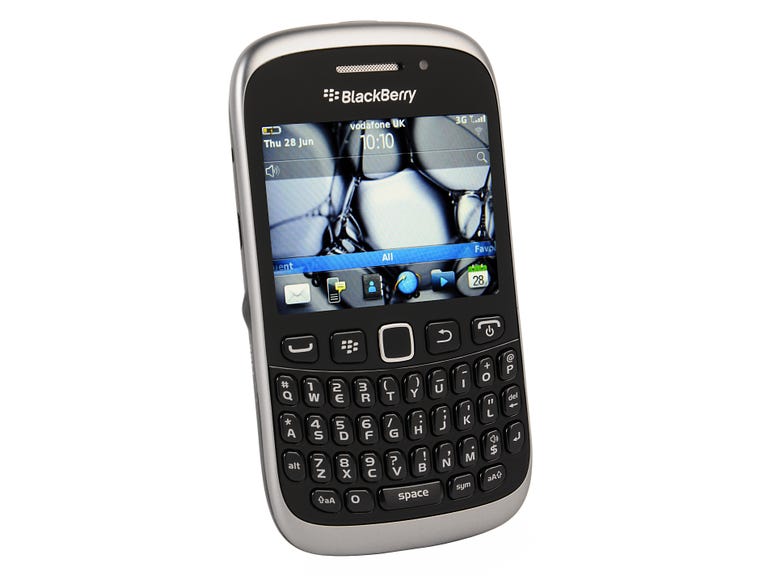Why You Can Trust CNET
Why You Can Trust CNET BlackBerry Curve 9320 review: BlackBerry Curve 9320
The BlackBerry Curve 9320 is a budget option for BBM addicts and those who love the feeling of physical keys under their thumbs.
The BlackBerry Curve 9320 is an entry-level smart phone that packs a 3-megapixel camera and the latest version of the BlackBerry OS.
The Good
The Bad
The Bottom Line
The inclusion of a dedicated BBM key suggests this phone is designed for messaging addicts, and you'll also find BlackBerry's popular instant messaging tool built into Facebook and Twitter, for instant sharing on the go.
The Curve 9320 is available on a monthly contract with prices starting from as little as £7 per month. Pay as you go deals start at £130.
Should I buy the BlackBerry Curve 9320?
The Curve 9320 is evidently aimed at the budget-conscious, first-time smart phone buyer, but it's genuinely hard to recommend a phone which runs on an operating system that's on it's last legs. If you're about to buy your first smart phone, it might be a much better idea to start familiarising yourself with Android or Windows Phone, which can both be found on cheap devices and offer more sophisticated features, and more intuitive interfaces.
I imagine the main draw of this phone is that it offers BlackBerry Messenger (BBM) on a budget, and if it's an important communication tool for you and you can't afford to splash your cash, you'll probably find this handset suits you well enough.
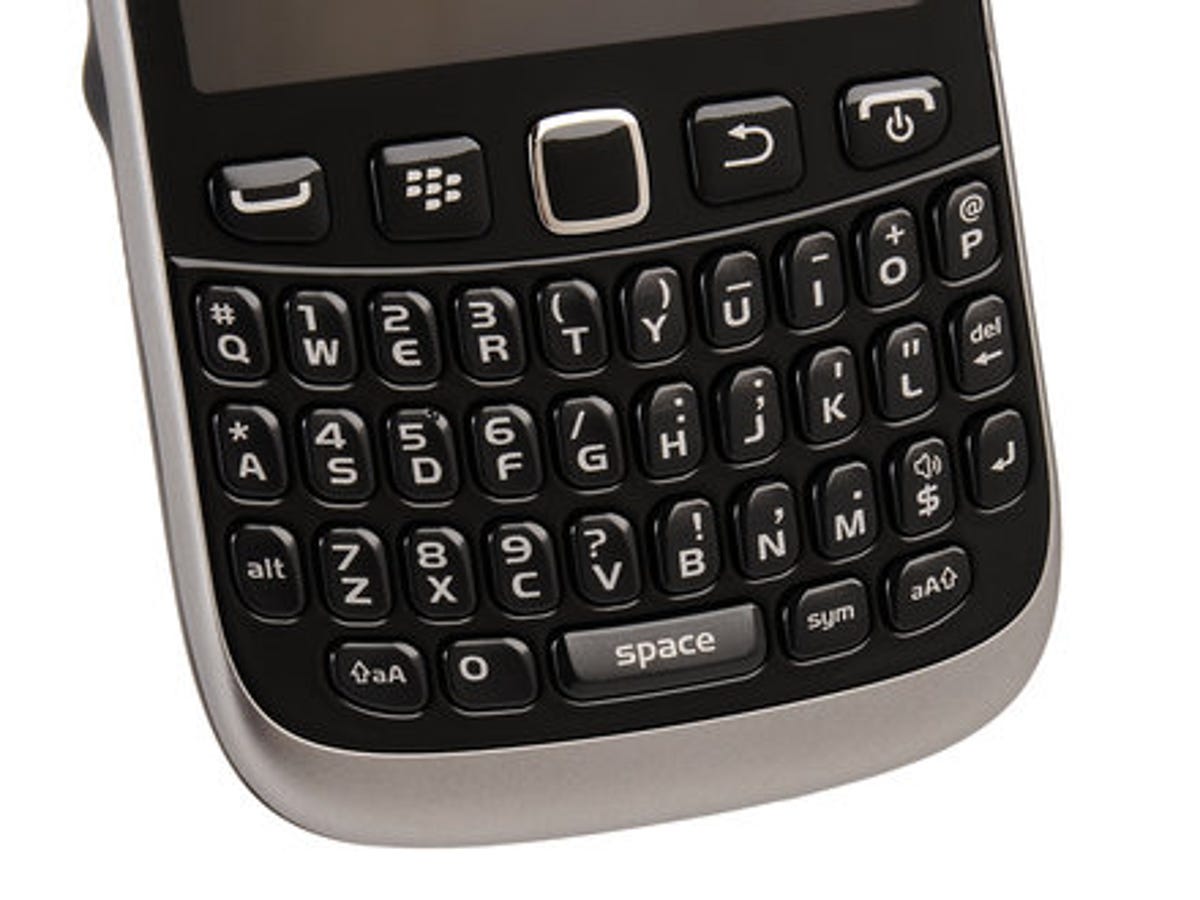
Having the benefit of a full Qwerty keyboard stuck to the front of your phone is another reason people keep coming back to RIM. If you're a business user addicted to tapping fast and furious emails into your handset when you're away from desk, however, I recommend you take a look at a slightly more powerful BlackBerry such as the Bold 9790 or Torch 9800 rather than this sluggish little thing. Both phones are blessed with the full alphabet of keys, but also have the speed and reliability you need to fling your emails all over the world with timely aplomb.
There's no touchscreen, and the camera offers only a paltry 3 megapixels and no HD video recording. Poor web performance and average battery life are further drawbacks, and while BlackBerry App World may have hit a milestone 3 billion downloads recently, the range and quality of apps is severely limited.
BlackBerry 7 OS
While far from perfect, BlackBerry 7.1 is a huge improvement on previous versions of the BlackBerry OS. It looks better on some BlackBerrys than others however, and the 9320's small, low-resolution 320x240-pixel screen does not show it off at its best.
Similarly a lack of touchscreen means flicking between the five homescreens involves using the trackpad -- you have to scroll up to the sliver of a menu at the top, and then slide left or right until you find the application menu you're after. It's an awkward and clunky manoueveure and there's a high probability it'll take you several goes to get right every time you use it.
As with the the phone's older, more sophisticated sibling, the Curve 9360, trying to use an OS that was designed to be used on touchscreen and non-touchscreen phones often leaves you with the overwhelming feeling that everything would be so much easier if you could give that sheet of glass a good prod.
Grids of colourful icons that you can scroll quickly between are pleasant and simple to navigate and are much more reminiscent of iPhone and Android menus than the BlackBerry menus of old. Scratch below the surface though and you'll quickly find those unsightly black and white text menus that should have been banished from public view years ago.
It's also fiddly to customise your menus to any greater extent than moving around the icons within one of the preset menu options. The best option for easy access to apps you use most frequently is to add them to the separate Favourites screen, and that's about the extent of the homescreen spring cleaning you're able to do.
While an improvement on previous BlackBerry software it may be, it's still horrendously outdated and unsophisticated compared to pretty much every other offering out there. It's also important to remember that with BlackBerry 10 just around the corner, this software is on the verge of disappearing into a black hole. It's highly unlikely that current Curve models will support the update.
Screen and keyboard
The excruciatingly tiny 2.44-inch screen is the price you pay for whacking a Qwerty keyboard on a small phone. Even though the display is the same size as the one on the Bold 9790, it's got no touchscreen functionality, meaning no pinch-to-zoom, so web browsing is a chore. Instead you must use the optical trackpad to manually zoom in each time you want more detail -- which due to the low pixel density is a frequent occurrence.
Even with perfect vision you'll have to squint to see the teensy menu text, and the poor screen resolution of 320x240 pixels doesn't make this any easier. Icons are so blurry they look like they might have been assembled from fuzzy felt, and photos appear washed out and noisy.
It's important to note that Android phones such as the Huawei Ascend G300 or the Samsung Galaxy Y offer large, glossy, responsive touchscreens for around the same price.
Of BlackBerry's many interpretations of the Qwerty keyboard, the one featured on the 9320 is probably my least favourite to date. The angled keys are extremely clicky and the spaces between the letters, which protrude quite prominently from the body of the phone, make typing feel less fluid than on other models.
Not being blessed with the gift of brevity, I'm familiar with typing lengthy emails on a BlackBerry, and found that my ramblings did not pour forth as steadily and smoothly as I would have liked. Hopefully the keys would loosen up with use over time.
Email and messaging
Email is one area where RIM has always excelled, and one reason BlackBerrys have been continually popular with business people and are often handed out as company phones. Push email is handled masterfully on the 9320, as we've come to expect from all BlackBerry models.
BlackBerry Messenger 6 (BBM) comes as part of OS 7 and so can also be found on the phone. It's sure to endear the Curve 9320 to teenage mobile users who may be hankering after this feature on the cheap. Once you've paid your BlackBerry subscription fee for the month, messaging is free between BlackBerry users, meaning endless amounts of lolling and gossiping may ensue.
The service has recently faced more competition from the likes of iMessage and a variety of free messaging apps, but remains popular among its teenage fans nevertheless.
The integration of BBM into apps and games, including Twitter and Facebook, means the clickety clack of Qwerty-based chatter now need never cease, no matter what task the user is attempting to complete.
Performance and battery life
If you're aware of the quad-core monsters that have been popping up out of the woodwork of late, the 9320's 800MHz single-core chip might not strike you as overly impressive. It does a fair job of motoring through most tasks though.
Considering most Android phones now pack a minimum of a dual-core processor and tend to stutter at least a little, the 9320 steams along surprisingly well. Let's remember the small screen and less complex BlackBerry software aren't as draining as most Android assets.
The same cannot be said for web browsing, which is on the slow side and often accompanied by a tedious greyscale checkerboard appearing during rendering. Infrequently, you'll also experience the browser window freezing and the trackpad becoming frustratingly inoperable.
Attempting to perform basic tasks like watching short YouTube clips was sometimes plain impossible on older Curves, so it's good to see RIM has souped up even its bottom-of-the-range model so it can cope successfully with Nyan Cat and friends.
There's no Flash support -- but with this being largely phased out recently anyway, it's not such a big deal in the same way it used to be.
I had high hopes for the battery life on the 9320 considering the diminutive size of the screen and the processor, both of which are minuscule compared to the juice-sapping assets on most modern smart phones. BlackBerry has a good reputation when it comes to battery life, which my experience using the two most recent Torch models would suggest isn't totally deserved.
Alas the 9320 is no star performer in this area either. Battery life is neither unusually terrible, nor spectacularly brilliant. It will last you around a day with medium use, which is the same as most smart phones. I found that when I when I spent more time than usual listening to tunes on Spotify, however, the battery started to wane much more quickly -- something to bear in mind if you intend to use the phone as your main music player.
Design and build quality
There's nothing revolutionary about the design of this BlackBerry. It's got the same corporate black and silver styling that -- oddly enough -- seems to attract teenagers in their droves. It's dinkier, rounder and slightly sleeker than previous models, and is altogether pleasing to the eye for a budget phone.
For the most part, the 9320 felt quite solid, but it did exhibit some creaking and flex, especially in the screen area.
As with previous Curves, I'm not convinced about the durability of the shiny plastic backplate, which responded with a disconcerting bounce when I prodded it with my chubby digits. I'd also wager that while this phone could easily survive a few tumbles, that doesn't necessarily guarantee the backplate won't click off the moment it arrives too quickly on solid ground.
In my experience the seven inset silver stickers on the rear of the phone that comprise the BlackBerry logo will also disappear, one by one, over the course of time. I have reason to think this phone will survive general wear and tear, but expect its pristine looks to become tired and scruffy around the edges over time.
The rear of the handest and the silver bezel on the front are separated from each other by a black rubberised strip that runs around the rim of the phone. It protects the speaker grille at the bottom end and the camera and flash at the top. Along the sides are standard shortcut keys, including a volume rocker and a programmable shortcut key on the right and a dedicated BBM button on the left.
Under the screen runs a row of familiar BlackBerry buttons, including two call command keys, a menu and back button, with the familiar optical trackpad sitting square in the middle. The optical trackpad is one common BlackBerry feature that RIM refined a while back. It makes for smooth scrolling, and the sensitivity can be adjusted to suit you.
On the top of the phone is a lock button, which isn't as fiddly as many I've come across, and significantly decreases the chances of making in-pocket phone calls to unsuspecting contacts in your address book -- a feat I've achieved frequently with previous Qwerty-equipped mobiles. To the left of the lock button is a 3.5mm headphone jack, into which, no doubt, will be plugged the latest in headphone fashion. The boxed BlackBerry buds can't offer much in the style stakes.
The only other port on the phone is a micro-USB socket, which is hidden unobtrusively on the left side and handles charging and data transfer.
The 9320 feels comfortable to hold and at just over 100g, it's also lovely and light. I do feel on my guard clutching the phone however, as the smooth plastic on the rear makes it feel like the blighter might slip from my grasp to an early death at any moment.
With a thickness of 12.7mm, the 9320 is hardly the thinnest smart phone we've ever seen, and with only basic tech on board compared to most, it does make me wonder exactly how much hot air might be wafting around the inner chambers of this handset. It's by no means a heifer either though, and you should find it perfectly pocketable, no matter how skinny your jeans.
Camera and video
The camera tech on smart phones is getting ever more sophisticated, but as the Curve 9320 is only a budget model, its offering is unsurprisingly quite humble. A 3.15-megapixel camera with 4x digital zoom offers geo-tagging and image stabilisation, and is supported by an LED flash.
There are 11 preset scene modes all of which were along the lines of portrait, party and snow. I found these generally didn't make a whole lot of difference to the shots I was taking. Face detection mode was particularly iffy, especially when subjects weren't directly facing the camera.
The camera doesn't really match up to the 5-megapixel snapper found on the 9360, but it's perfectly decent as long as you don't ask too much of it. Photos were underwhelming, but it provides a good back-up if you're out and about without your favourite compact.
Colours were almost always washed out and the camera refused to cope in tricky outdoor conditions.
The LED flash did a fairly good job, and managed to avoid excessively overexposing shots. I also noticed there wasn't too much delay between pressing the shutter and the camera taking the shot -- a problem I often find with budget phones.
The main problem with the camera is that it lacks auto-focus. This means that close-up shots are problematic, even when using the preset close-up mode, and rules out close-up macro shots.
Lack of HD video recording doesn't come as a huge surprise on a model this cheap. Considering the specs, which would suggest it isn't up to much, the camera does a pretty reasonable job of capturing video, although don't expect the quality to be particularly high. One particular problem was the optical trackpad, which even when stroked carefully, made zooming while shooting unnecessarily stilted.
Storage and apps
If you intend to exploit the 9320 to its full potential by downloading apps and music, and recording photos and video, you will almost definitely find the measly 512MB of storage tucked away inside the phone will not suffice.
Fortunately a microSD card slot means storage can be expanded exponentially, by up to 32GB. There's no need to remove the battery to access the card slot, so you can easily swap them over while the device is still switched on.
BlackBerry's App World is in a league of its own -- a lower, lesser league that is, approximately equivalent to football's League 2. With serious competition in the app stakes from the likes of Apple's App Store and Android's Google Play, BlackBerry is lagging way behind with around 50,000 apps in total, roughly a tenth of its main rivals.
Don't expect to find all the classics here, and be aware that even the ones you do may not play ball with the 9320's tiny, non-touchscreen display.
Connectivity
The first Curve, the 8520, appeared on the scene without 3G, and suffered for it. Curve users enjoyed all the benefits of great push email and BBM, but had to pay price of shoddy Internet. Gone are those days, thank goodness -- the 9320 supports both 3G and Wi-Fi.
Bluetooth technology can also be found squirreled away inside the 9320's shell, which allows you to exchange smallish files, such as photos, with friends who are in close proximity over the airwaves. You can also use Bluetooth to connect to a range of wireless accessories, such as headphones and hands-free kits for cars.
Unlike the Curve's big brother, the 9360, this model does not pack near field communication technology (NFC), which is fully to be expected with a handset of this price. NFC allows you to turn your phone into a wireless virtual wallet and use it to pay for goodies when you're out and about. It's yet to take off in a big way in the UK, although that's expected to change over the course of the London Olympics, which is seeing NFC contactless terminals being rolled out across the capital.
Conclusion
The BlackBerry Curve 9320 is a budget option for BBM addicts and those who love the feeling of physical keys under their thumbs. Packing all the features I would expect to see on a basic smart phone, including 3G and Wi-Fi connectivity, an acceptable camera and social networking options aplenty, the 9320 does the job just fine.
A creaky, plasticky build quality let down this otherwise stylish little phone however, and the screen is no good for those who enjoy watching videos and browsing the web excessively either.
The inclusion of BlackBerry 7.0 makes the 9320 much more enjoyable to use than previous Curve models, but the lack of touchscreen and the fact that the OS in this form is not long for this world mean you might be better casting your eye elsewhere. The Samsung Galaxy Y, Galaxy Mini 2 or the Huawei Ascend G300 are better options, as long as you're not bothered about BBM or a Qwerty keyboard.