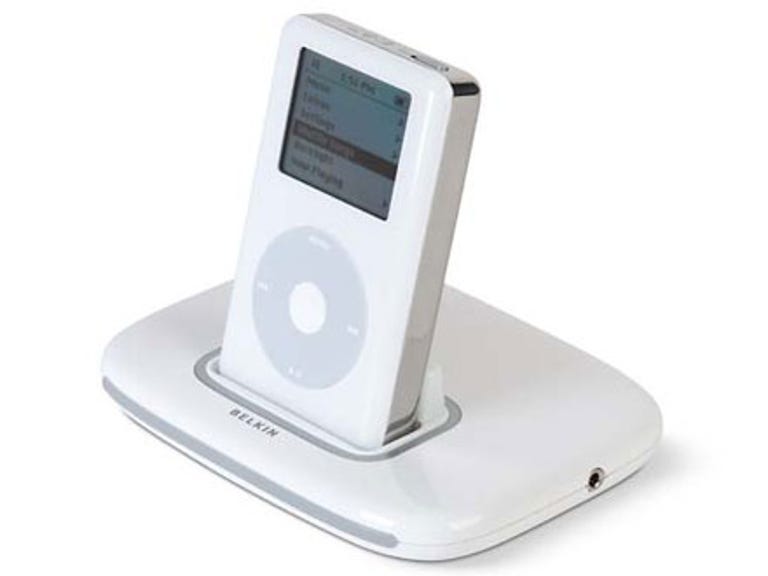Why You Can Trust CNET
Why You Can Trust CNET Belkin TuneSync review: Belkin TuneSync for iPod
Belkin's TuneSync adds an unusual filling to the iPod accessory sandwich by incorporating five USB 2.0 ports and a line-out socket into the dock itself. This is a USB and iPod hub, and for £30 it's rather impressive
Belkin's TuneSync adds an unusual filling to the iPod accessory sandwich by incorporating five USB 2.0 ports and a line-out socket into the dock itself. This is a USB and iPod hub, and for around £30 it's rather impressive.
The Good
The Bad
The Bottom Line
Strengths
The TuneSync is very light, but small rubber feet keep it from being gradually shifted across a desk. The front of the dock plays host to a set of multicoloured LED indicator lights, which are fairly dim.
The dock comes with an impressive nine dock adaptors to provide the correct fit for any model of iPod since the third generation. A small raised back on the adaptor helps support the iPod and takes the strain off the connection between the dock and the iPod's base.
Five USB 2.0 ports take up residence on the rear of the dock, along with the AC power socket and the USB socket that connects to your PC. Apart from the top-mounted iPod connection, the only other socket is the stereo line-out port, which can be found on the right-hand side for connection to a stereo system. We didn't find there was really much need to include this feature.
Upon detection of the dock, Windows quickly installs it as a standard USB hub. No software comes with this product because none is required -- generic drivers included with Windows are sufficient to drive the hardware. Automatic installation took about 10 seconds on our machine and required no user input. The TuneSync dock is also fully supported on Macs running OS X.
One interesting feature about Belkin's TuneSync device is its implementation of the new 'Quad TT' architecture. This automatically regulates bandwidth usage for each of the five USB ports, preventing one device from hogging it all, providing the USB connection on your computer is USB version 2.0 (most are these days). This means that bandwidth-hungry USB devices are supported and will operate perfectly. Go ahead and plug in your external hard drives, digital cameras and broadband modems.
Did we mention it charges your iPod while it's docked too?
Weaknesses
Considering there's a line-out socket located on the right-hand side of the dock, we're assuming that Belkin wasn't against the idea of having ports in places aside from the rear. For this reason, and taking into account how ubiquitous flash memory sticks are these days, we fail to see why there isn't at least one USB port in a more accessible place.
We were also a little concerned with how hot the dock can become. With an iPod docked and two USB flash memory sticks connected, the device was generating some serious heat, especially underneath. This is by no means a safety hazard, so don't worry, but it may be guzzling a little more power than we'd like.
Conclusion
Considering that a decent iPod dock without USB ports will cost you about £20, and a USB hub with only four ports will set you back just over £20 also, about £30 for a device that incorporates both is terrific value.
It looks good, works right out of the box and will save you a whole lot of desk space by combining two very useful products into a single package.
Edited by Jason Jenkins
Additional editing by Nick Hide