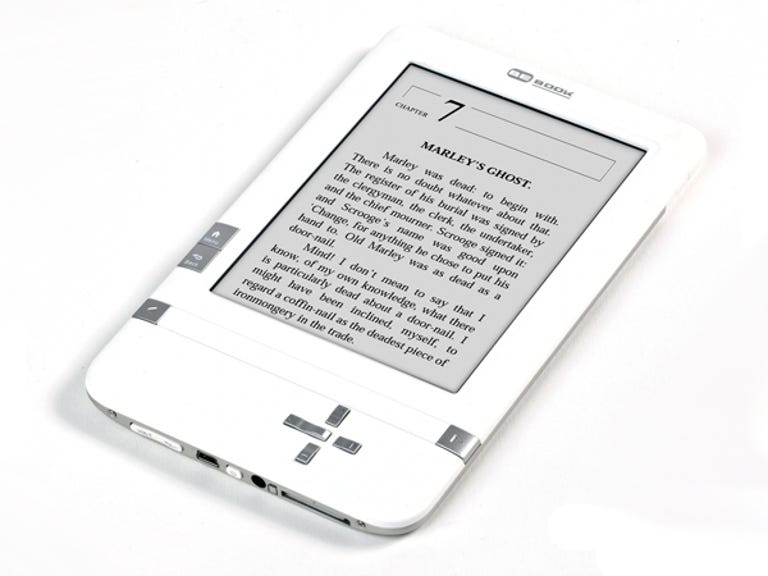Why You Can Trust CNET
Why You Can Trust CNET BeBook Club review: BeBook Club
The BeBook Club offers features that lower-priced readers do not, but for AU$249 it would have been nice to see at least a dictionary or Wi-Fi thrown in, too.
With the dropping of e-reader prices from the big guns, the rest of the manufacturers have followed suit. The BeBook Club falls neatly under the AU$250 mark, notable not only because BeBook's previous offering was more than twice that at launch, but also because it reflects the change in the value of the Aussie dollar; in the US, it costs US$269.
The Good
The Bad
The Bottom Line
Design
The Club is a sturdily constructed device, with its hard white plastic case-front complemented by an aluminium back and buttons. This has the added effect of giving it a stylishly monochrome look, although the aesthetic grooves in the front tend to attract grime.
The front of the device features several buttons: a nav pad, a button on the left and right for turning pages and two buttons higher on the left side for quick nav: Menu and Back. The placement of the page-turn buttons is a teensy bit awkward, a situation that is not ameliorated by the fact that the nav pad doesn't work to turn pages; in fact, the left and right buttons on the nav pad do absolutely nothing once you're inside an ebook. This is an odd decision, since the page-turn buttons navigate menus fine. Additionally, the up, down and centre buttons perform the functions of quick zoom-in, zoom-out and go-to page respectively, which means that those left and right buttons could easily have worked as shortcuts, as well; perhaps for bookmarking and table of contents?
Everything else is hosted along the bottom of the device: volume control, mini USB port, power button, headphone jack and SD card slot. This keeps things nicely out of the way of your hands, especially if you decide to go all-out and purchase a leather case as well.
Performance
The other good news is that it actually works rather nicely. It has a similar processing speed to the current generations of Kindle and Sony readers (532MHz), so it runs pretty quickly, and it reads a decent variety of file formats, so you'll have a good range of content options. The bad news is that it is missing a few features that e-reader aficionados are coming to see as vital: a dictionary, Wi-Fi support and the latest Pearl E Ink technology. Given that less expensive readers do provide these functions, the Club's price tag might be a bit of a hard pill to swallow.
In regards to what it does offer, the BeBook performs smartly enough. It provides a good basic e-reading experience, including the go-to page and search features that were noticeably absent from the Kobo. It also offers a good PDF experience — where possible, it resizes the text elements rather than the whole PDF page, which makes reading the file format a lot smoother than it is on the Kindle and Kobo readers.
One thing we liked was the option to change the power settings. This allows you to set a timer for three, 15 or 30 minutes for the e-reader to sleep or shutdown. Since waiting for an e-reader to boot-up can be irritating, we set the reader to sleep after 15 minutes and never shutdown. This decision was later to prove dismaying when we discovered that sleep mode still managed to drain the battery. Exactly why this might be the case is still unknown, since the Club doesn't run any background software that would do this, as far as we know.
Among the supported file types is the audio MP3 format, which allows the Club to double as a music player. You need headphones for this, since there are no speakers in the e-reader. This is fine, but the music and e-reader functions appear completely separate; you can't play MP3 files while reading, which will be an irritation to readers who like to have some sweet tunes setting an ambient mood while digging into a favourite book.
Another baffling choice was the Vizplex E Ink screen — the same E Ink technology used in the BeBook One, originally released in 2007. It is readable, but still distinctly darker than the latest Pearl technology, so if you need a high contrast for legibility, this is probably not the e-reader for you.
With E Ink readers on the market falling under the sub-AU$200 price bracket — the Kobo and the Kindle chief among them — it can be hard to justify spending more. The Kindle doesn't have a card slot or open format, nor does it handle PDFs particularly well; the Club doesn't have a built-in dictionary or Wi-Fi. The Kobo doesn't have a search function or MP3 support; the Sony Reader Pocket Edition doesn't have MP3 support or a card slot.
Even though it offers features that other readers do not, and even though it is an affordable device compared to the BeBook Neo, the BeBook Club does seem a touch pricey given its relatively small internal memory and outdated E Ink technology. It works well, but for AU$249 it would have been nice to see at least a dictionary or Wi-Fi thrown in too.
The BeBook Club is available in Australia from BeBook.